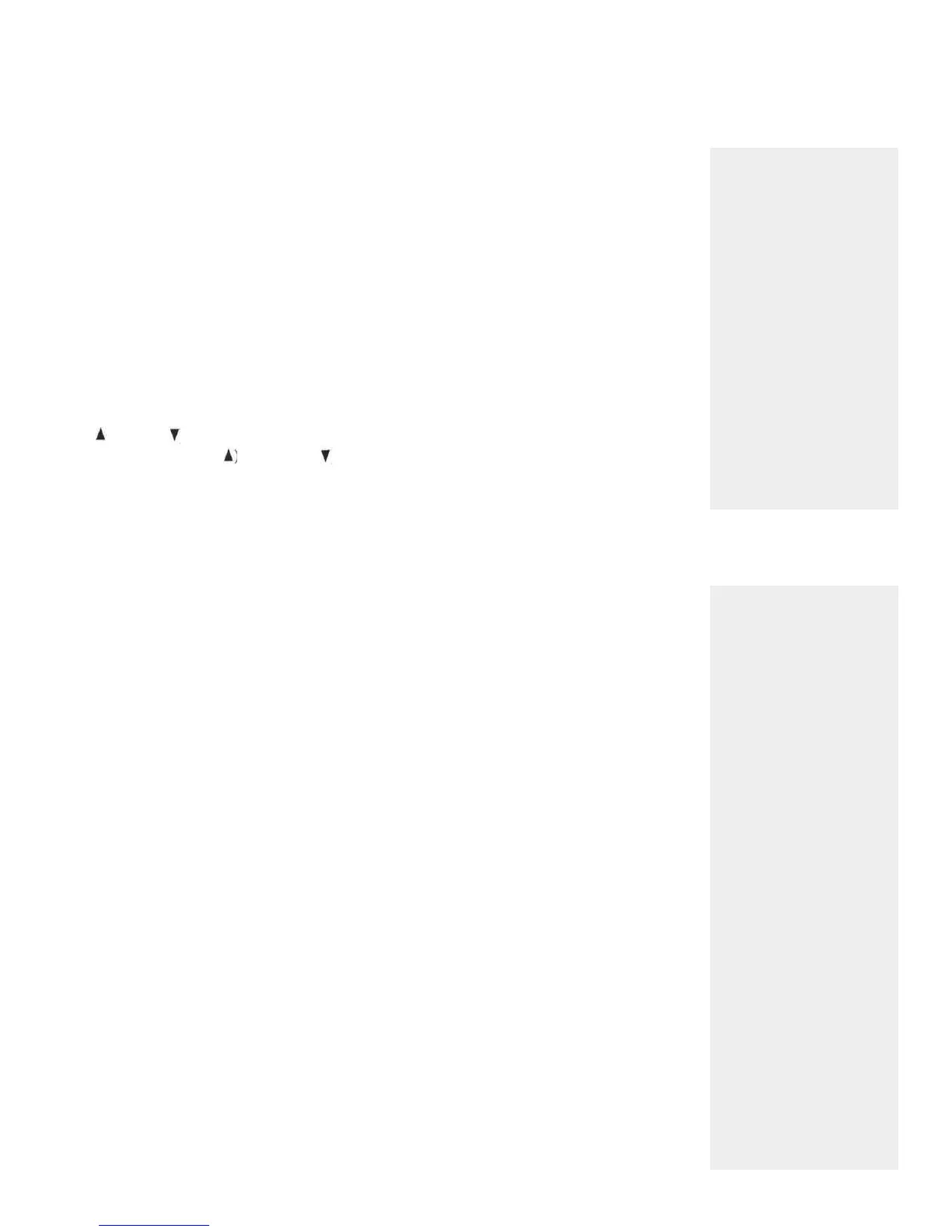FRONT PANEL INDICATION ACTUAL TIME DELAY IN MILLISECONDS
12 16.4ms
16 32.8ms
20 (Recommended Setting) 49.2ms
24 65.1ms
28 81.9ms
U. ACCESS
Press the ACCESS pushbutton to open the motor driven door over the Camcorder and Head-
phone connectors. When the door opens, the rear panel V-AUX VIDEO inputs are switched
to the Camcorder Video inputs. The rear panel V-AUX AUDIO inputs are automatically switched
to the front panel Audio inputs when audio cables are inserted into the Camcorder jacks.
Press ACCESS again to close the door.
V. ( ) TUNE ( )
Press either the UP ( ) or DOWN ( ) TUNE pushbutton to tune up or down frequency in
either the AM or FM broadcast band. The AM band changes frequency in 10KHz steps and
the FM band in 100KHz steps.
FRONT PANEL
CONTROLS,
SWITCHES
AND
PUSHBUTTONS
W. ENTER (Use to program Tuner station presets)
1. Select either the AM or FM broadcast band with the AM/FM pushbutton.
2. Tune to the desired broadcast station frequency using the TUNE pushbuttons.
3. Press the ENTER pushbutton. The LED above the pushbutton will turn on.
The MX130 will remain in the preset ENTER mode for 10 seconds to allow the follow-
ing preset programming steps.
4. Push the PRESET pushbutton and scroll to the PRESET number desired for that par-
ticular station.
5. Press the ENTER pushbutton a second time to activate the memory. The LED above
the ENTER pushbutton will turn off and the station selection preset will be memorized.
6. Repeat the above steps 1 through 5 to memorize presets for a total of 8 AM and 8 FM
station frequencies.
(If the MX130 AC line cord is disconnected, or AC power is interrupted, the back-up power
supply turns off and the tuner preset memory will be lost. You will then have to reprogram
the tuner presets.)
X. AM/FM
Selects either the AM or the FM broadcast band.
Y. POWER
Press POWER to turn on the MX 130 system. The front panel will illuminate and show the
program signals and operating modes selected in Area "A". Only the Area "A" outputs and
Area "A" power amplifier will turn ON. The Area "A" power amplifier AC power cord must
be connected to, or controlled by, the MX130 rear panel Area "A" AC outlet.
Area "B" Outputs and the dedicated Area "B" power amplifier can be turned on
only in Area "B" by a keypad or remote controller transmitting to an Area "B" sensor.
The Area "B" power amplifier AC power cord must be connected to, or controlled by, the
MX130 rear panel Area "B" outlet.
HOW TO
PROGRAM
AM AND FM
STATION
PRESETS
15