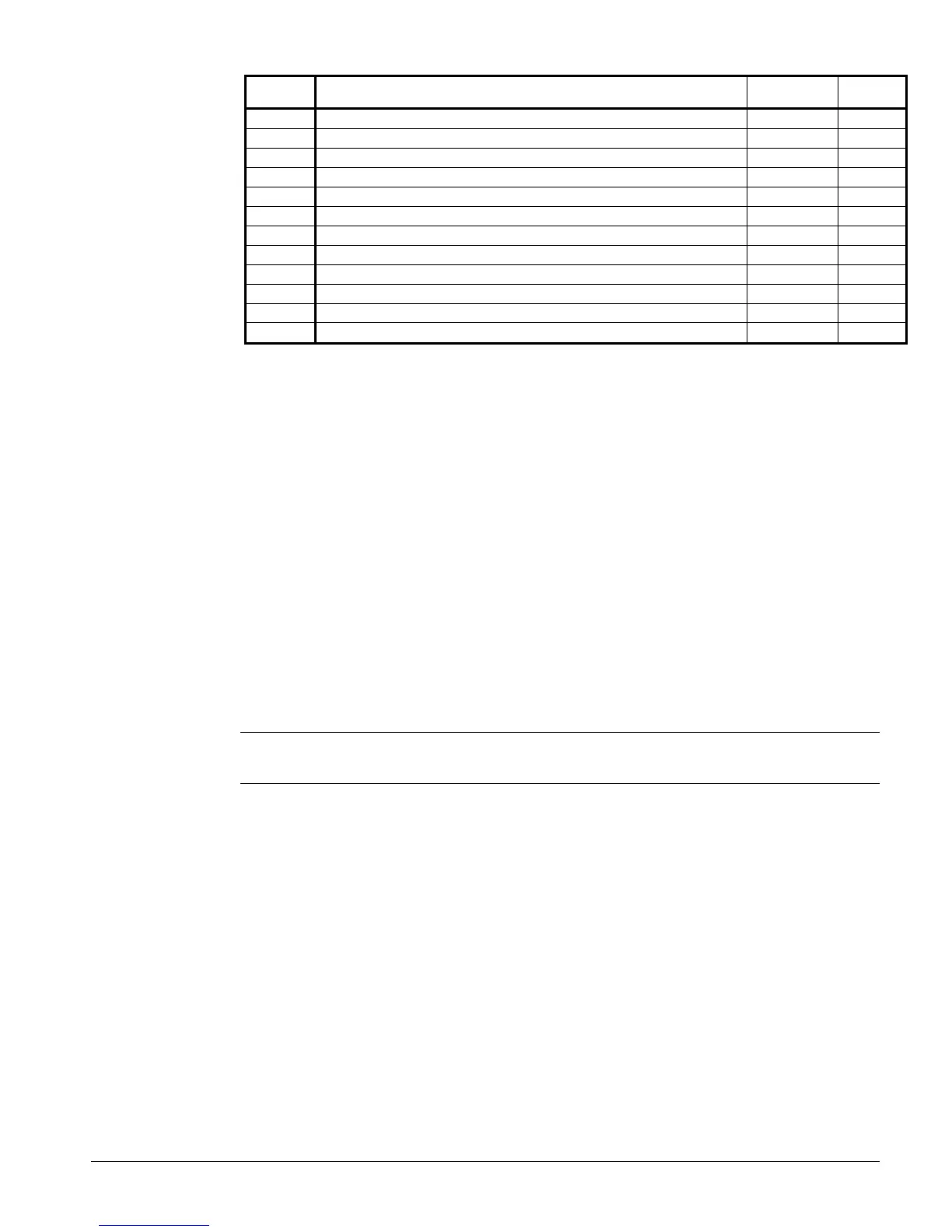IMM AGS-2
65
Number Description
Controlled
Stop
Auto
Reset
51 Current Sensor Offset Error -- N
52 Burden Switch Error N N
60 Thermistor Trip N N
61 Stack OT Switch Trip N N
71 Analog Input Trip Y Y
82 Modbus Time-out Y Y
94 CPU Error – Software Fault N N
95 CPU Error – Parameter Storage Fault N N
96 CPU Error – Illegal Instruction Trap N N
97 CPU Error – Software Watchdog Fault N N
98 CPU Error – Spurious Interrupt N N N
99 CPU Error – Program Storage Fault N N
Starter Planned Maintenance
During commissioning:
• Torque all power connections during commissioning. This includes factory-wired
components.
• Check all of the control wiring in the package for loose connections.
During the first month after the starter has been put in operation:
• Re-torque all power connections every two weeks. This includes factory-wired
components.
• Inspect cooling fans (if applicable) after two weeks for proper operation.
After the first month of operation:
• Re-torque all power connections every year.
• Clean any accumulated dust from the starter using a clean source of compressed air.
• Inspect the cooling fans every three months for proper operation.
• Clean or replace any air vent filters on the starter every three months.
NOTE: If mechanical vibrations are present at the installation site, inspect the connections
more frequently.
