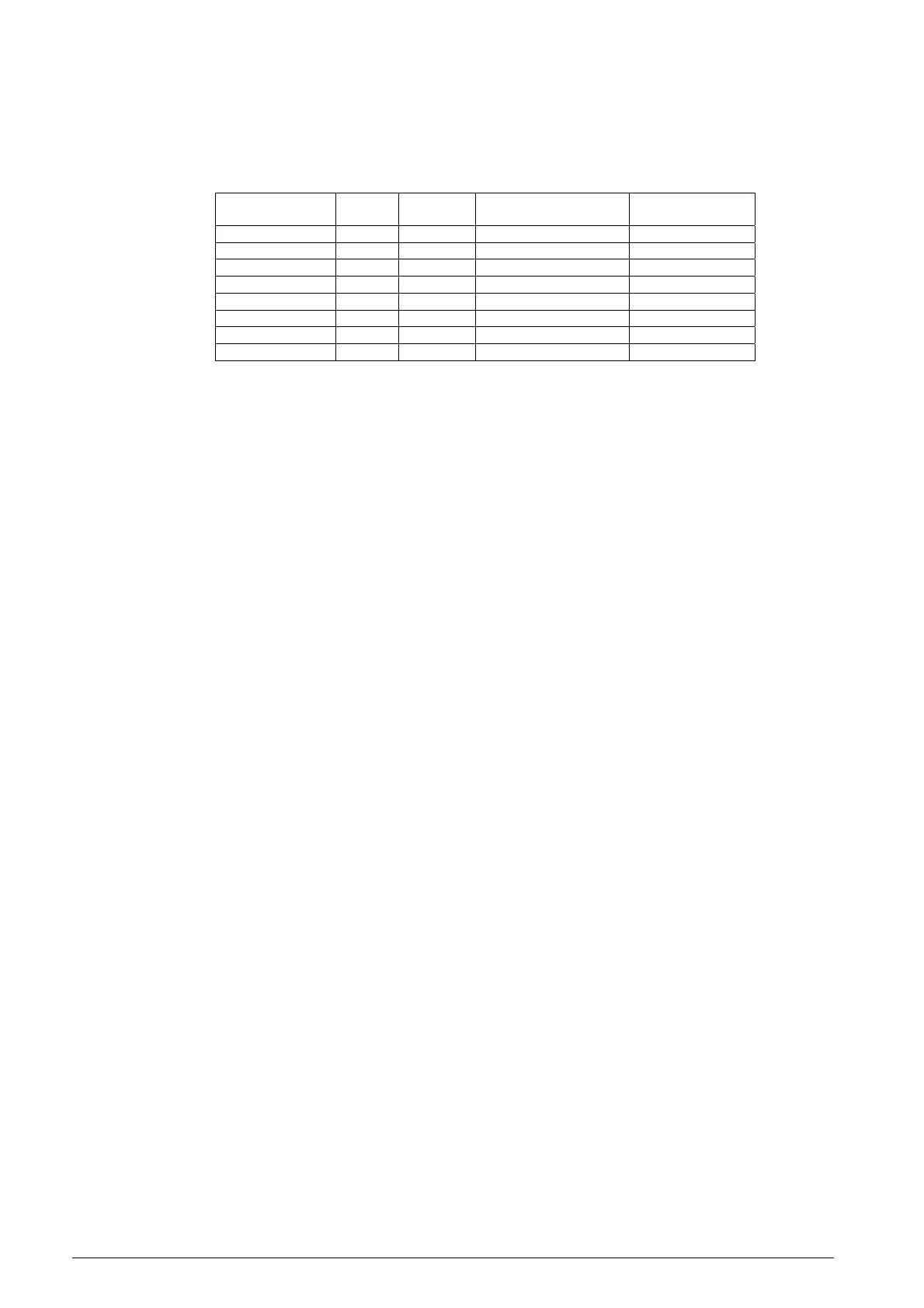22 KOMAC00607-09EN
The Available Modes Set Point must only be changed when the unit switch is off. This is
to avoid changing modes of operation inadvertently while the chiller is running.
Unit Mode is set according to the following table.
NOTE: An “x” indicates that the value is ignored.
Control Source
Set Point
Mode
Input
BAS
Request
Available Modes
Set Point
Unit Mode
x x x Cool Cool
x x x Cool w/Glycol Cool
Local Off x Cool/Ice w/Glycol Cool
Local On x Cool/Ice w/Glycol Ice
Network x Cool Cool/Ice w/Glycol Cool
Network x Ice Cool/Ice w/Glycol Ice
x x x Ice w/Glycol Ice
x x x Test Test
Glycol Configuration
If the Available Modes Set Point is set to an option w/Glycol, then glycol operation is
enabled for the unit. Glycol operation must be disabled only when the Available Modes
Set Point is set to Cool.
Unit Control States
The unit will always be in one of three states:
• Off – Unit is not enabled to run.
• Auto – Unit is enabled to run.
• Pumpdown – Unit is doing a normal shutdown.
The unit will be in the Off state if any of the following are true:
• A manual reset unit alarm is active
• All circuits are unavailable to start (cannot start even after any cycle timers have
expired)
• The unit mode is ice, all circuits are off, and the ice mode delay is active
The unit will be in the Auto state if any of the following are true:
• Unit enabled based on settings and switches
• If unit mode is ice, the ice timer has expired
• No manual reset unit alarms are active
• At least one circuit is enabled and available to start
• Low OAT Lockout is not active
The unit will be in Pumpdown until all running compressors finish pumping down if any
of the following are true:
• Unit is disabled via settings and/or inputs in section 0
• Low OAT Lockout is triggered
