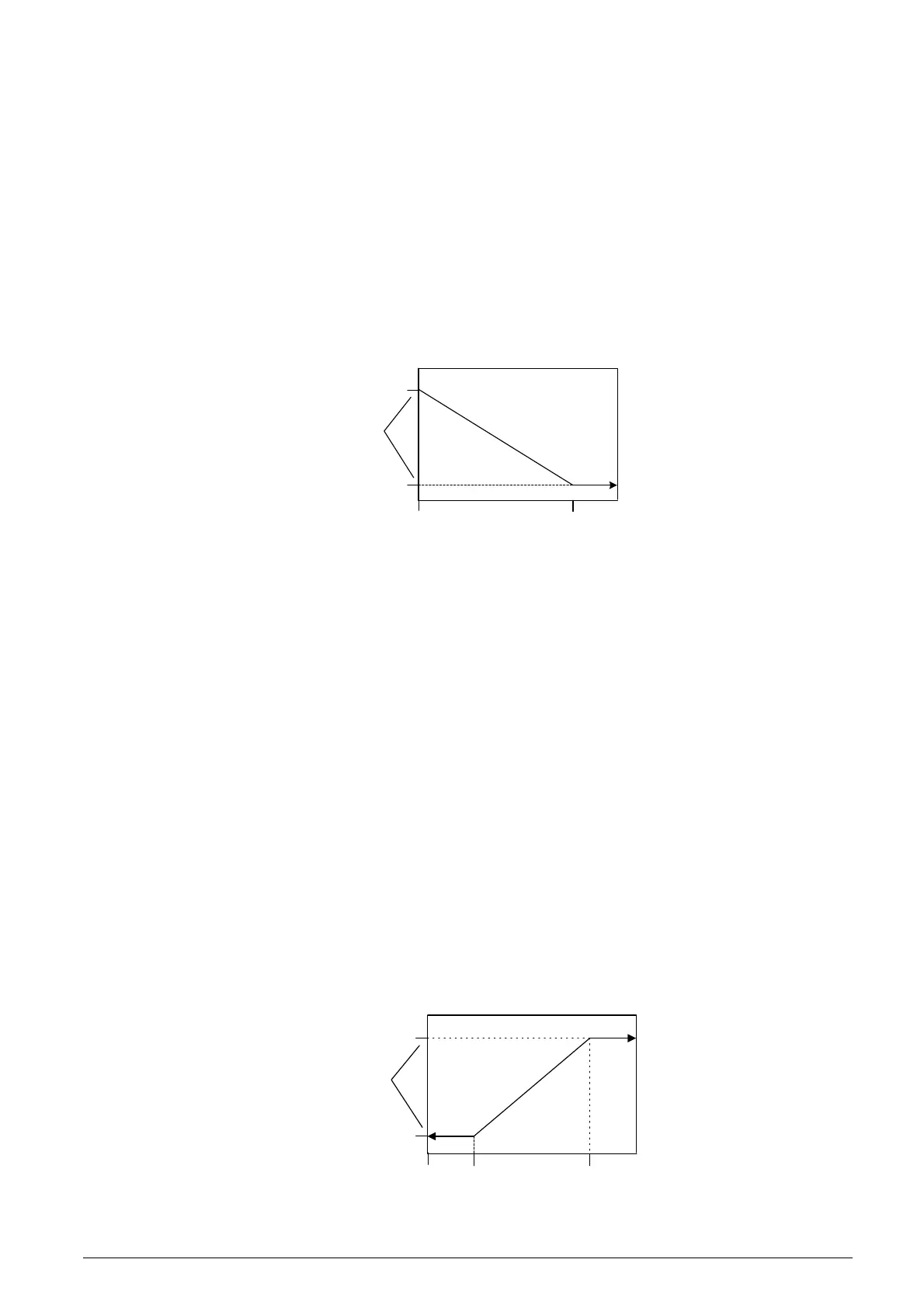KOMAC00607-09EN 25
Leaving Water Temperature (LWT) Reset
The base LWT target may be reset if the unit is in Cool mode and it is configured for a
reset. The type of reset to be used is determined by the LWT Reset Type set point.
When the active reset increases, the Active LWT Target is changed at a rate of
0.1 degrees
F every 10 seconds. When the active reset decreases, the Active LWT
Target is changed all at once.
After resets are applied, the LWT target can never exceed a value of 60°F.
Reset Type – None
The Active Leaving Water variable is set equal to the current LWT set point.
Reset Type – Return
The Active Leaving Water variable is adjusted by the return water temperature.
Start Reset Delta T
LWT set Point+Max Reset
(54)
LWT Set Point
(44)
Return Reset
0
Max Reset
(10)
Evap Delta T (
o
F)
Active
LWT
(
o
F)
The active set point is reset using the following parameters:
1. Cool LWT set point
2. Max Reset set point
3. Start Reset Delta T set point
4. Evap Delta T
Reset varies from 0 to Max Reset set point as the Evaporator EWT – LWT (Evap delta t)
varies from the Start Reset Delta T set-point to 0.
4-20 mA External Signal Reset
The Active Leaving Water variable is adjusted by the 4 to 20 mA reset analog input.
Parameters used:
1. Cool LWT set point
2. Max Reset set point
3. LWT Reset signal
Reset is 0 if the reset signal is less than or equal to 4 mA. Reset is equal to the Max
Reset Delta T set point if the reset signal equals or exceeds 20 mA. The amount of reset
will vary linearly between these extremes if the reset signal is between 4 mA and 20
mA. An example of the operation of 4-20 reset in Cool mode follows.
20
(54)
Cool LWT Set
Point (44)
4
4-20 mA Reset - Cool Mode
0
Max Reset
(10)
Active
LWT
(
o
F)
Reset Signal (mA)
