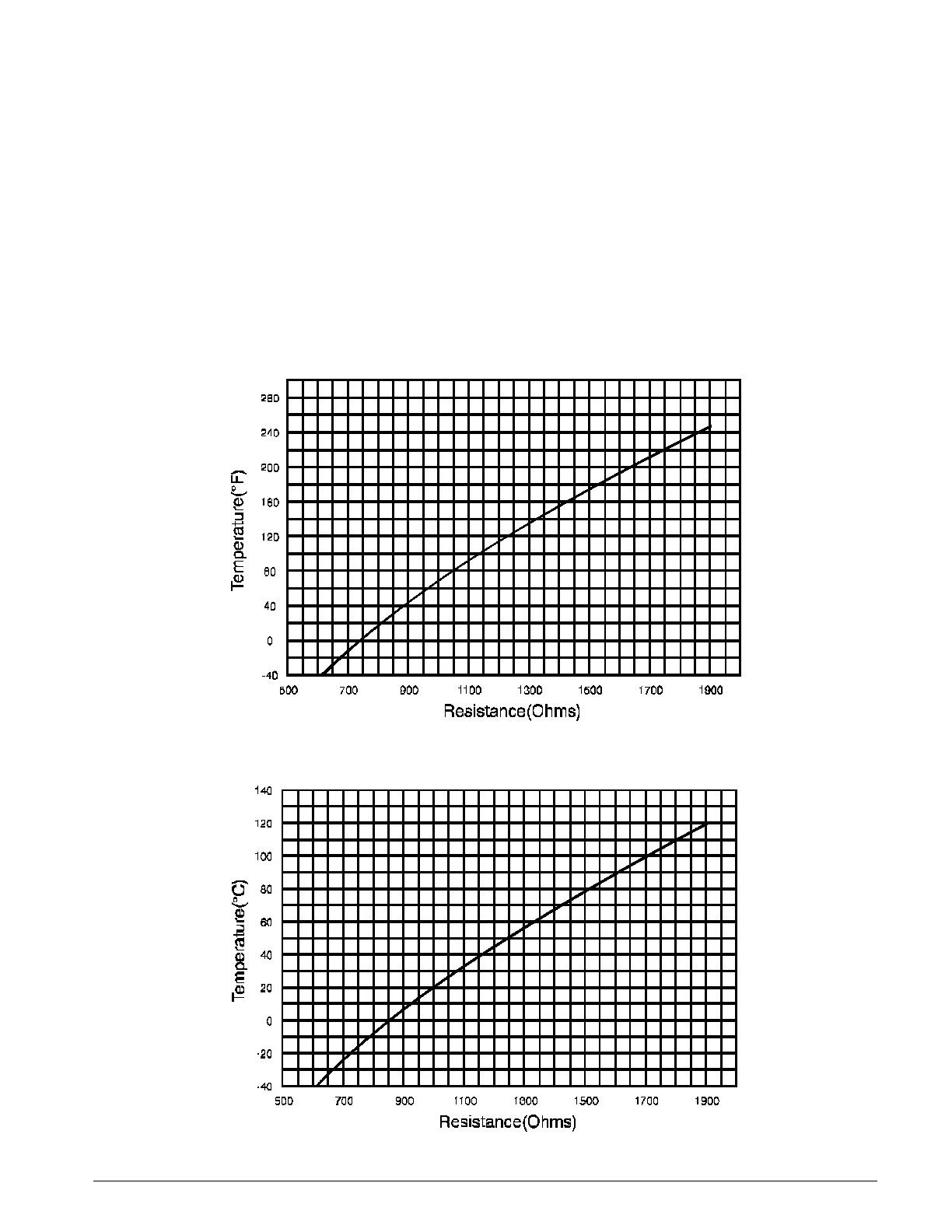IM710 47
Troubleshooting Temperature Sensors
The MicroTech II temperature sensor consists of a positive
temperature coefficient (PTC) silicon sensing element whose
resistance increases with increasing temperature. The ele-
ment has a reference resistance of 1035 ohms at 77°F
(25°C). Each element is calibrated according to the graphs
shown in Figure 23 (°F) and Figure 24 (°C). Tabulated resis-
tance vs. temperature data is shown in Table 26 on page 48.
The following procedure can be used to troubleshoot a sus-
pect sensor.
1. Disconnect the sensor from the MCB.
2. Take a temperature reading at the sensor location. Be
sure to allow the thermometer to stabilize before taking
the reading.
3. Use the temperature reading from Step 2 to determine
the expected sensor resistance from Table 26 on
page 48.
4. Using an ohmmeter, measure the actual resistance
across the two sensor leads.
5. Compare the expected resistance to the actual resis-
tance.
6. If the actual resistance value deviates substantially
(more than 10%) from the expected resistance found in
Table 26 on page 48, replace the sensor.
Figure 22: MicroTech II Temperature Sensor - Temperature (°F) vs. Resistance Graph
Figure 23: MicroTech II Temperature Sensor - Temperature (°C) vs. Resistance Graph