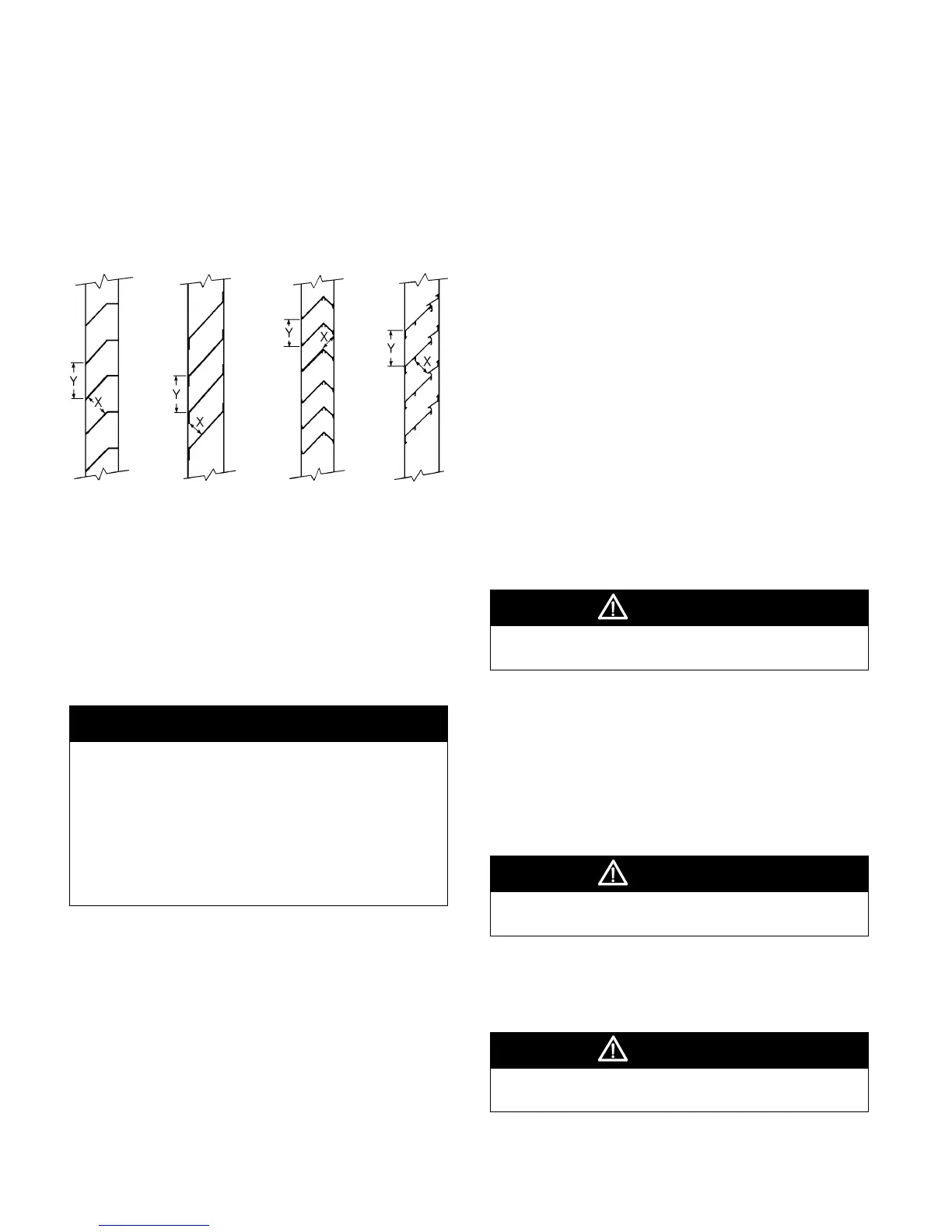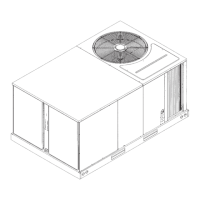IM 934-2 Applied PDAA/PDHA / Page 18 of 44
Typical Louver Design
Figure 27 illustrates some typical louver designs.
The “X” dimension represents the narrowest
dimension through which air must pass. The “Y”
dimension represents the increment of rise between the
blades. To calculate the percentage of free area, divide
dimension “X” by dimension “Y” (see Example).
Figure 27. Louver Designs
Example:
Free Area % = YX x 100
Where X = .7
Y = 1.0
Free Area % = 1.07 x 100 = 70%
IMPORTANT!
Air ow required for PTAC units must not be restricted
by exterior plants or walls. Plants or shrubs must not
be planted in close proximity to the outside grille of the
PTAC unit. Vegetation planted too close to grilles will
cause discharge air to be recirculated, thereby increasing
electrical consumption. Warranty will be voided if it
is determined that the compressor life is shortened
from overheating due to close proximity of outside
obstructions.
Note: Discharge air restrictions include, but are not
limited to:
• Vegetation
• Concrete walls or barriers
• Overhangs that do not allow discharge air to rise
Installation of Louver
1 Remove louver and mounting hardware from the
shipping carton.
2 Remove temporary cardboard weather panel from
wall sleeve.
3. Make a temporary handle by looping a piece of
exible wire or heavy cord through the louver.
This enables the installer to keep a rm grasp on
the louver when installing from inside the room.
4. Angle the louver through the opening at the rear of
the wall box, then pull the louver back to the wall
sleeve ange so that the louver studs pass through
the holes in the ange.
5. Attach washers and nuts and secure louver in
place.
6. If the heating/cooling chassis is not to be
immediately installed, replace the weather panel.
Installation of Chassis
Proper installation of the heating/cooling chassis
is extremely important to the proper operation of the
unit. Whether the wall sleeve has been separately
shipped or shipped with the chassis, proper installation
is as follows:
WARNING
The chassis weighs approximately 150 lbs. Use blocking
and lifting devices. Do not raise over any body parts.
1. Remove shipping carton and inspect for any
shipping damage. Report any found to the carrier.
2. Save shipping carton to cover installed conditioner
until construction is complete.
3. Check nameplate data on chassis to insure that the
correct job site distribution has been made with
respect to heating/cooling capacities. Generally,
corner rooms require larger capacities.
WARNING
Improper electrical supply can cause property damage,
severe personal injury or death.
4. Set front panel and air lter aside.
5. Remove chassis from carton by pulling evenly on
substantial portion of unit.
CAUTION
Do not lift by pulling on the tubing. Tubing can crack or
bend damaging the unit.
