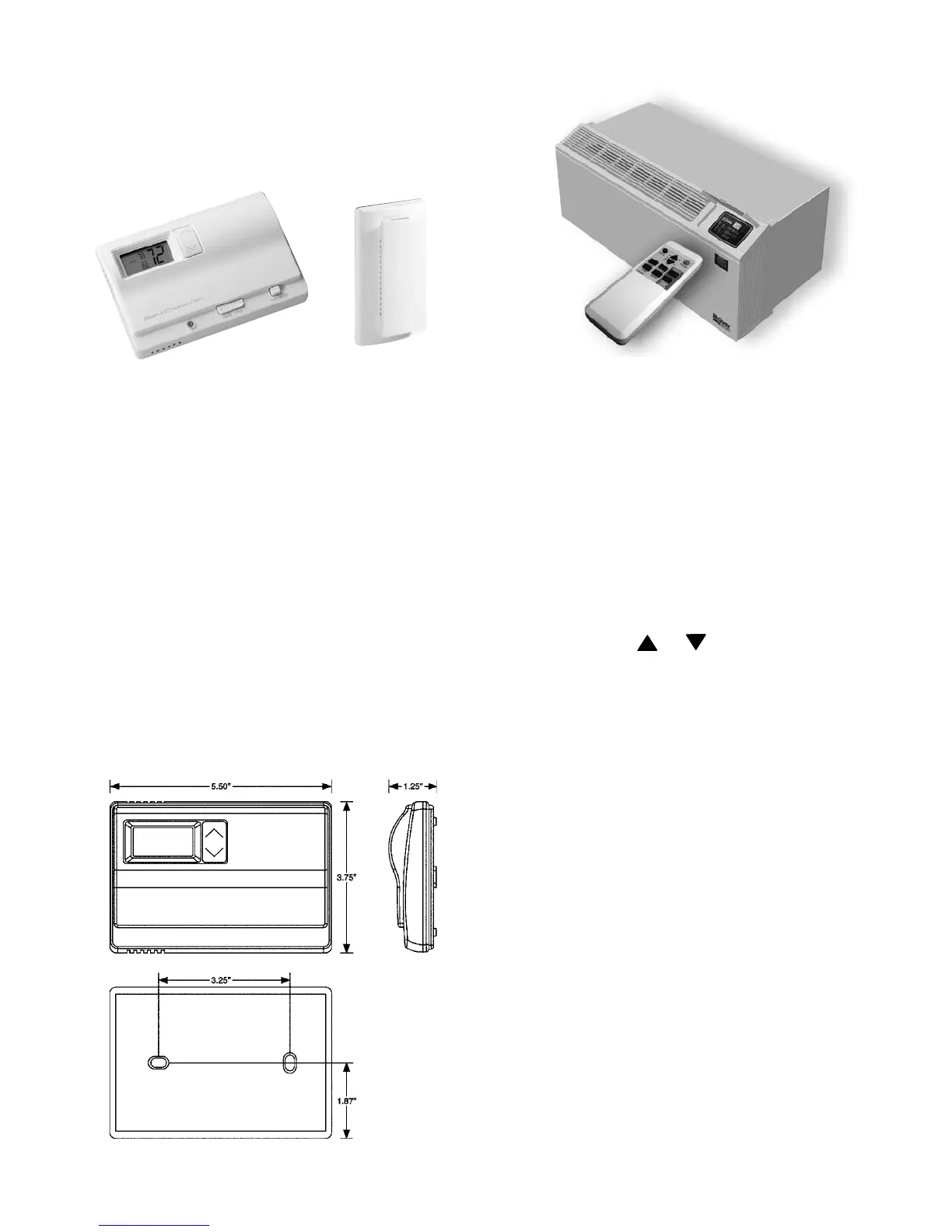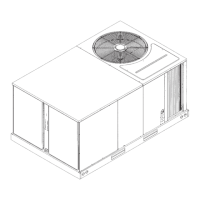IM 934-2 Applied PDAA/PDHA / Page 33 of 44
Wireless remote control (optional)
The remote consists of 10 push-buttons
• Power:
Functions the same as the ON/OFF button on
the touchpad.
• Sleep:
Functions the same as the SLEEP
button on the
touchpad.
Mode buttons
• Heat, Cool, Cool/Dry, Fan:
Performs the same function as the MODE button
on the touchpad and allows user to select the
specic mode of operation using only one button.
• Temp buttons
+, – :
Functions same as the buttons on the touchpad and
allows the user to change the setpoint.
• Fan speed buttons (high & low):
Performs same function as the F
AN SPEED button
on the touchpad and allows user to select the
specic speed using only one button.
Notes: The remote must be aimed in a line of sight of
the window in the upper right corner on the front pan-
el, at less than a 45° angle from center of the window.
Controls
Remote Wall Mounted Thermostats
Figure 39. 7-Day Programmable Thermostat
(107095901), and optional remote sensor (107096001)
Specications
Electrical Rating:
• 24 VAC (18 to 30 VAC)
• 1 amp maximum per terminal
• 4 amp maximum total load
• 60-minute power backup for clock
Temperature Control Ranges:
• 45
o
F to 90
o
F, Accuracy: ±1
o
F
System Congurations:
• Single stage heat, single stage cool or single stage
electric heat pump
Terminations:
• RC, RH, C, W, Y, O, B, G
Thermostat Dimensions – 107095701,
107095801, 107095901