Product Manual WHR-2 13
Monitor software
When properly equipped with MicroTech Monitor software, a direct or remote connected PC can be
used for monitoring unit operation, changing setpoints, scheduling, trend logging, downloading
controller software, and diagnostics. For MicroTech network systems, the PC gives the operator
access to all unit and auxiliary controllers in the network. Specific controller or global data can be
displayed as desired. All keypad status information and control capability is available at the PC in a
full-screen format. Many additional unit control parameters, which are not available at the unit
controller’s keypad, are also available. Monitor software provides the following features:
• High resolution, unit-specific graphic representations
• One-touch function keys
• Multiple unit display screen
• Automatic screen refresher
• Help text
• Dial-up communications
• Alarm monitoring and management
• Scheduling
• Trend logging
• Downloading capability
• Multi-level password protection
• Controller Diagnostics
Open Protocol
MicroTech Open Protocol Master panel provides an interface between MicroTech unit controllers
and virtually all building automation systems (BAS). A protocol is a set of rules governing data
exchange between microprocessors, thereby permitting communications between unlike controllers.
As a result, building designers, owners and operators can obtain the advantages of McQuay
equipment, and the control versatility MicroTech has to offer. A low cost site license covering any
and all McQuay product is required.
MicroTech BACdrop Gateway
The McQuay BACdrop
Gateway panel allows any BACnet based building automation system
(BAS) to communicate with MicroTech controllers. The panel translates between the standard
BACnet protocol (ANSI/ASHRAE 135-1995) and the MicroTech protocol. No modifications to the
MicroTech hardware or software are necessary. Since BACnet is a standard, public protocol no
license agreement is necessary.
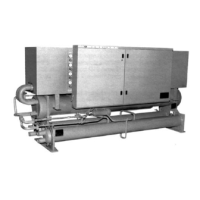
