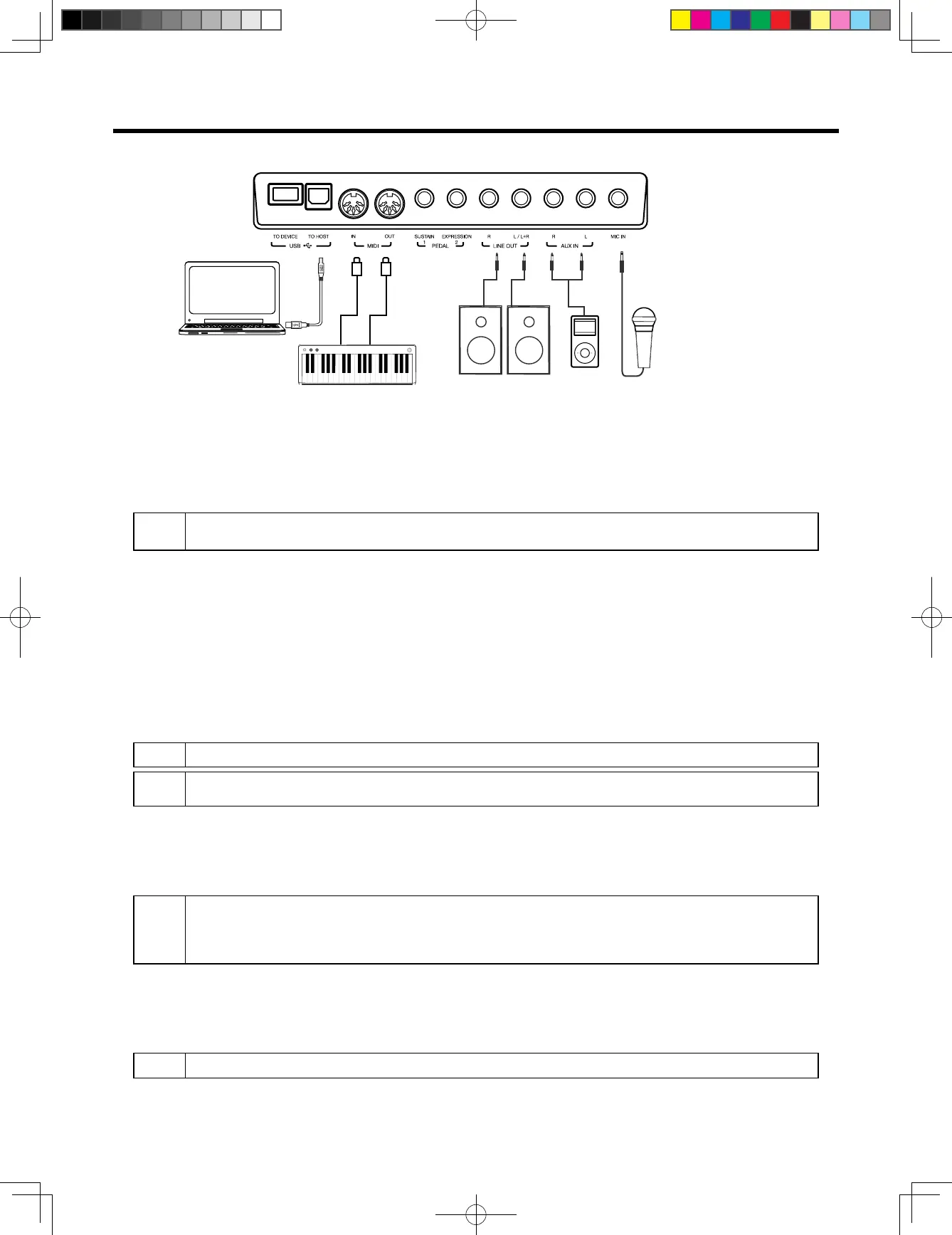10
Connecting External Equipment
Connecting Audio Equipment
The [LINE OUT] jack send the instrument signal output to external audio equipment such as a keyboard amplifer, stereo
sound system, mixing console, or recording interface.
When audio equipment is connected to the instrument, you can use the [MASTER VOLUME] knob to adjust the overall
output volume.
If a microphone is plugged into the [MIC IN] jack, the microphone sound can also go out to your connected external
audio equipment.
Note:
Turn off the power to every device before connecting or disconnecting external equipment.
To avoid damaging the speakers, set the master volume level to minimum before turning on the power.
Connecting an MP3/CD Player
Plug an external audio player (MP3, CD, mobile phone) into the [AUX IN] jack to play music or backtracks through the
instrument’s built in speakers.
The instrument can also play music from an external audio source via Bluetooth.
Connecting a Microphone
Connect an external microphone to sing through the instrument’s built in speakers.
1. Before connecting a microphone, make sure the microphone is turned off and its volume is set to minimum.
2. Connect the microphone to the [MIC IN] jack.
3. Turn on the microphone and slowly adjust the volume to optimum level.
Note:
Make sure the microphone is turned off and the volume is set to minimum before connecting to the instrument.
Tips:
To add effects to your voice, refer to the relevant section and selecting microphone effects on “Mic Settings”
interface.
Connecting a Computer
Connect to a computer using the real panel [USB TO HOST] JACK to transfer MIDI data between the instrument and
your computer. You can also adjust instrument settings with the included software.
Connect the instrument directly to your computer with MIDI cables (not included).
The instrument can also send and receive MIDI data via Bluetooth.
Tips:
The MIDI jack is set as the default MIDI message connection. However, if USB MIDI or Bluetooth MIDI are
connected, it will automatically switch to one of those.
The instrument supports sending MIDI messages via MIDI, USB, and Bluetooth at the same time.
Please refer to the “MIDI I/O” section for more details.
Connecting External MIDI Devices
By connecting a MIDI Keyboard or other MIDI device to the [MIDI IN] and [MIDI OUT] jacks, you can transfer MIDI data
between the instrument and your devices.
• MIDI IN: Receive MIDI messages from an external MIDI device.
• MIDI OUT: Transmits MIDI messages generated by the instrument.
Tips:
Please refer to the “MIDI I/O” section for more details.
Setup
AKX10_OM05_EN_190816.indd 10 2019/8/16 13:37
