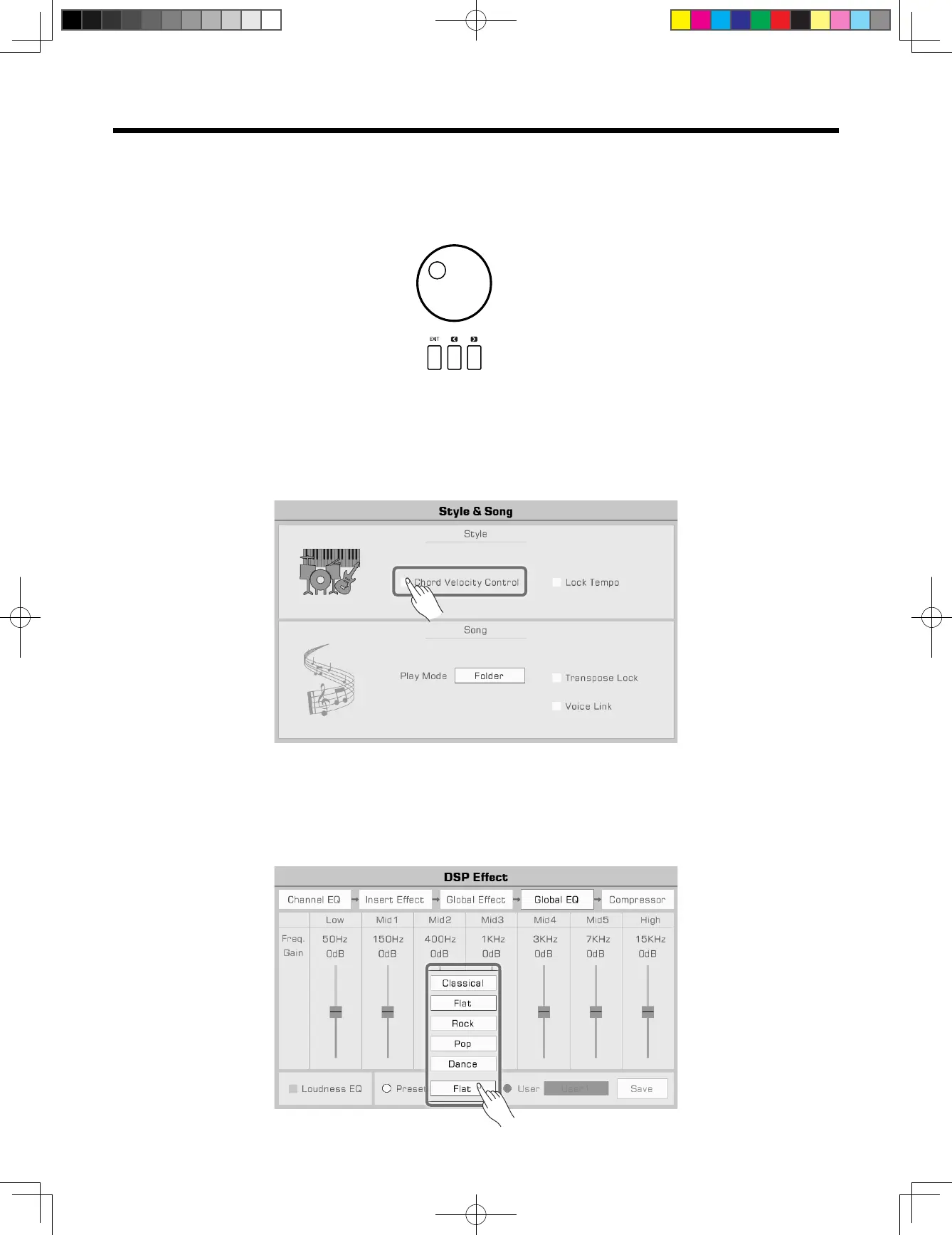13
Basic Operation
Settings Operation
The instrument has a touch screen from which you can directly select les, adjust parameters, and change settings.
These operations can also be made using the [DATA DIAL] and [</>] buttons.
When adjusting parameter values, press the [<] and [>] buttons simultaneously to reset the parameter value.
To return from the current menu to the previous one, press the [EXIT] button. Press it repeatedly to return to the main
menu.
Parameter Adjustment
There are three types of parameters. Each requires a different way of operating the touch screen depending on the
parameter.
1. ON/OFF
Some parameters (like the “Chord Velocity Control”), feature a checkbox that must be pressed to turn the function ON
or OFF. Press it once to turn it on; press it again to turn it off.
2. LIST
Some parameters (like “EQ”), come up as a list when you press the selection name.
There are three ways to select the parameter:
• Press the name on the touch screen.
• Use the [DATA DIAL].
• Use the [</>] buttons.
The selected parameter will become highlighted.Then, press parameter name or another area to close the list.
AKX10_OM05_EN_190816.indd 13 2019/8/16 13:37
