
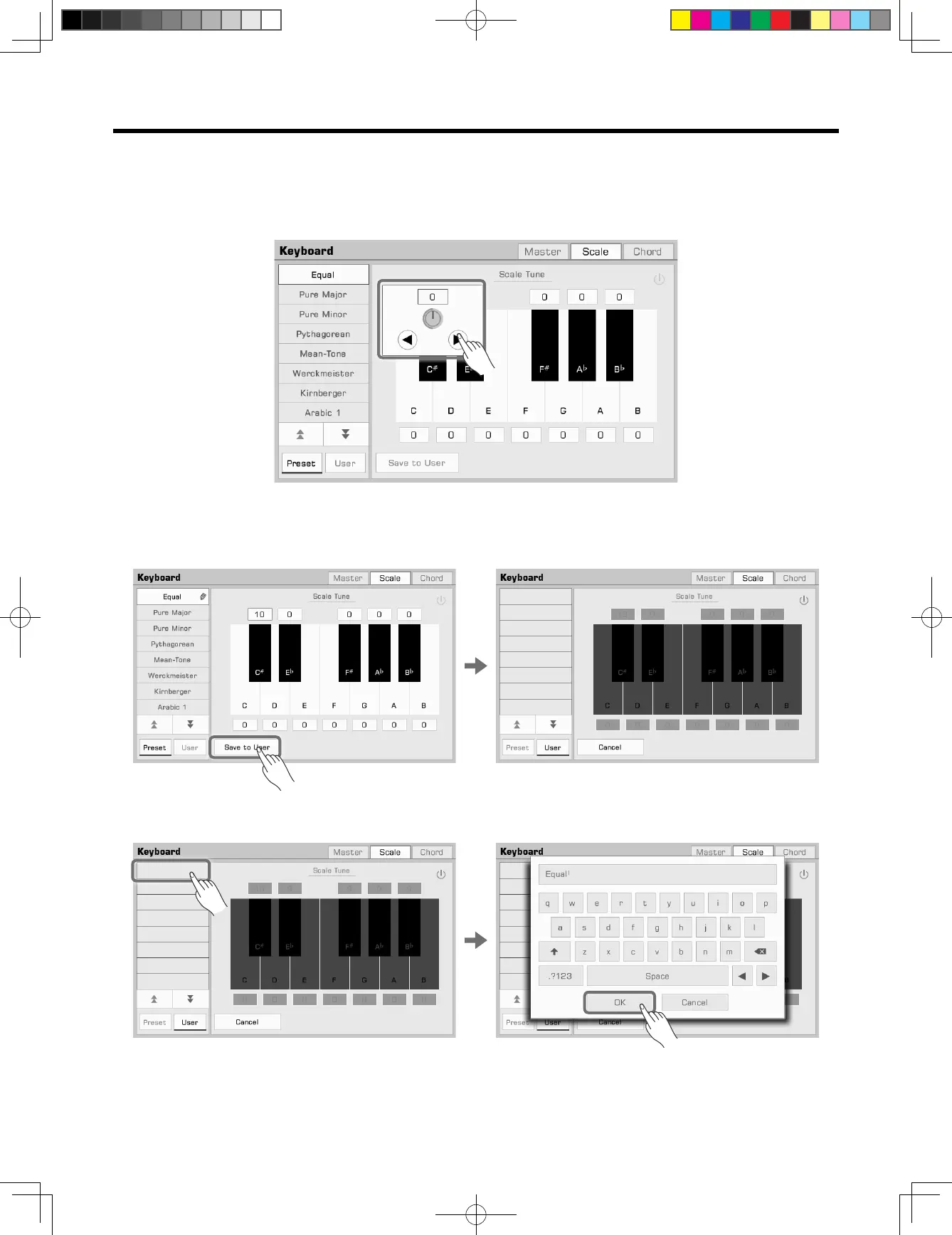 Loading...
Loading...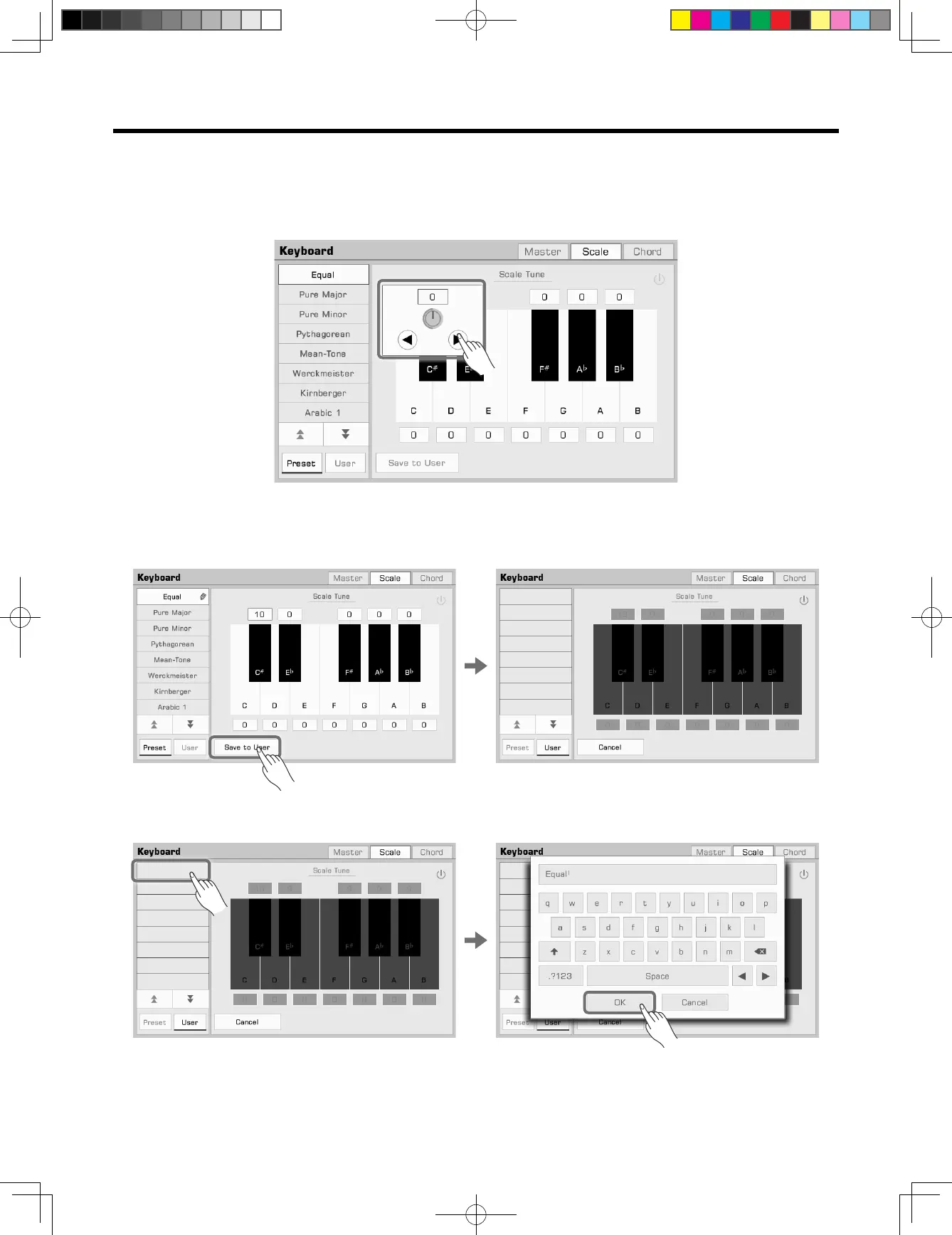
Do you have a question about the Medeli AKX10 and is the answer not in the manual?
| Keys | 61 |
|---|---|
| Amplifiers | 2 x 15W |
| USB | Yes |
| MIDI | Yes |
| Demo Song | Yes |
| Sequencer | Yes |
| Performance Memory | Yes |
| Audio Playback | Yes |
| Audio Recorder | Yes |
| Power Supply | AC adapter |
| Built-in Speakers | Yes |
| Display | 7'' TFT Color Touch Screen |
| Keyboard | 61 keys with touch response |
| Effects | Reverb, Chorus, EQ |
| Connectivity | USB, MIDI, Audio Out, Headphones |
| Polyphony | 256 (max) |
| Styles | 280 |
| Sound Engine | EDS-X (Enhanced Definition Synthesis - Expanded) |