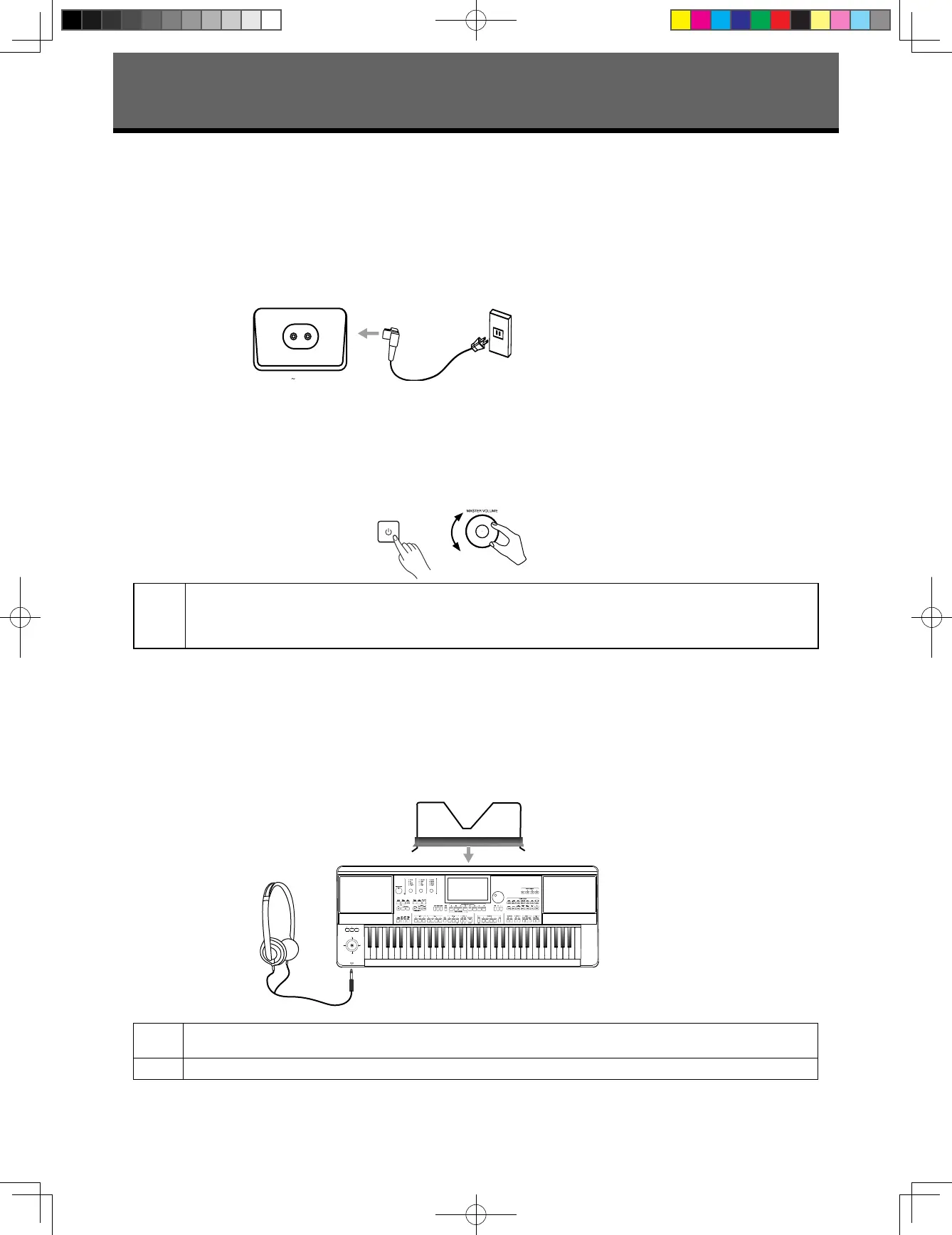8
Setup
This section contains information about setting up your instrument and preparing to play.
Power Supply
Connecting the Adapter
1. First, make sure the instrument ON/OFF switch is set to OFF and and set the master volume level to minimum.
2. Connect the AC adapter to the power supply jack on the rear panel.
3. Plug the power adapter into an AC outlet.
Turning the Power On
1. Before you turn the instrument on or off, remember to turn the volume all the way down on any connected audio
equipment. Thus will help prevent damage due to overload.
2. Press the [POWER] switch. The LCD will light up.
3. Rotate the [MASTER VOLUME] knob to set the desired volume level.
Note:
Always turn the instrument on rst before turning on the power of any connected external equipment. Like-
wise, turn the instrument off before turning off the power of other external equipment.
To prevent damage, unplug the AC power adapter when the instrument is not in use and during electrical
storms.
Installing the Music Stand
A music stand is supplied with the keyboard. Insert it into the slots at the rear panel to attach it to the instrument.
Connecting the Headphones
When a pair of stereo headphones (not included) is connected to the [PHONES] jack, the speakers will automatically
switch off so that sound will only be heard in the headphones. This is ideal for private practice or late-night playing.
Tips:
If you want the instrument speaker to remain on while using headphones, please refer to the section under
"Utility" on speaker mode settings.
Note:
To prevent hearing damage, do not use headphones at high volume or for long periods of time.
AKX10_OM05_EN_190816.indd 8 2019/8/16 13:37
