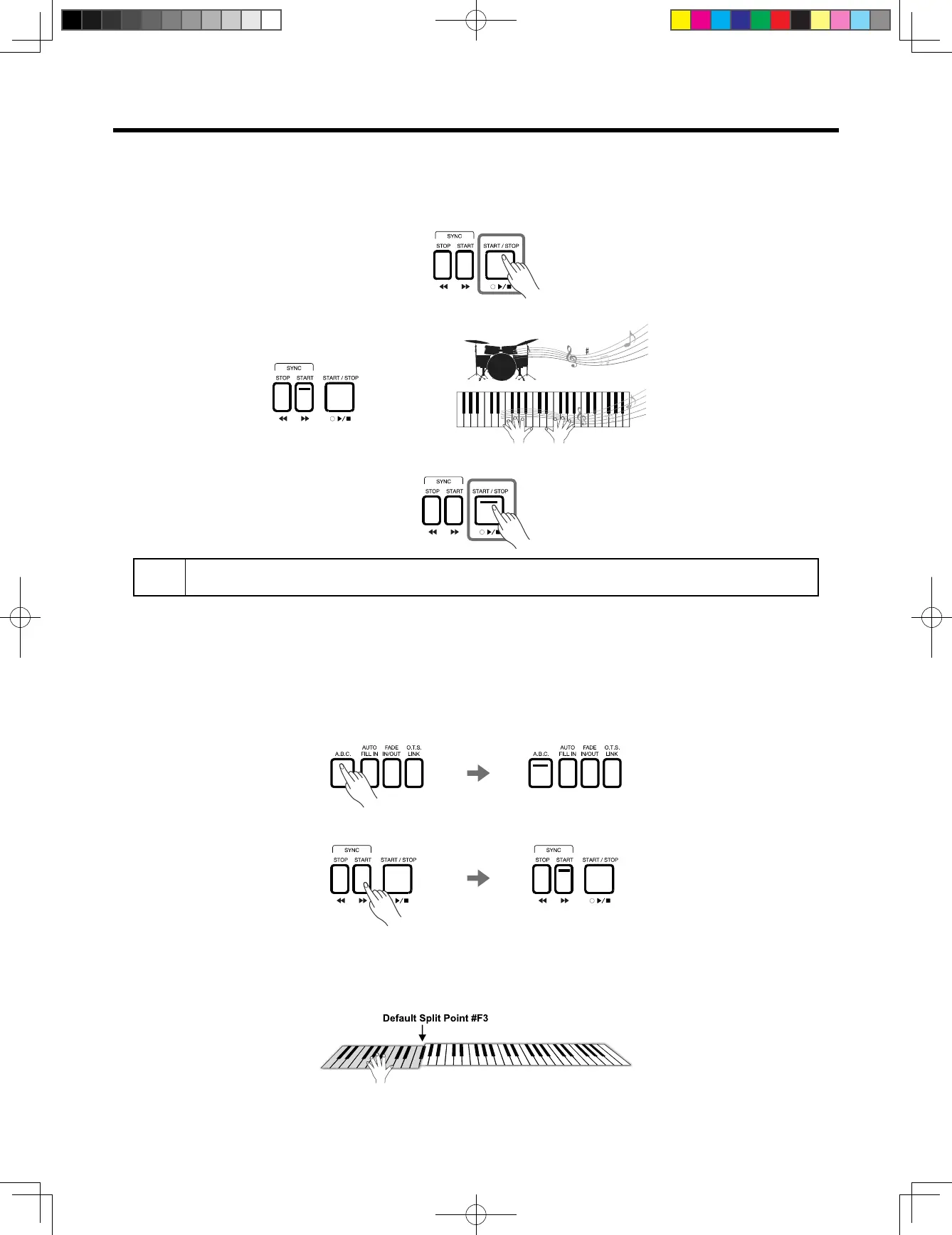33
Auto Accompaniment
Playing the Percussion Tracks of a Style
The percussion track is a signicant part of a style. You can generally identify the style of music by listening to its percus-
sion track.
1. Press the [START/STOP] button. The style will immediately start with only the percussion track.
When the [A.B.C.] button is turned off and the [SYNC START] button is turned on, the percussion track will start when
you play the keyboard.
2. Press the [START/STOP] button again to stop the style playback.
Tips:
There may be no sound after pressing the [START/STOP] button if you select a piano style. This is because
percussion is not available for piano style.
Playing All Tracks of a Style
With auto accompaniment, you just need to play chords. The accompaniment will automatically follow along with the
chords you play. With playing different chords, the A.B.C. changes accordingly. You seems enjoy the experience of play-
ing with orchestra.
Play all the tracks of a style as follows:
1. Press the [A.B.C.] button to turn on chord detection.
2. Press the [SYNC START] button to turn on the Sync Start function.
3. Press a chord in the chord area. It will start playing auto accompaniment of all tracks.
Experiment with playing different chords with your left hand and playing the melody with your right hand.
The automatic accompaniment will enhance your performance.
AKX10_OM05_EN_190816.indd 33 2019/8/16 13:37
