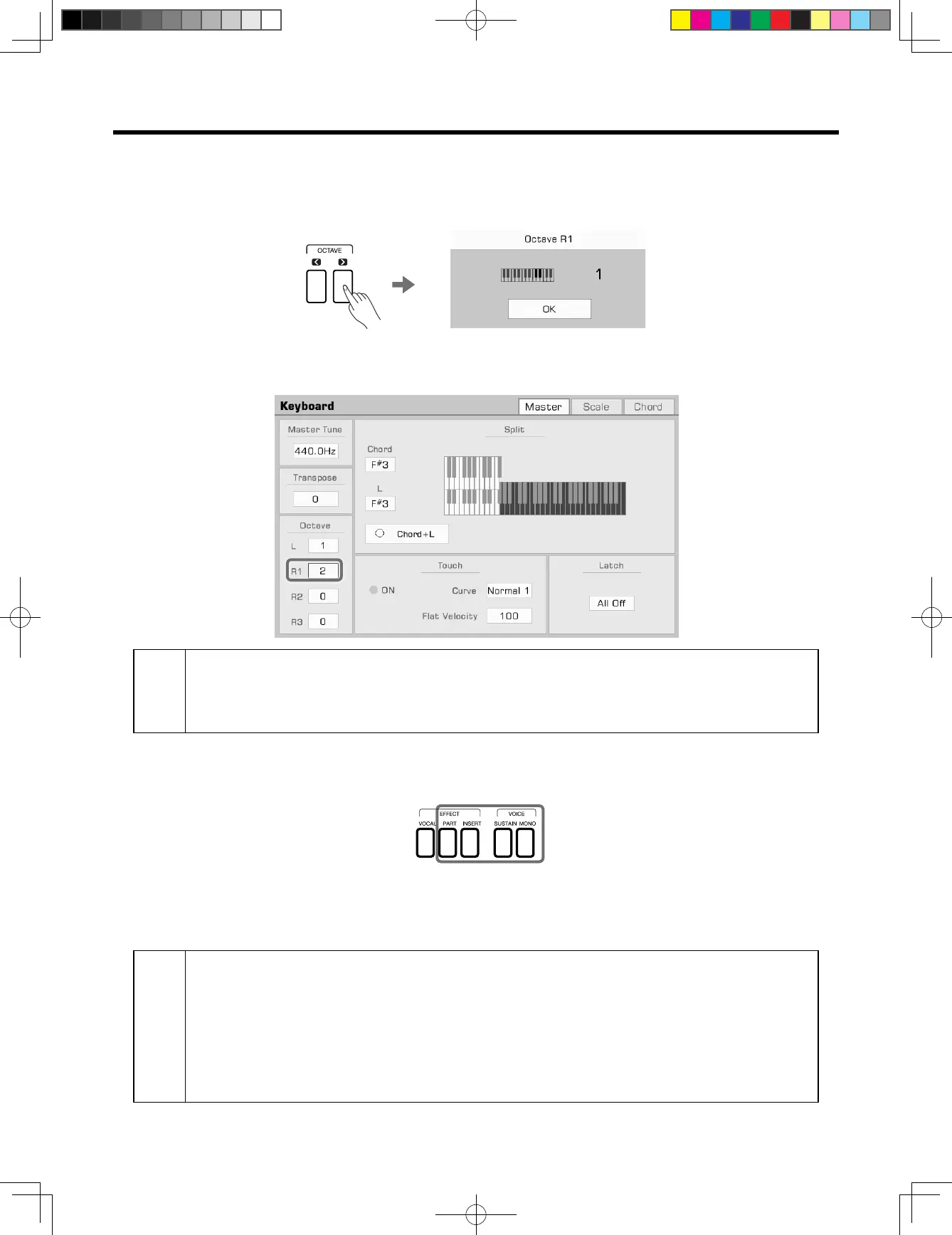22
Playing Voices
You can also shift the pitch of a specic part or track up or down by full octaves. Octave shift is not available for style and
song modes.
Use the Octave Shift as follows:
1. Press the [Octave <] / [Octave >] buttons to edit the octave of selected part.
2. Press to select a part. Use the Data Dial, [</>] buttons, or touchscreen in the “Keyboard” menu to adjust the keyboard
pitch.
Tips:
In addition to Transpose and Octave pitch adjustment, you can set the overall instrument pitch by adjusting
the Master Tune frequency.
Generally, the instrument uses twelve-tone equal temperament at a standard pitch of 440.0 Hz. However, you
can set it higher or lower according to performance needs.
Please refer to the section on Master Tuning for more details.
Adding Effects to Voices
The instrument features several ne-tuned effects to apply to augment your keyboard parts.
• Sustain: Press the “Sustain” button to give the notes played on the keyboard longer, realistic sustain. This effect ap
plies to all the parts.
• Part Effect: Press the “Part Effect” button to add Arp/Harmony to the notes played. This effect only applies the
currently selected parts.
Tips:
• Most harmony effects only work in auto-bass chord mode. For this to work, turn on the “A.B.C.” function and
play the chord in the chord area so that the right hand notes are added to the harmony effect.
• Harmony effects only apply to the right hand (R1, R2, R3), and are not supported on the left hand.
• When you add arpeggio effects to a keyboard sound, one or more notes played on the keyboard are con-
verted into a series of notes that are played in chronological order according to the arpeggio style. Try different
arpeggios to nd the best ones for your style.
• A keyboard part can only use either arpeggios or one of the harmony effects; they can not be used for any
one keyboard part at the same time.
• The instrument effects have been optimized for each Voice. To make modications, refer to the section on
effects.
AKX10_OM05_EN_190816.indd 22 2019/8/16 13:37
