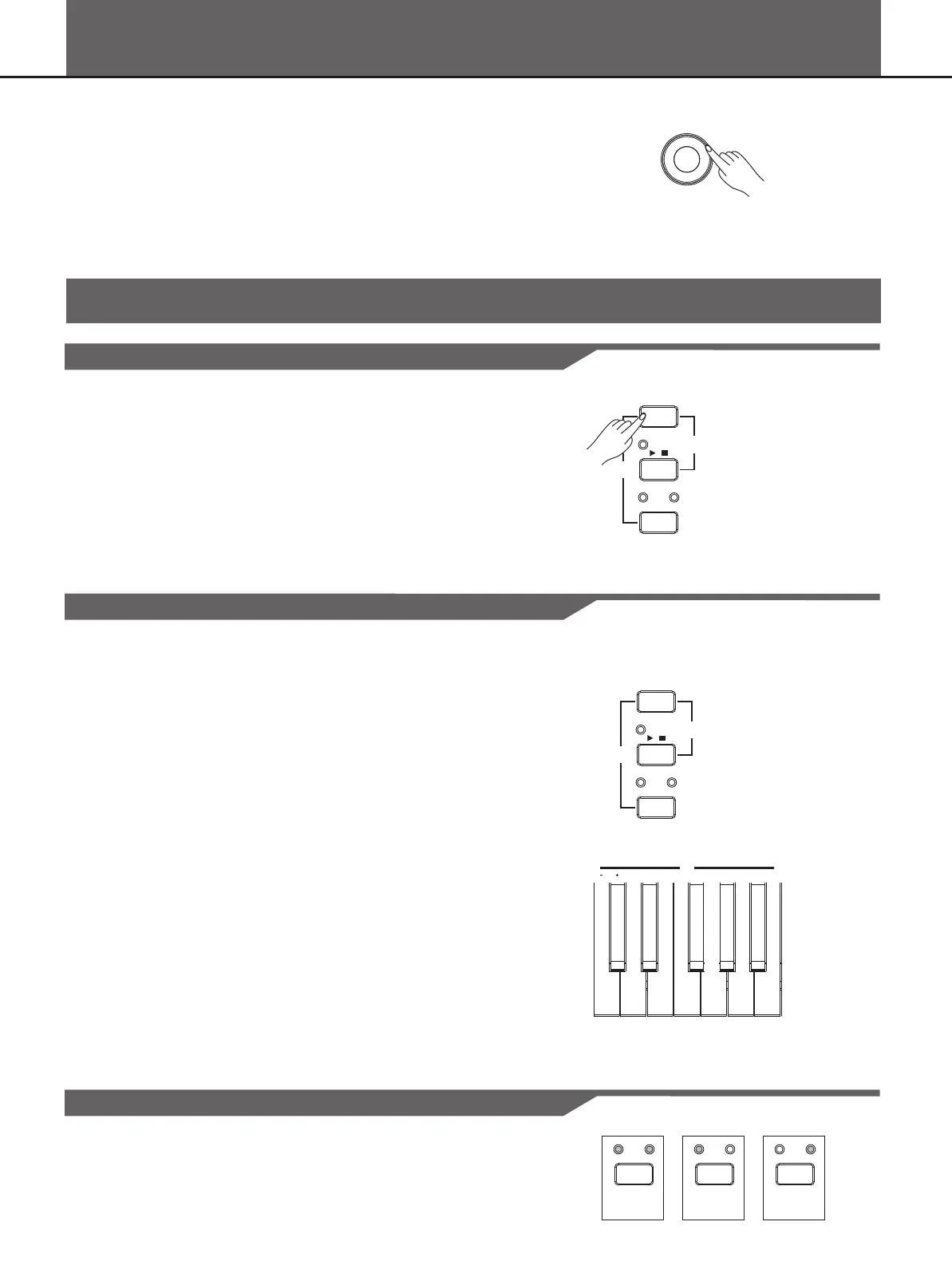R
FUNCTION
DEMO
SONG
/
L
Adjusting the Volume
While holding down the [FUNCTION] button, press [L/R] button to
start the demo song playing. And all the LEDs on the panel will flash
simultaneously.
Do it again or press [Start/Stop] button to stop playing, and the LED
will stop flash.
Note:
The keyboard would be disabled when the demo song is playing.
Listening to the Song
10
Rotate the [VOLUME] knob rightwards, the volume increases and vice
verse.
MIN MAX
VOLUME
Playing Demo song
Playing Song
There are total 60 songs in this digital piano (see Appendix).
Each song can be practiced in the MELODY OFF mode.
Start Song
While holding down the [FUNCTION] button, press [Start/Stop]
button to start the song playing. All songs will be played in a loop.
Loop
While only press [Start/Stop] button, it will play the current song
repeatedly.
Stop Song
Press [Start/Stop] button to stop the song playing.
Select Song
While holding down the [FUNCTION] button, press corresponding
keys in SONG selection area to select your desired song.
Note:
1. Press [song +] and [song –] keys simultaneously to select the first
song.
2. If you want to select song by the number keys, you should input 2
numbers. For example, if you want to select the eighth song, you
should input “08”.
Practice Song
In the song mode, you can press [L/R] button to select which
hand to practice and the status switch as following.
R
FUNCTION
DEMO
SONG
/
L
0
5
6
7 8 9
1 2
3
4
SONG
RL
L ON
R ON
R RL L
L ON L OFF
R OFF R ON
0
5
25
75
95
100
aw_CDP5000_Manual_G10_151021
20151029 14:15:51
