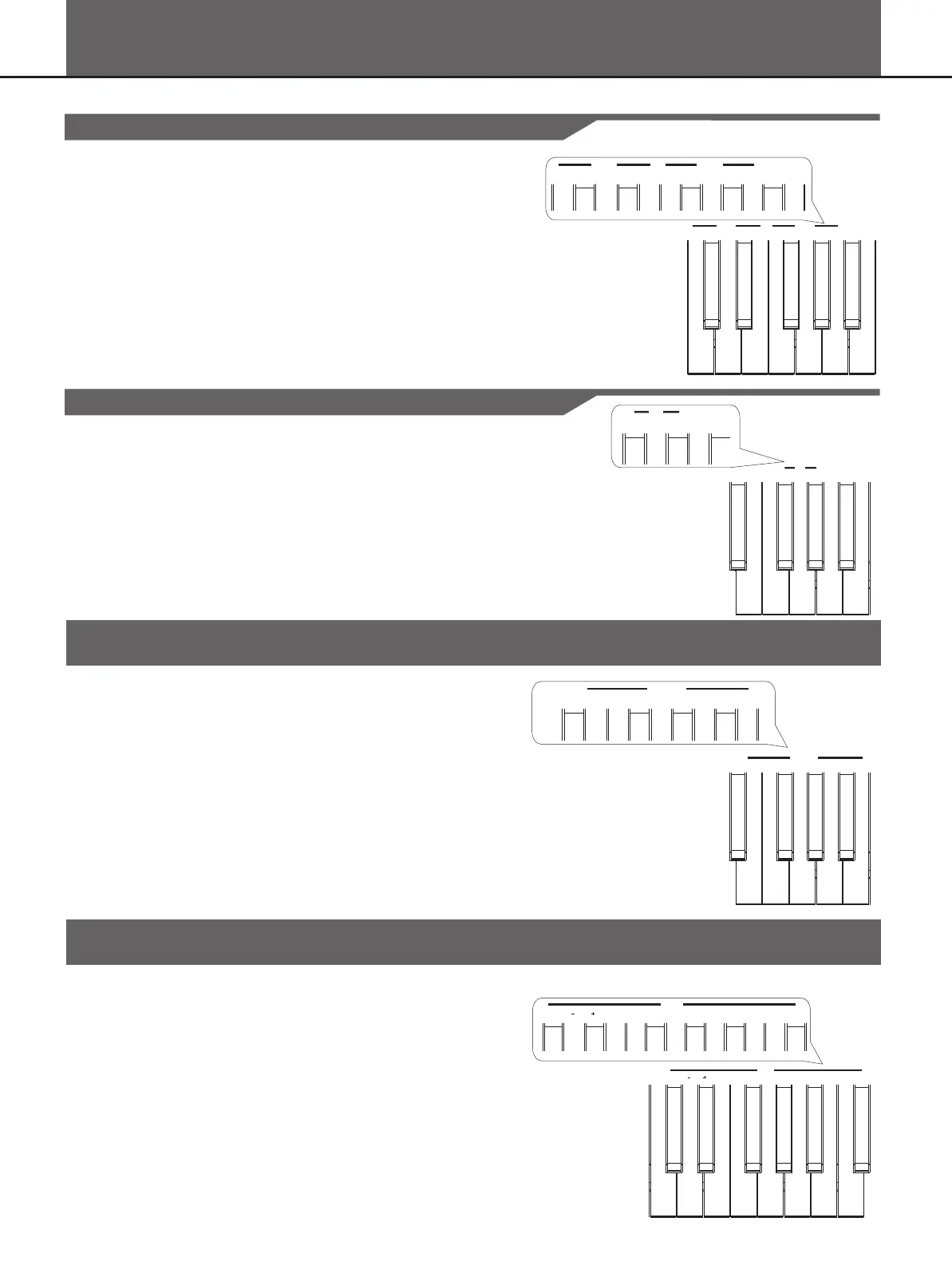While holding down the [FUNCTION] button, press the corresponding
keys in REVERB and CHORUS effect setting area to select the voice
effect type.
12
Digital Effects
Metronome
Turn on the metronome:
While holding down the [FUNCTION] button, press METRONOME
ON/OFF key to turn the metronome ON or OFF.
Select different time signature:
While holding down the [FUNCTION] button, select a demanded time
signature by pressing the corresponding keys in metronome setting
area. There are 6 types of time signature: 0, 2, 3, 4, 5, 6.
Select metronome voice:
While holding down the [FUNCTION] button, press VOCAL key to
select meteronome voice: human voice and normal voice.
Tempo
While holding down the [FUNCTION] button, press corresponding keys
in TEMPO selection area. You can change the tempo by input number
or using tap tempo, or press tempo +/- keys to change current tempo.
Notes:
1. Press [tempo +] and [tempo –] keys simultaneously to set the tempo
value back to the default (120).
2. The tempo range is :30 ~ 280
3. If you want to change tempo value by the number keys, you should
input 3 numbers. For example, if you want to set the tempo value as
85, you should input “085”.
Reverb and Chorus Effect
0
1 2
TAP
3
4
5
6
7 8 9
TEMPO
EQ Effect
The equalizer is the function of adjusting the sound value of the gain
spectrum, gain setting can bring a different sound field effect.
This instrument contains sets of equalizer for you to choose.
While holding down the [FUNCTION] button, press the corresponding
keys in EQ setting area to select the EQ type.
EQ Type:
1:Standard
2:Classical
3:Modern
3
OFF
2
3
41
OFF
2
3
41
REVERB
CHORUS
Chorus Value:
0: OFF
1: Light Chorus
2: Medium Chorus
3: Deep Chorus
4: Flanger
Reverb Value:
0: OFF
1: Room
2: Small Hall
3: Large Hall
4: Stadium
VOCAL
ON/
OFF
2
3
4
5
6
0
METRONOME
VOCAL
ON/
OFF
2
3
4
5
6
0
METRONOME
EQ
1 2
3
OFF
2
3
41
OFF
2
3
41
REVERB
CHORUS
0
5
25
75
95
100
aw_CDP5000_Manual_G10_151021
20151029 14:15:52
