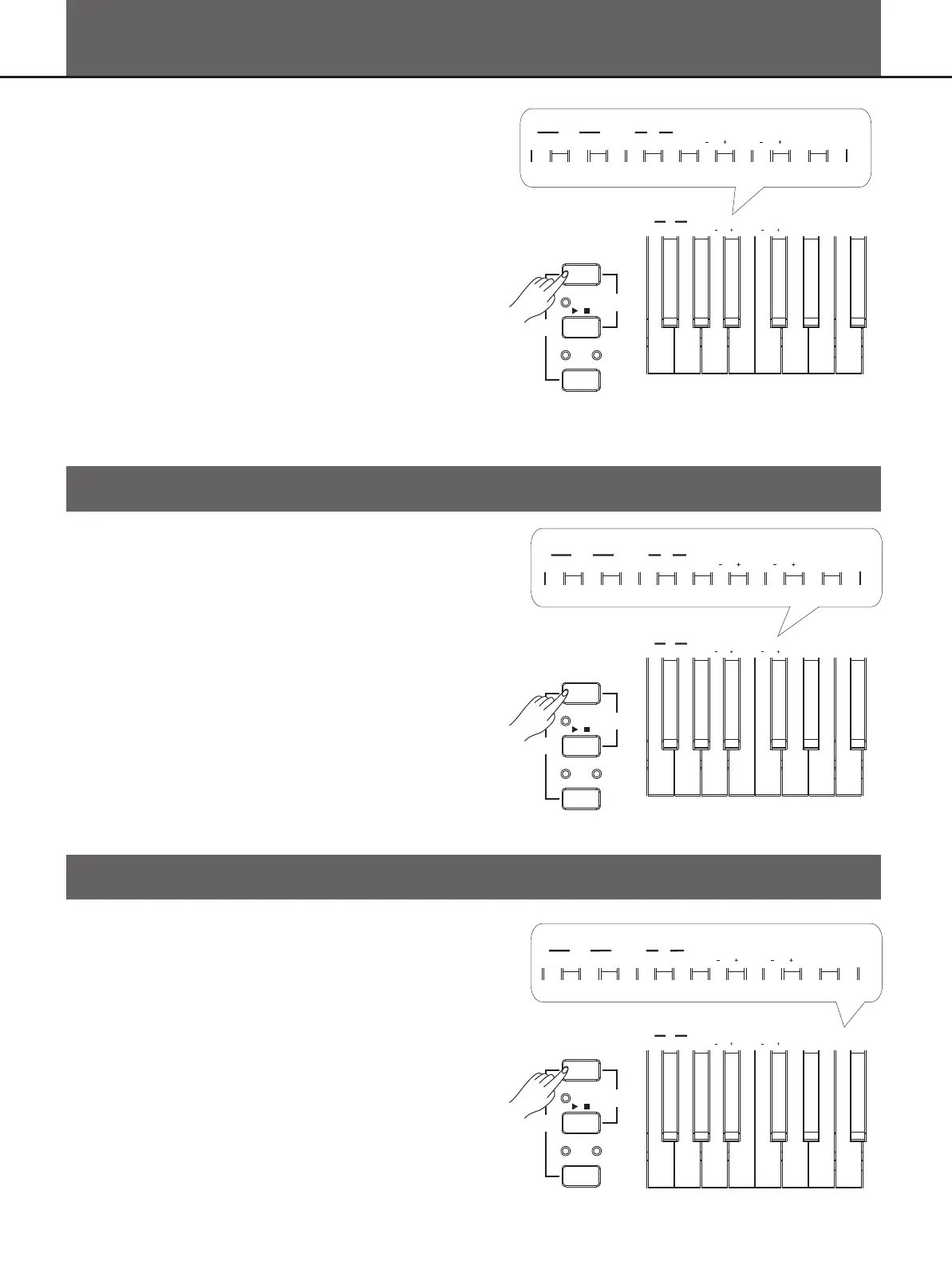BEEP
TRANSPOSE
TUNEEQ
VOICE
DEMO
1 2
3
While holding down the [FUNCTION]button, press transpose +/- key to
adjust the transpose value from -12 to 12 semitones.
Note:
Press [transpose +] and [transpose –] keys simultaneously to set the
transpose value back to the default (0 semitone).
Transpose
Tune
13
While holding down the [FUNCTION] button, press tune +/- key to
adjust the tune value from -50 to 50 (stand for -100 to 100 cents).
Note:
Press [tune +] and [tune –] keys simultaneously to set the tune value
back to the default (0 cent).
Beep Tone
While holding down the [FUNCTION] button, press beep key to turn the
Beep Tone ON or OFF. The default setting is ON.
If you turn on the beep tone, you can hear a beep sound when you
press a valid functional key while the [FUNCTION] button is held down.
R
FUNCTION
DEMO
SONG
/
L
BEEP
OFF
1 2
3
TRANSPOSE
TUNE
TOUCH EQ
VOICE
DEMO
1 2
3
R
FUNCTION
DEMO
SONG
/
L
R
FUNCTION
DEMO
SONG
/
L
BEEP
OFF
1 2
3
TRANSPOSE
TUNE
TOUCH EQ
VOICE
DEMO
1 2
3
BEEP
OFF
1 2
3
TRANSPOSE
TUNE
TOUCH EQ
VOICE
DEMO
1 2
3
BEEP
TRANSPOSE
TUNEEQ
VOICE
DEMO
1 2
3
BEEP
TRANSPOSE
TUNEEQ
VOICE
DEMO
1 2
3
0
5
25
75
95
100
aw_CDP5000_Manual_G10_151021
20151029 14:15:52