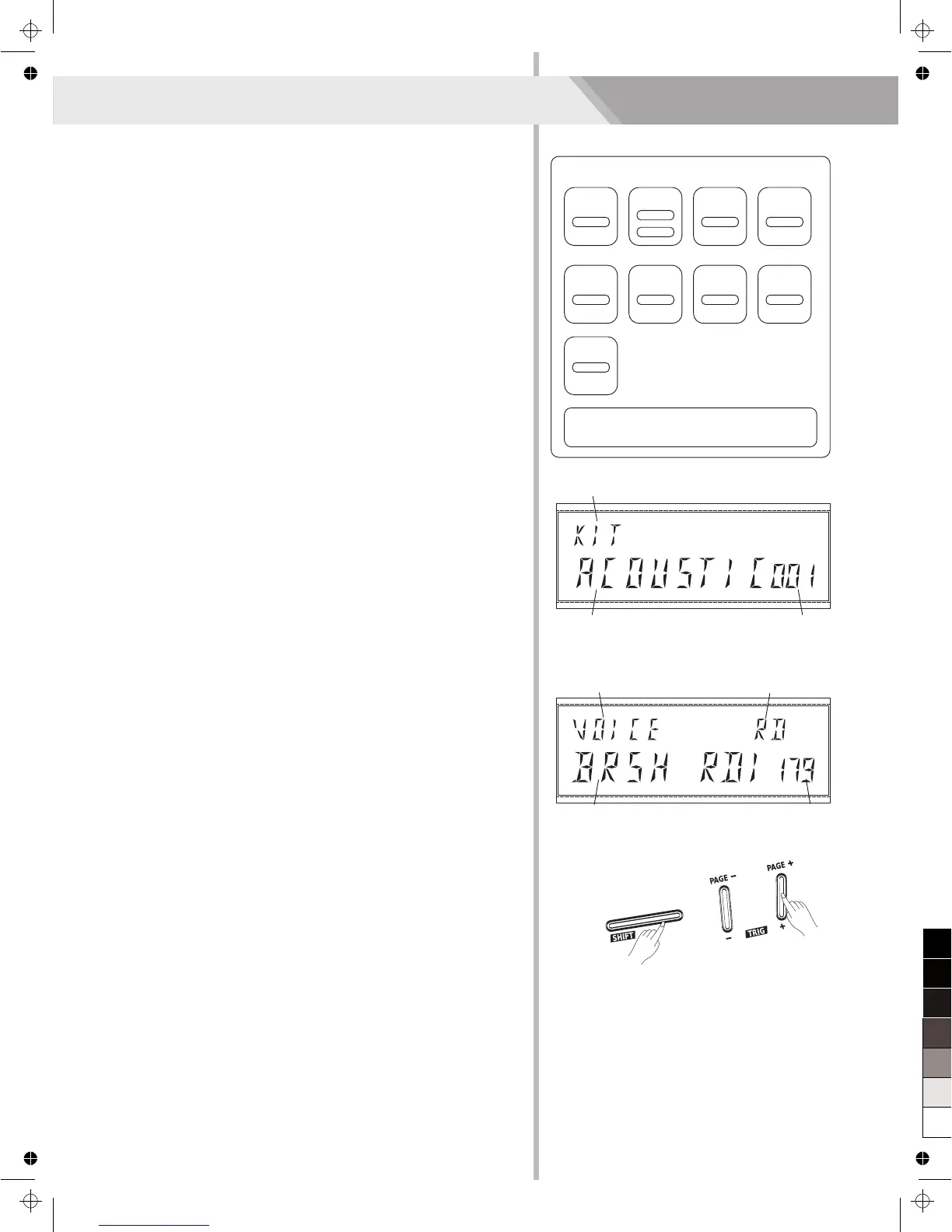10
Drum Kits and Voices
There is only a fixed drum kit in an acoustic drum, but, to a digital
drum, it has a lot of drum kits. This is just one of the digital drum
characteristics.
The structure of a drum kit showed on the right:
Drum Kits and Voices
1. Press the [KIT] button, enter drum kit menu.
The screen shows on the right:
2. Press the [+] / [-] button, select your desired drum kit. (Refer to
Drum Kit list)
Selecting a voice
While striking the pads, you can listen to the ensemble kit sound
effect. If you are not satisfied the voice of any pads, you can
individually change the pad voice.
1. Press the [VOICE] button, enter the voice menu.
The screen shows on the right:
2. Hit the pad that you want to change its voice or you can use the
combination buttons [SHIFT] + [PAGE +] / [PAGE -]. The screen
displays the name of current pad.
3. While striking the pad, pressing the [+] / [-] button until you find an
appropriate voice for your pads. (Refer to Voice List)
Quick Play
KIT xx
KICK
Head
SNARE
TOM1 TOM2
Head
Head Head
TOM3
Head
HI-HAT
CRASH1 CRASH2
Head
Head
Head
Rim
(option)
RIDE
Head
Drum Kit settings: Volume, 3-Band EQ.
Voice settings: Volume, Pan, Pitch, Reverb, Decay, Pad Song
and so on.
Mode
Kit Name
Kit Number
Mode Current Pad
Voice Name Voice Number