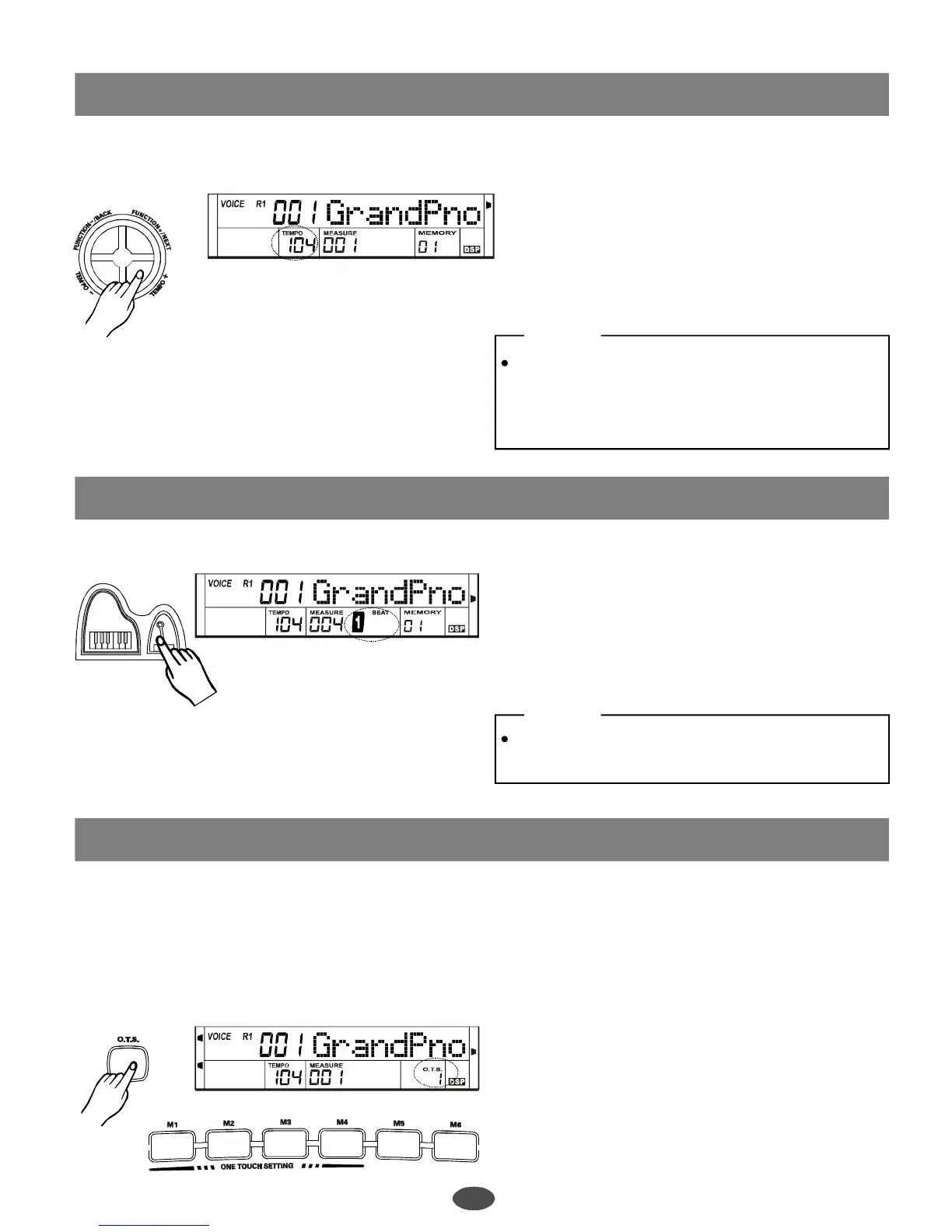Tempo
Metronome
OneTouchSetting
Pressthe[TEMPO+]or[TEMPO-]button.Thetempo
valuewillbeflashing.Atthattime,thetempocanbe
adjustedintherangeof30-280.
Holddownthe[TEMPO+]or[TEMPO-]buttonand
adjustthetempocontinuously.
Press[TEMPO+]and[TEMPO-]simultaneouslytoset
thetempovaluebacktothedefaultone.
1
1
1
2
2
2
3
3
3
NOTE:
NOTE:
Whenthestylestopswhileselectthestyle,thetempo
willchangewiththestyleautomaticallytothedefault
tempo.Whenstyleisplaying,thetempowillnot
changewiththestyle.
Thetimesignaturechangesautomaticallyassoon
asastyleisselected.
IntheFUNCTIONmenu,youcanadjustthebeatwith
dial,[+/YES],[-/NO].Therange0,2~9.(SEEFUNCTION
OPERATION).
Pressthe[METRONOME]keytoturnonthe
metronomeandthemetronomesoundwillbeplayed.
Pressthe[METRONOME]keyagaintoturnitoff.
OneTouchSettingispowerfulandconvenientStyle
modefunctionthatletyouinstantlyreconfigure
virtuallyallsettingoftheinstrument.Youcansave
thefollowingsetting:
VoiceR1numberandvolume
Dualfunction.
VoiceR2numberandvolume
REVERBandCHORUStypeandlevel
OCTAVE
Howtorecallaonetouchsetting
Selectastyle.
Eachstylehasfourdesiredsettings.
Pressthe[O.T.S]button.LCDdisplaysO.T.Sandturns
A.B.CONautomatically.
Pressthe[M1~M4]button.LCDdisplaysO.T.S1~4.
correspondingtothedesiredsetting.
14
PDF 文件使用 "pdfFactory Pro" 试用版本创建 ÿ ÿ www.fineprint.com.cn