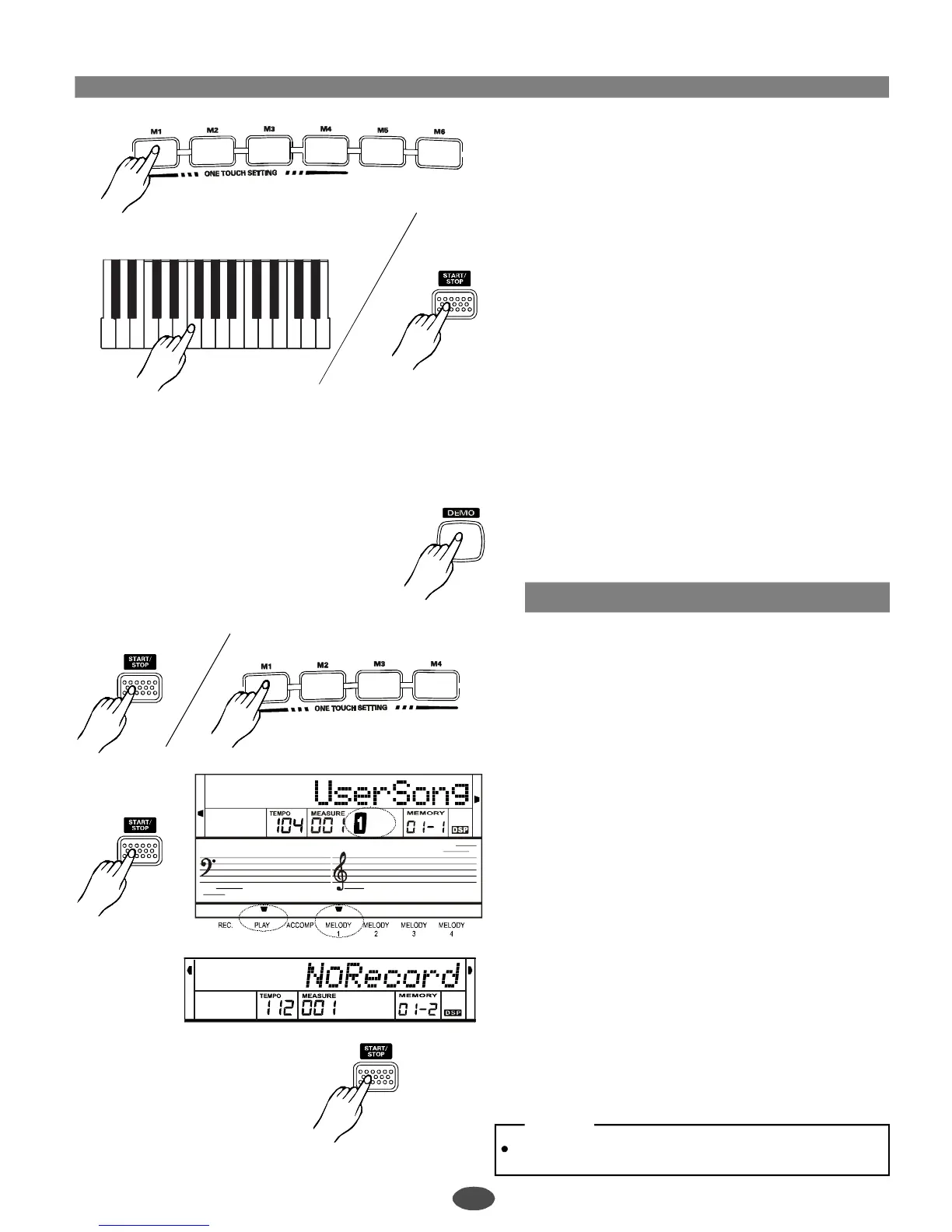Playbackrecording
Amelodytrackwillbeselectedautomaticallyafter
enteringrecordingmode.Youcanalsopressmelody
trackbuttonstoselectothertrackforrecording.
Therecordingwillstartassoonasyouplayanoteon
thekeyboardorpress[START/STOP]button.The
TEMPOdatawilldisplaywithcurrentTEMPOvalue
andbeatwillappearontheLCD.
Ifatrackisstartedtorecord,thedatarecordedbefore
inthistrackwillbedeletedandoverwrittenbynew
recorddata.
Ifrecordstarts,theparameterofTUNEwillbereset
automatically.
Youcanturnonthemetronomebuttheclickisnot
recordedinusersongwhenrecordingisinprocess.
Press[START/STOP]buttontoplayorstoptheSTYLE.
Itwillnotexitrecordmodewhentherecordingisin
process.
Press[DEMO]buttontostoprecording.Demosong
playsatonce.Therecordwillnotlose.
Selecttrack
Playback
Stopplayback
Pressthe[M1]--[M4]/[ACCOMP/CLEAR]buttonto
selectarecordtrack.Alightingflagofthetrack
indicatesthattherelativetrackisturnedon.
Youcannotlighttheflagofthetrackthatthereisnot
anyrecorddata.
Press[PLAY/STOP]buttontostartplayingthetracks
afteryouhaveselectedit.
IftheUSERSONGisemptyornotracksareselected,
theLCDwilldisplay:"NoRecord".
Press[PLAY/STOP]buttontostopplayingwhena
usersongisplaying
1
2
3
Therecordeddatawillbeclearafterpoweronorreset.
NOTE:
27
PDF 文件使用 "pdfFactory Pro" 试用版本创建 ÿ ÿ www.fineprint.com.cn