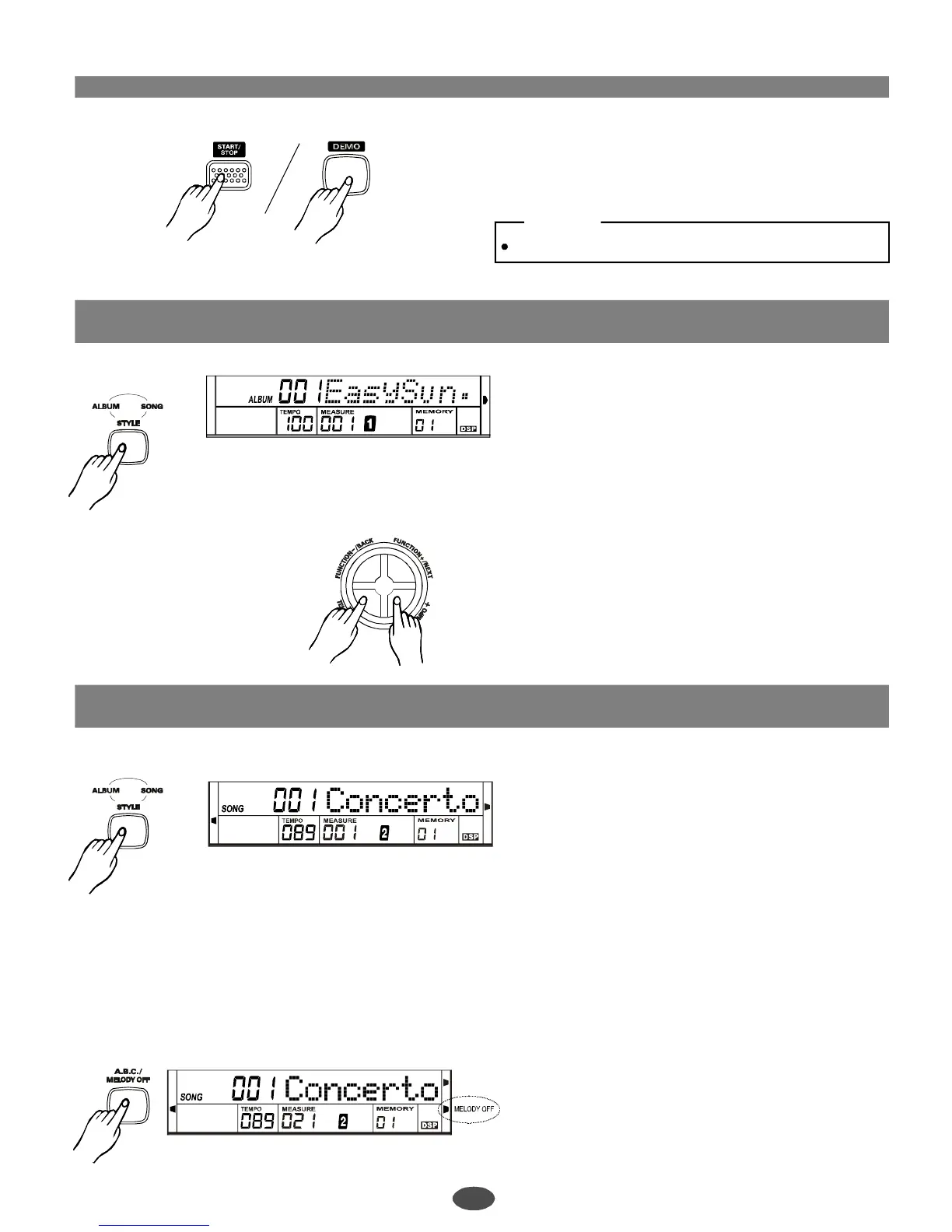Thereare8demosatall.Youcanselectthedemo
numberwithdial,[+/YES],[-/NO].
Pressthe[DEMO]or[START/STOP]buttontoexit
demomode.
1
1
2
2
5
3
3
6
4
4
5
5
6
7
8
Album
Song
NOTE:
Allfunctionkeysonthepanelarevoid.
Press[ALBUM/SONG/STYLE]buttontothealbum
mode.LCDdisplaysthenameandthenumberofthe
currentalbum.
Thereare100albumsatall.Youcanselectthealbum
numberwithdial,[+/YES],[-/NO].
Albumparameters:accompvolume,tempo,voice,
octave,DSP,normalorvariation,dual,etc.
Theseaboveparameterscanbeadjusted,butcannot
besavedinthisalbum.
Pressthe[TEMPO+]or[TEMPO-]buttontoadjustthe
tempoofthealbum.Ifyoupressthe[TEMPO+]and
[TEMPO-]buttonatthesametime,youcanadjustthe
tempotothedefaulttempo.
Pressthe[STYLE/ALBUM/SONG]buttontoenterthe
SONGmode.Thiskeyboardplays60songscircularly.
Usethe[MASTERVOLUME]toadjustthevolumeof
theSONG.
Pressthe[TEMPO+]or[TEMPO-]buttontoadjustthe
tempooftheSONG.
Thereare60songsatall.Youcanselectthesong
numberwithdial,[+/YES],[-/NO].
Pressthe[SONG]or[START/STOP]buttontostop
playingthissong.
Pressthe[START/STOP]buttonagaintoplaycurrent
songcircularly.
Pressthe[A.B.C/MELODYOFF]buttontoenterthe
lessonmode.Themelodyismute.Youcanplaythe
noteshownontheLCDdisplay.
ThereisaIntroandmeasurehintatthebeginningof
thesong,whichiseasyforyourlearning.
16
PDF 文件使用 "pdfFactory Pro" 试用版本创建 ÿ ÿ www.fineprint.com.cn