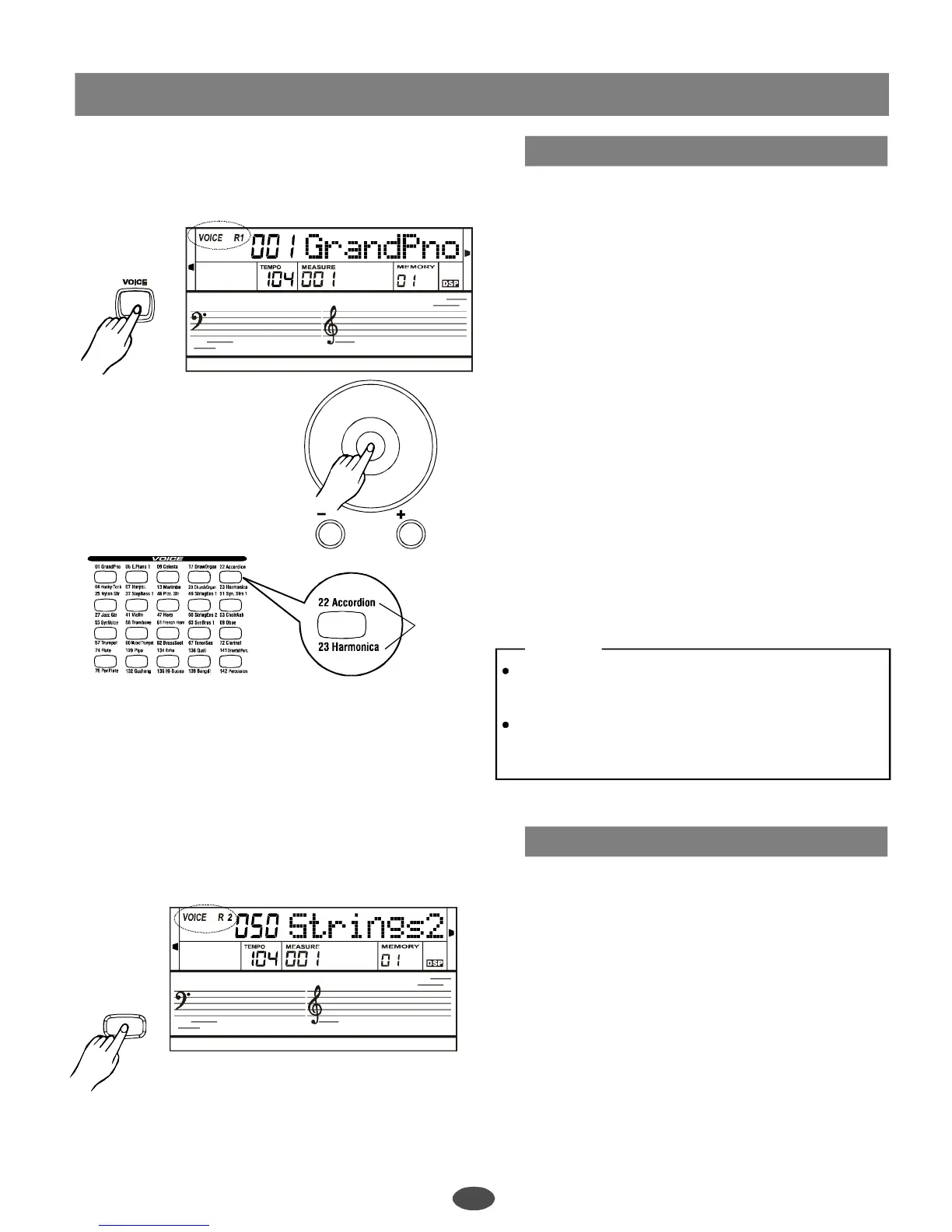VociesandEffects
6
Voiceselecting
Voicenumeber
142voiceatall(Appendix1),including128GM
voice,12Chinesevoices,and2percussionvoices.
Voicesetting
Press[VOICE]buttontoselectthreeseparate
voicemodes:VOICER1,VOICER2,VOICEL.
ThedefaultVOICER1isNo.001;LCDdisplays
"VOICER1"andthevoicename.
Press[+/YES]/[-/NO]buttonorusedialto
selectthevoicewanted.
Use20voicedirectselectkeystoselectthevoice
withdirectvoicesineachbotton(upper&nether)
Whenchangethevoice,payattentiontotherules.
Ifpressthesamebutton,thevoicewillbe
changedbetweenupperandnether.
Ifonedirectbuttonistheupper(nether)voice,
thevoiceisalsotheupper(nether)whenpressing
otherdirectbottons.
/NO
/YES
1
2
NOTE:
DUAL
Dualvoice
1
2
3
4
Press[DUAL]buttontoturnontheDUALVOICE.
WhenVOICER1islightenedoff,VOICER2
anddualflagarebothlightened.Thedualvoice
nameisalsodisplayedontheLCD.
“”
Press[+/YES]/[-/NO]buttonorthedialtoselect
thedualvoicenumber.Thedefaultdualvoice
numberisNo.50:Strings2.
Press[DUAL]buttonagaintoturnofftheDUAL
VOICE.
SelectthedualvoicewiththeDirectVoicekeys.
NameofDirect
SelectVoices
PDF 文件使用 "pdfFactory Pro" 试用版本创建 www.fineprint.com.cn