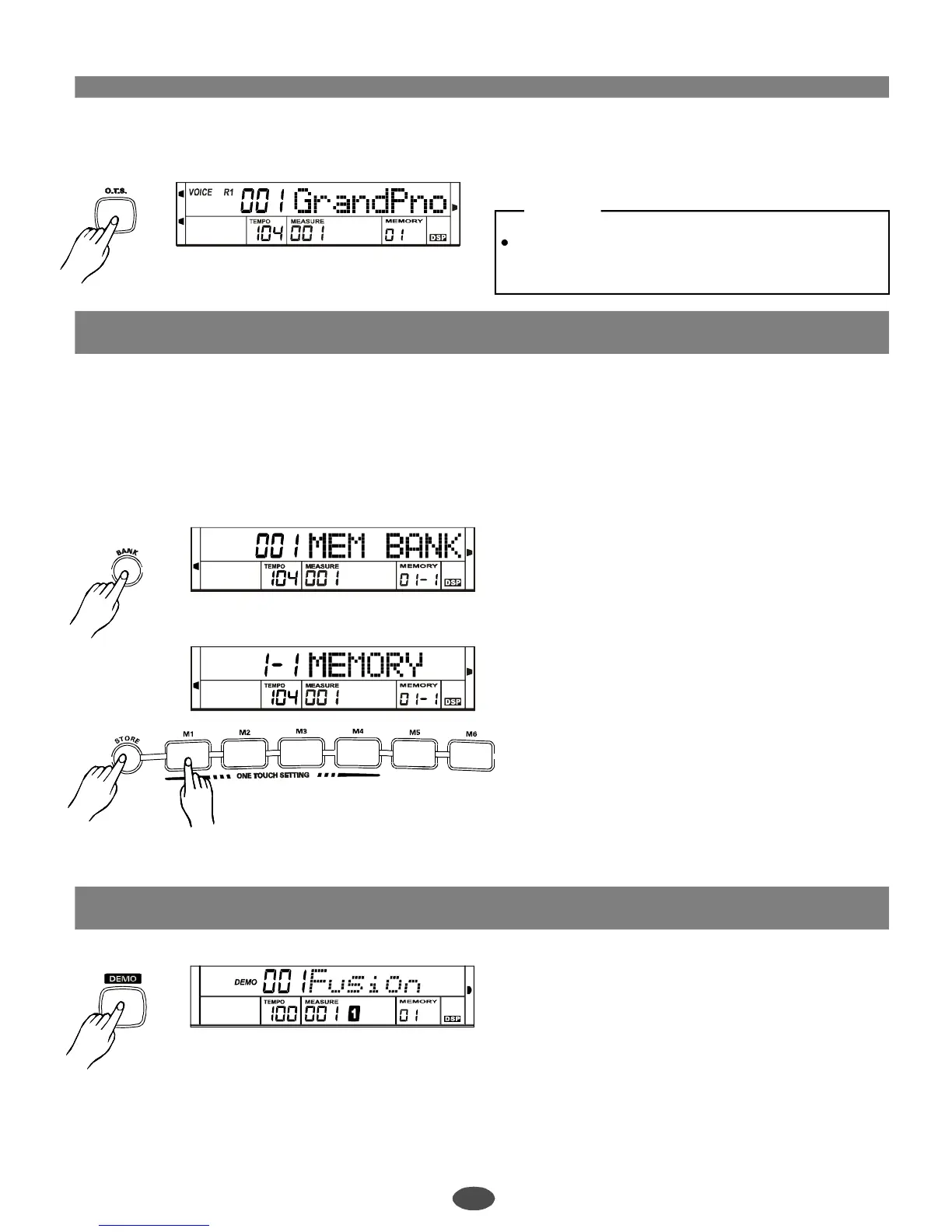Whenthestyleisplaying,press[O.T.S]toturnonthe
O.T.Smodetoinseta"Fillin"automatically.Toinsert
"FILLA-A'',"FILLA-B'',"FILLB-A''or"FILLB-B",please
pressmemorynumber.
4
1
1
2
2
3
3
4
4
NOTE:
Press[O.T.S]keyagaintoturnO.T.Smodeoff.
LCDdisplaysMEMORY.
Memory
Demonstration
Memoryfeaturecanbeusedtomemorize48complete
control-panelsetups(8banks,6setupseach)thatyou
canrecallwheneverneeded.
VoiceR1,VoiceR2,VoiceL,Sustain,Style,Tempo,
Functionparameter,Mixerparameter,ACCOMP
volume,ABCON/OFF.
DatastoredbytheMemory
SelectaMemory
STOREMEMORY
Pressthe[BANK]button.LCDdisplays:"001MEM
BANK".
Pressthe[M1]to[M6]button.LCDdisplays1-1to1-6.
Selectthedesiredmemorybankwithdial,[+/YES],
[-/NO],or[BANK].
Holdingdownthe[STORE]buttonandpressingthe
[M1]to[M6]buttonsimultaneouslytostoreyour
desiredmemory.
RECALLYOURMEMORY
Firstselectyourdesiredmemorybank,andpressany
ofthe[M1]to[M6]button,thenyoucanrecallyour
desiredmemory.
Pressthe[DEMO]buttontotheDEMOmode.This
digitalpianoplaysalldemosbyturnsfrom001demo.
Ifyouholddown[DEMO]forthreeseconds,itwillplay
thecurrentdemocircularly.
Usethe[MASTERVOLUME]toadjustthevolumeof
DEMO.
Pressthe[TEMPO+]or[TEMPO-]buttontoadjustthe
tempooftheDEMO.
15
PDF 文件使用 "pdfFactory Pro" 试用版本创建 ÿ ÿ www.fineprint.com.cn