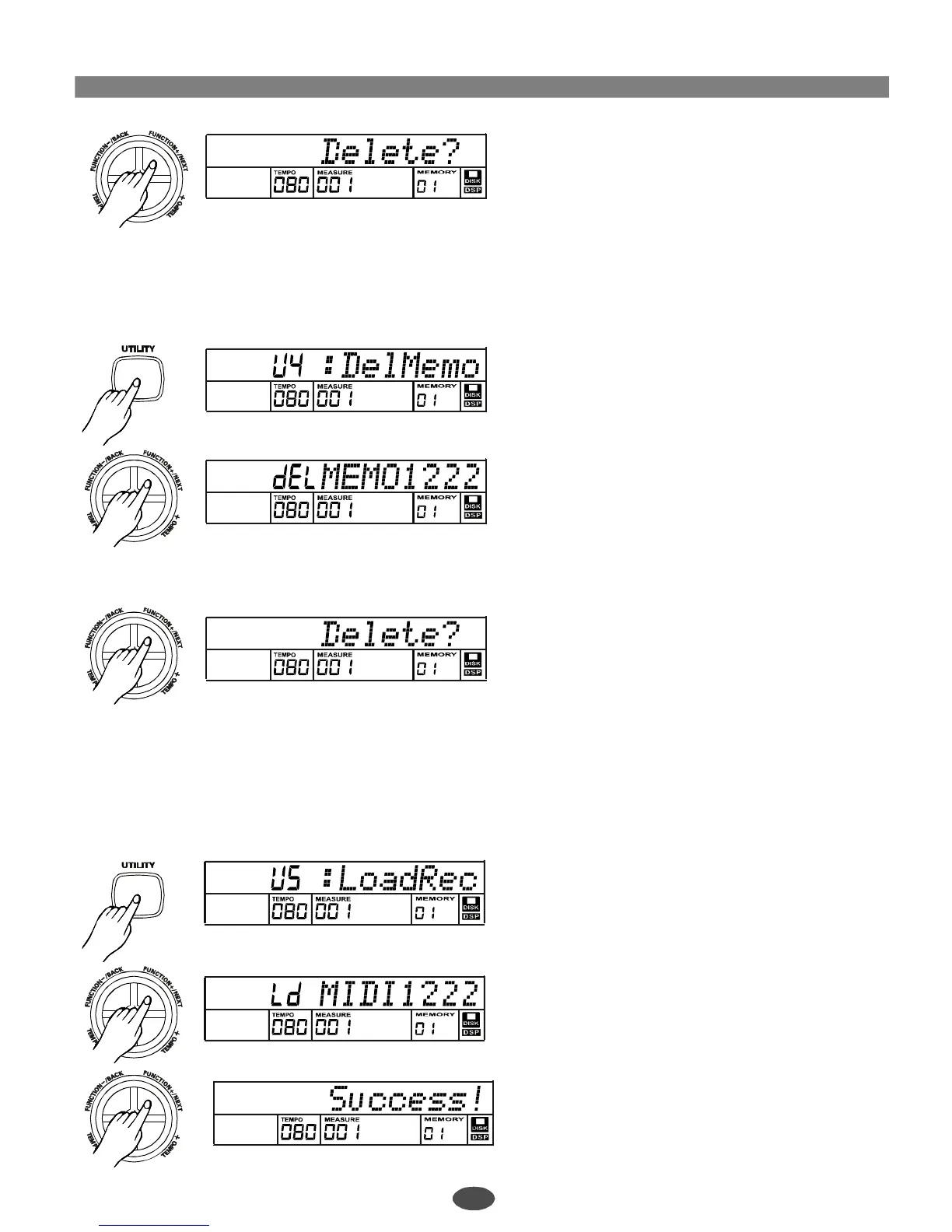Deletememory
Loadmidi
Press[NEXT]buttonandLCDwilldisplay:"Delete?"
Ifyouaresure,press[+]buttonand"Wait."will
appearontheLCD.
…
Ifyoudonotwanttodeletethesong,press[-]
button.
Returntostep2afterthestepabove.
Selectthediskmemorydeletionfunctionbypressing
the[UTILITY]and[+]buttonorrotatingdatadial.
"DelMemo"willappearonthedisplay.
Press[FUNCTION+/NEXT]buttonandthedisk
memoryname(.mem)willdisplay.
Press[+]buttonordatadialtoselectthememoryyou
wanttodelete.
Press[FUNCTION+/NEXT]buttonandLCDwill
displayDelete?“”
Ifyouaresure,youcanpress[+]buttonand"Wait."
willappearontheLCD.Ifyoudonotwantto
…
delete
thesong,youcanpress[-]button.
Returntostep2afterthestepabove.
Selecttheloaddiskmidfunctionbypressingthe
[UTILITY]and[+]buttonorrotatingdatadial
"
,
LoadRec"willappearonthedisplay.
Pressbuttonandthesaveddisk
midname(*.mid)willdisplay.
[FUNCTION+/NEXT]
Press[+]buttonordatadialtoselectthemidyouwant
toload.
PressbuttonandLCDwilldisplay
"Wait"LCDwilldisplayasbelowwhentheMIDI
songisloadingattheend.
[FUNCTION+/NEXT]
…
4
5
24
PDF 文件使用 "pdfFactory Pro" 试用版本创建 ÿ ÿ www.fineprint.com.cn