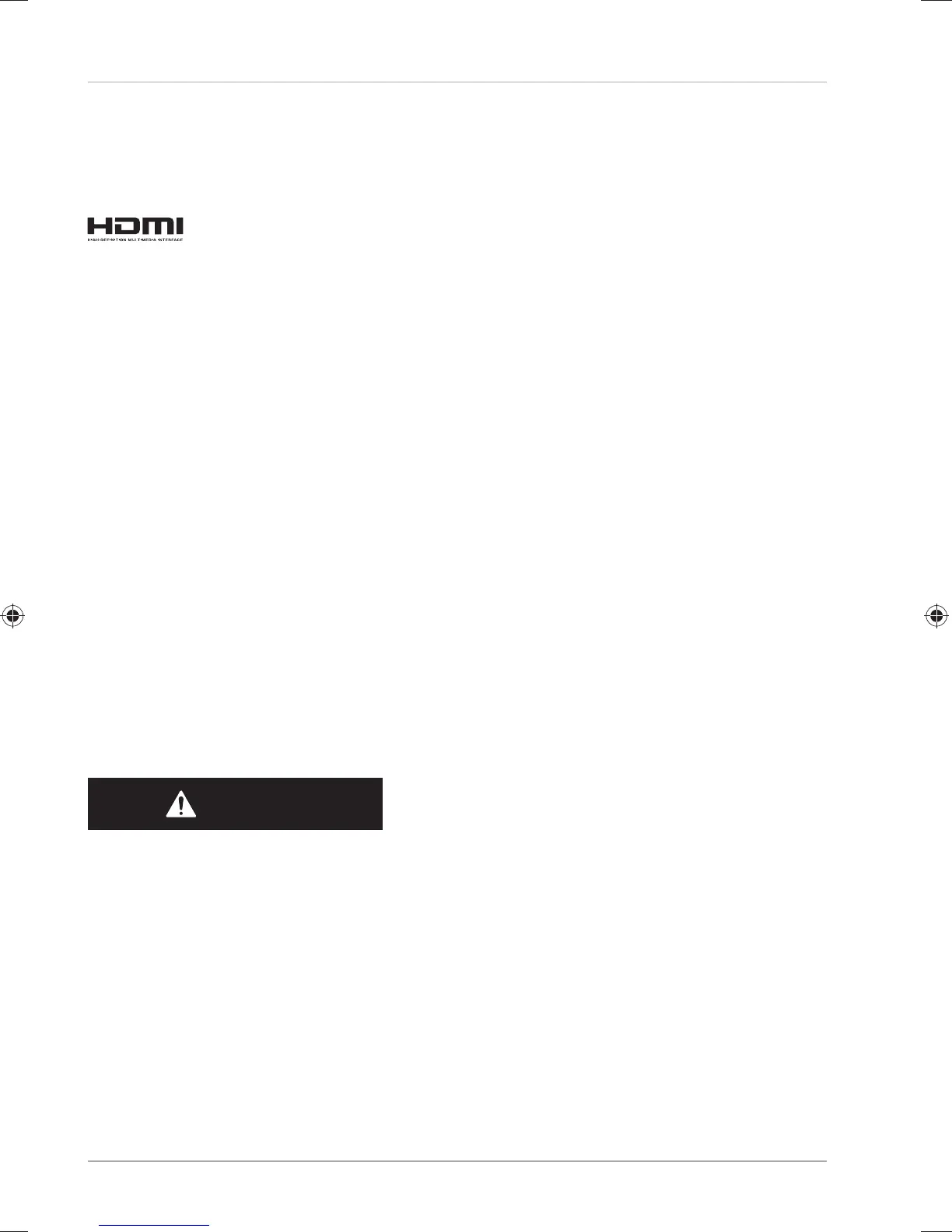Information on trademarks
Windows® is a registered trademark of Microsoft®. Intel, the Intel Logo, Intel Inside,
Intel Core, notebook, and Core Inside are trademarks of Intel Corporation in the U.S.
and/or other countries.
®
, the HDMI logo and the name High-Defi nition Multimedia
Interface are registered trademarks of HDMI Licensing LLC.
Other trademarks are the property of their respective owners.
Safety Instructions
Dangers for children and people with reduced ability to
operate electronics
− This device is not intended for use by people (including
children) with reduced physical, sensory or mental abilities or
for those without experience and/or knowledge, unless they
are supervised by a person responsible for their safety or they
have been instructed in its use.
− Children should be supervised to ensure that they do not play
with the device. Children should not be allowed to use this
device without supervision.
− Keep the device and its accessories out of the reach of children.
DANGER!
Risk of suffocation!
Packaging fi lm can be swallowed or used improperly. Therefore,
there is a risk of suffocation!
− Keep packaging material such as plastic fi lm or plastic bags
away from children.
Safety Instructions
12
