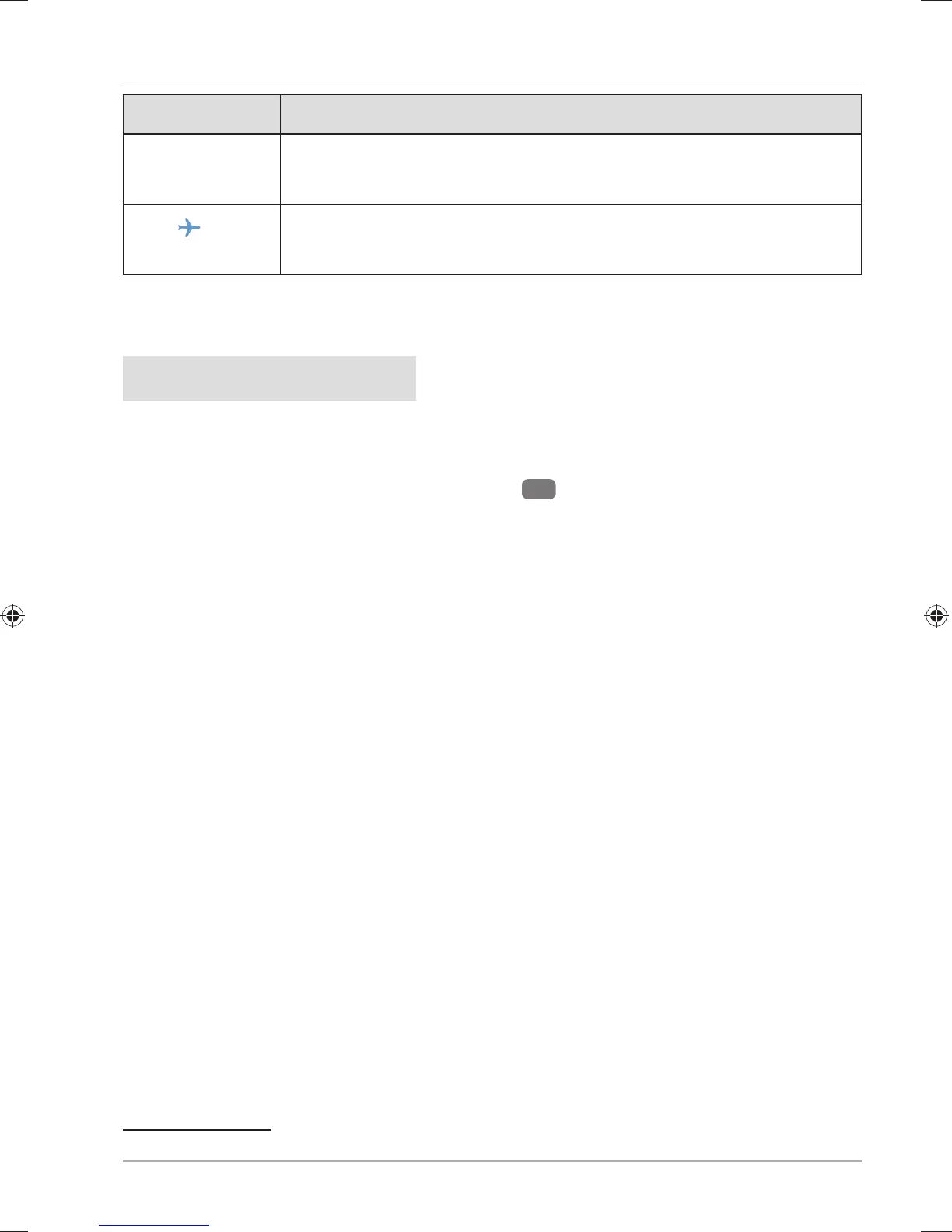Short Cuts Description
Fn + F9 Touchpad
Switches the touchpad on and off.
Fn +
Airplane mode
Switches the airplane mode on or off.
Touchpad
NOTICE!
Risk of damage!
If unsuitable objects are used to control the device, this could
permanently damage the touchpad
9
.
− Do not use any sharp objects (e.g. a pen).
Sound System
Your notebook comes with a high-defi nition audio system with 2 speakers (Dolby®
*
).
Personal settings can be confi gured via the Dolby menu under the loudspeaker
properties. This ensures optimum support for all current programs and games.
External Audio Connections
Your Notebook has an integrated stereo speaker so you can always reproduce sound
without additional devices. Using the external connections provides you with an
ideal opportunity to connect your Notebook to external devices.The Fn+F7 and Fn+F8
keyboard shortcut enables you to adjust the volume.G
* Dolby is a registered trademark of Dolby Laboratories
Sound System
29
