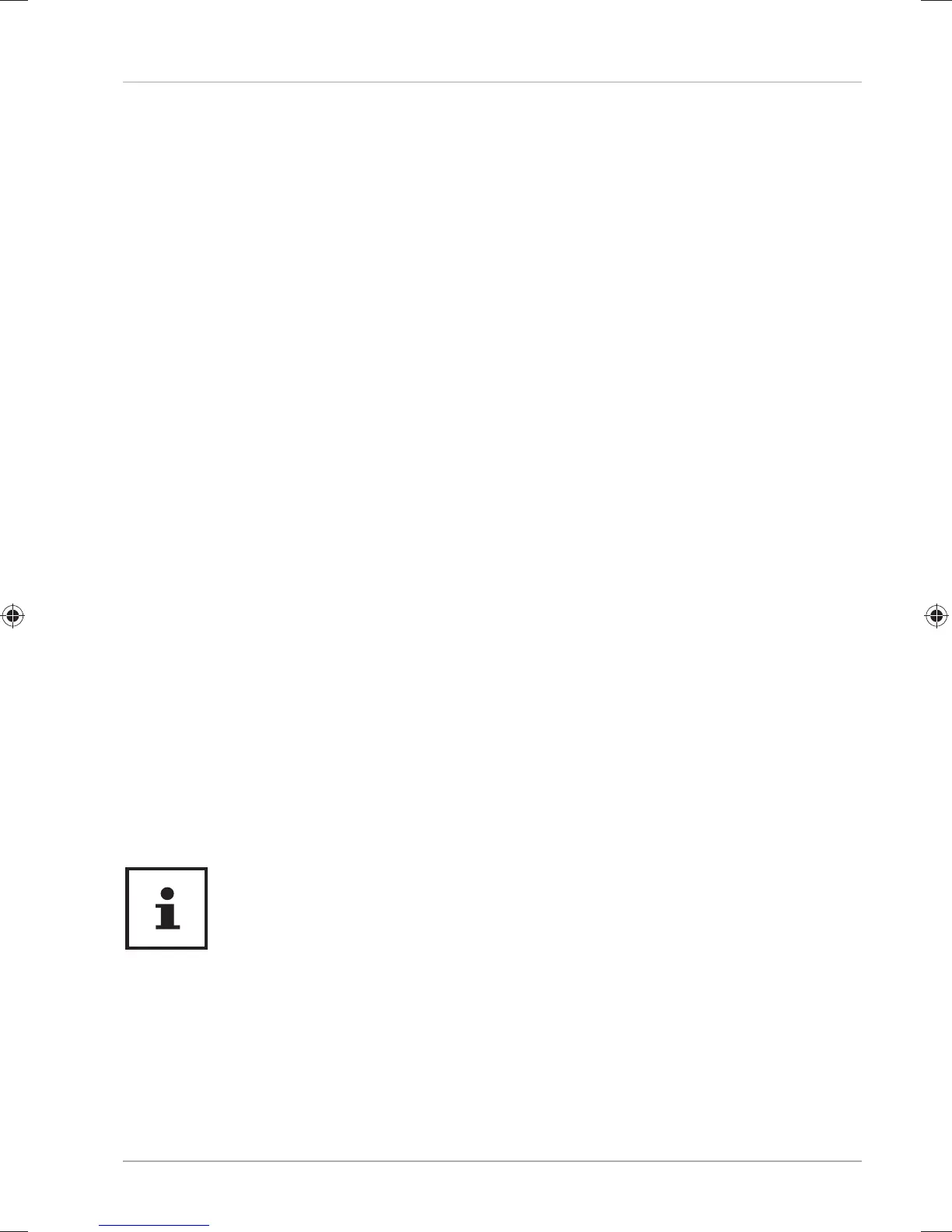− Take care when storing the battery and when using the
notebook that the contacts on the battery and the notebook
are not soiled or damaged. This could cause malfunctions.
− Ensure the notebook is switched off before replacing the
battery.
− If the battery is built-in it cannot be readily replaced by the
user themselves. In this case the battery must be replaced by a
service technician.
Protecting the Display
The display is the most sensitive component part of the notebook
as it consists of thin glass. It can break if subjected to too much
stress.
− Do not scratch the cover of the notebook, because it will not be
possible to remove any scratches.
− Avoid contact between the display and hard objects (e.g.
buttons, wristwatch).
− Do not place any objects on the display.
− Do not allow any objects to drop onto the display.
− Do not pour any fl uids into the notebook, as this could damage it.
− Do not scratch the display with your fi ngernails or hard objects.
− Do not clean the display with chemical cleaning products.
− Clean the display with a soft, dry and lint-free cloth.
The surfaces of the device are covered in protective fi lm to
prevent scratching during production and transport.
Remove the fi lm once the device has been set up properly
and before you use it.
Safety Instructions
21
