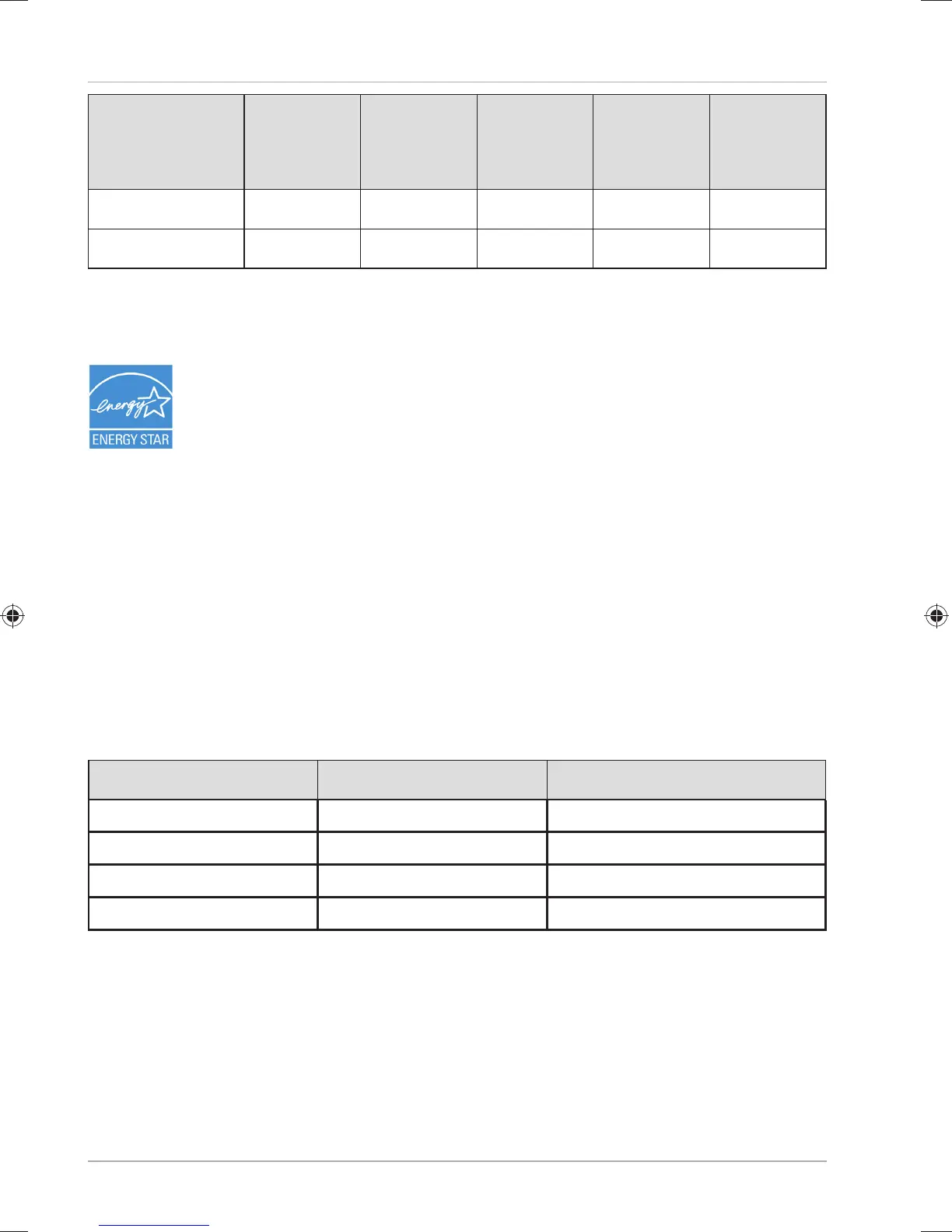Resolution Type 1 Type 2 Type 3
Cluster
Type 1,
type 2
Cluster
Type 3
1920 x 1080 4 4 9 0 3
1920 x 1200 4 4 9 0 3
Energy Star®
ENERGY STAR® is a joint program by the US American Environmental
Protection Agency and the U.S. Department of Energy which aims to save
costs and protect the environment through the provision of effi cient
products and procedures.
MEDION® is delighted to be able to offer our customers products with an ENERGY
STAR®-compliant labelling.
The Medion
®
Akoya
®
S2218 has been designed and tested to meet the requirements
of the ENERGY STAR
®
6 program for computers.
Using ENERGY STAR compliant products and your computer’s power-saving functions
will reduce your power consumption. Lower power consumption leads to possible
savings, a cleaner environment and a reduction in greenhouse gas emissions.
You can fi nd more information about ENERGY STAR at http://www.energystar.gov. We
would like to help make the effi cient use of power a key component of your everyday
activities. To support these efforts, Medion has confi gured the following power-saving
functions which activate if your computer is inactive for a specifi c period of time:
Battery operation Mains power operation
Display shut-off 5 minutes 10 minutes
Put computer to sleep 15 minutes 30 minutes
Turn off hard disks 10 minutes 20 minutes
Hibernate 30 minutes 90 minutes
Energy Star®
42
