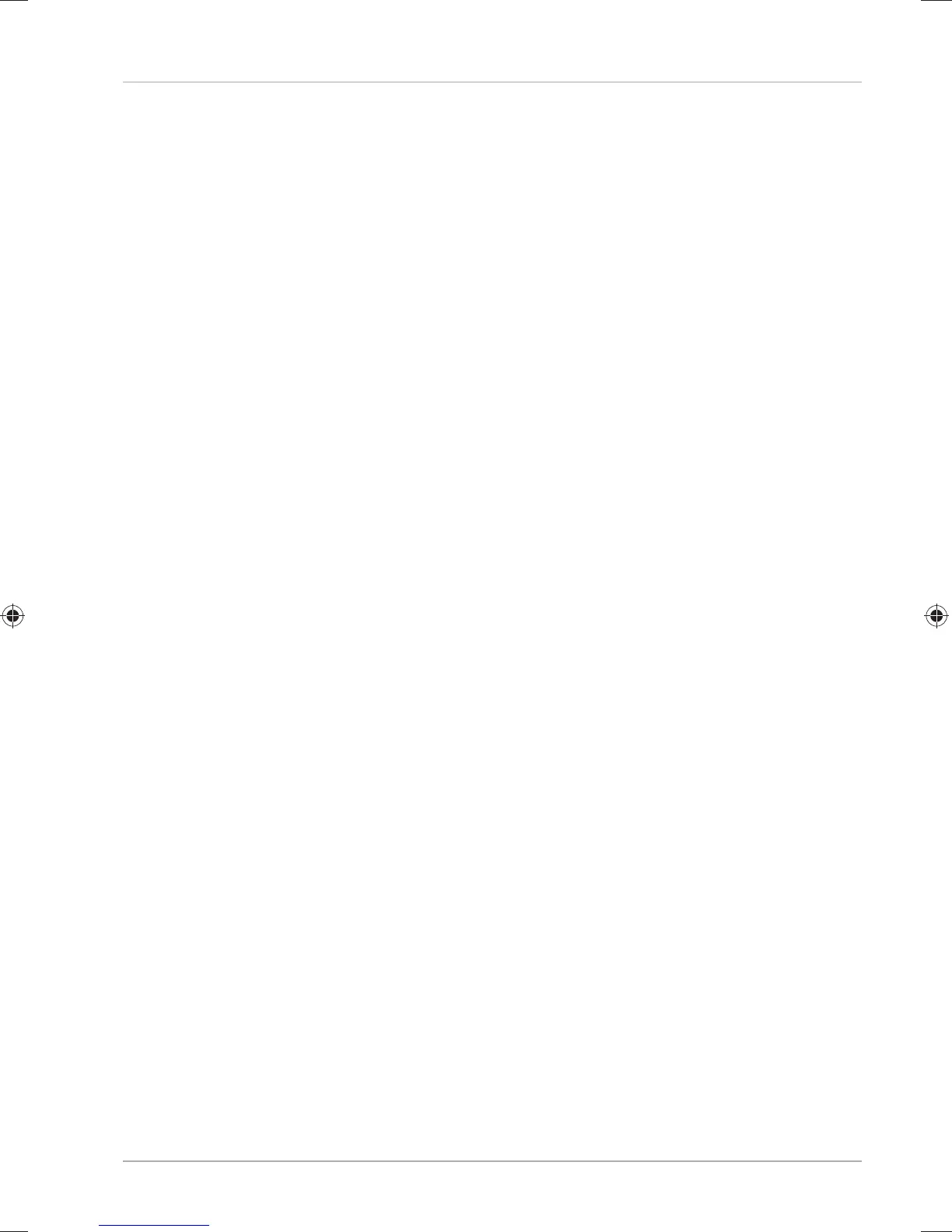− In addition, when connecting your peripherals only use the
connecting cables supplied with those devices.
− Ensure that all connection cables are connected to their
corresponding peripheral device to avoid any interference
radiation. Disconnect any cables that are not required.
− The only devices which may be connected to the notebook
are those that meet the requirements set out in the EN60950
standard “Information Technology Equipment – Safety” or
devices that meet the EN60065 standard “Audio, video and
similar electronic apparatus – Safety requirements”.
Information about the Touchpad
− The touchpad is operated with the thumb or another fi nger
and reacts to the energy given out by the skin. Do not use pens
or other objects as these can damage your touchpad.
− Dust or grease on the touchpad can affect its sensitivity.
Remove the dust or grease from the surface of the touch pad
with a soft, dry and lint-free cloth.
Safety Instructions
19
