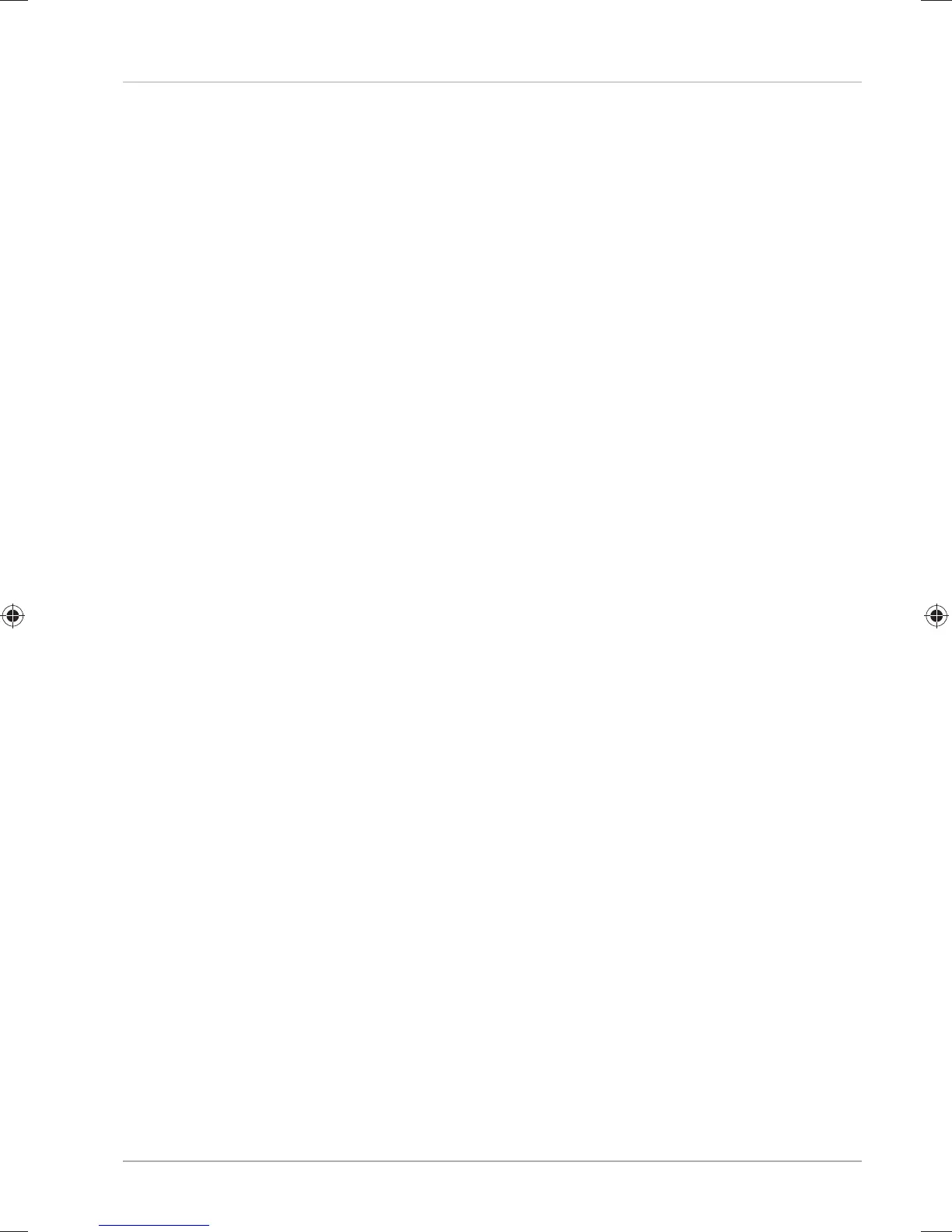S
Screen Resolution ............................. 28
Securing Your Notebook .................. 33
Kensington Security Lock ............. 33
Password Setting (Power-on) ...... 33
Setup Location ....................................15
Sound System
External Audio Connections ......... 29
Starting the Notebook ...................... 24
T
Technical Data .................................... 43
Touchpad ....................................... 19, 29
Transport ............................................ 38
U
UEFI Confi guration ............................ 34
Upgrading/Modifying ......................39
USB Port .........................................32, 33
W
Webcam .........................................32, 33
Index
47
