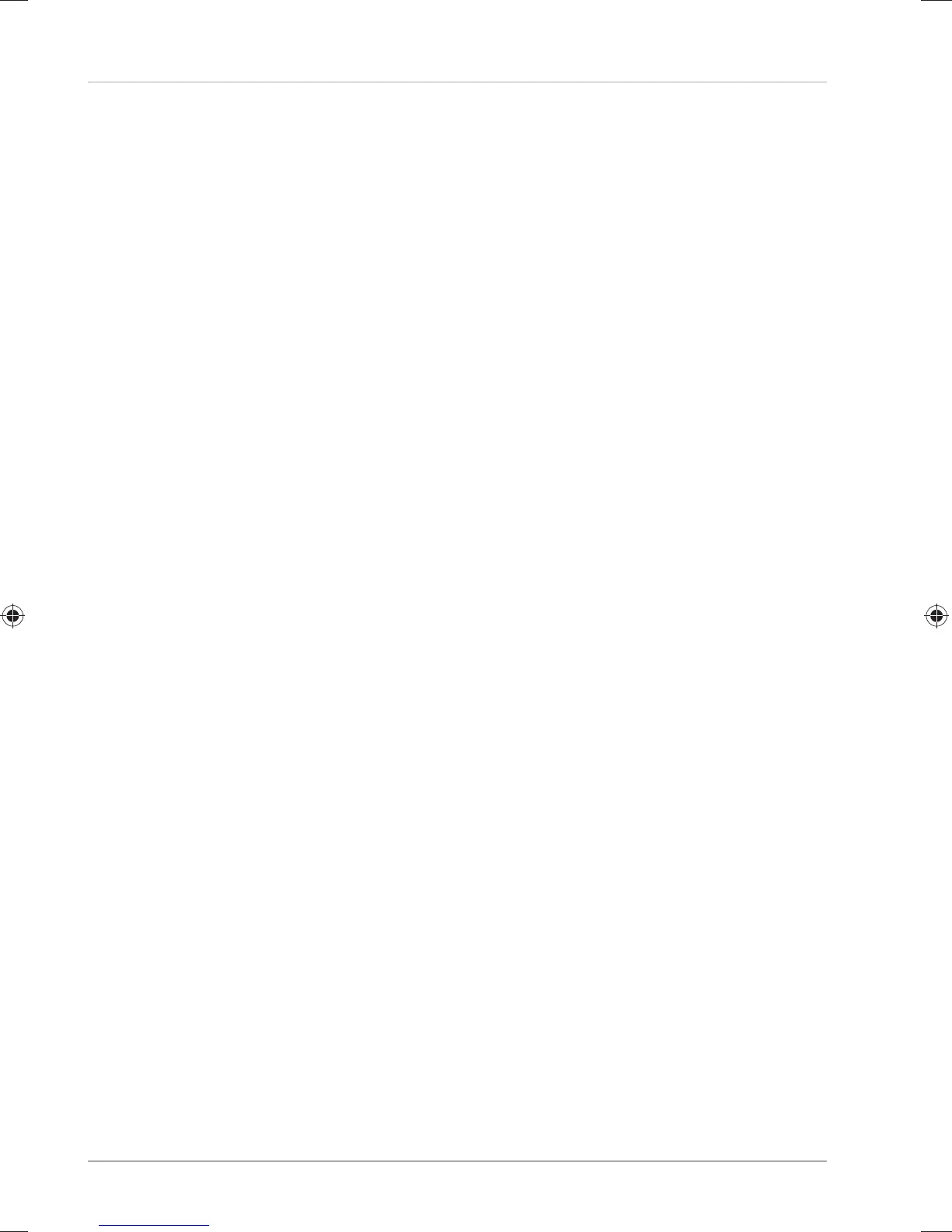Contents
8
Connecting an External Monitor ......................................................... 28
Data Input .......................................................................................... 28
Keyboard ................................................................................................ 28
Touchpad................................................................................................ 29
Sound System ......................................................................................29
External Audio Connections ................................................................ 29
Network Operation ............................................................................ 30
Wi-Fi (Wireless Network) ....................................................................... 30
Bluetooth.................................................................................................31
Airplane Mode .......................................................................................31
microSD Card Reader ..........................................................................32
Inserting a Memory Card .......................................................................32
Removing a Memory Card .....................................................................32
USB Port ..............................................................................................32
Securing Your Notebook .....................................................................33
Password Setting (Power-on) ............................................................. 33
Resetting the Notebook to its Factory Settings .................................33
System restore with Windows Recovery Options ............................. 33
UEFI Firmware Confi guration ............................................................. 34
Executing the UEFI Firmware Confi guration ..................................... 35
FAQs – Frequently Asked Questions ....................................................35
Customer Service ................................................................................37
What To Do in Case of Hardware Problems ........................................37
Find the Cause .......................................................................................37
Do You Need More Help? .......................................................................37
Driver Support ....................................................................................... 38
Transport ................................................................................................ 38
Maintenance .......................................................................................... 39
Upgrading/Modifying and Repair ..................................................... 39
Notes for Service Technicians .............................................................. 39
Recycling and Disposal ...................................................................... 40
