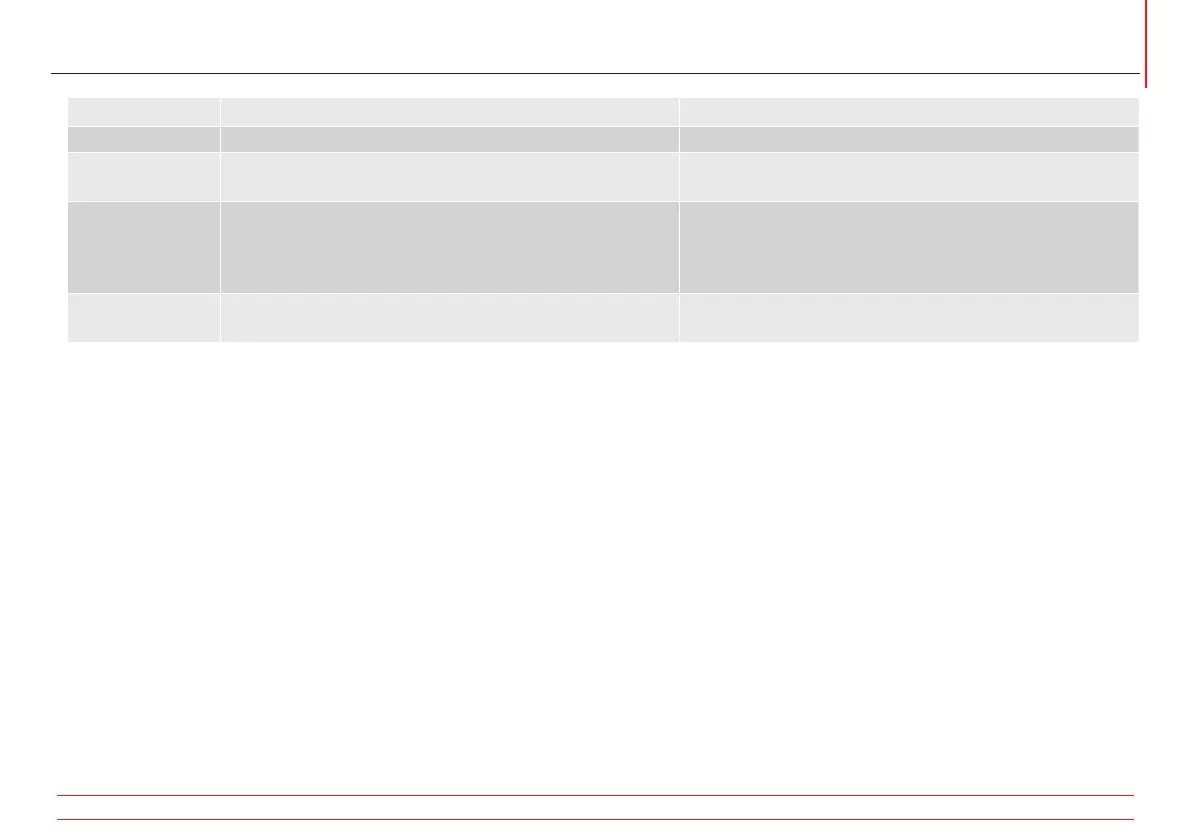www.megger.com DLRO10 and DLRO10X
21
9. TROUBLE SHOOTING
Error Message Fault Action required.
bAtt The main battery module is low. Recharge the main battery or replace with a charged one
_ _ _ _ _ An error has occurred during the measurement.
e.g. contact has been lost at one of the probes
Rectify the error and repeat the measurement.
ERR 114 Checksum Failure in EEPROM. Calibration constants have been lost.
The DLRO will continue to work but the accuracy can now not be
guaranteed. At switch on the display will show the software version
with dashes each side e.g. - 1.0 -
Return for recalibration.
ERR 115 Checksum Failure in battery backed RAM. This can occur if the main
battery module and the backup battery become completely exhausted.
Recharge the main battery or replace it with a charged one. Switch the
instrument on. Calibration constants will be retrieved from EEPROM.
