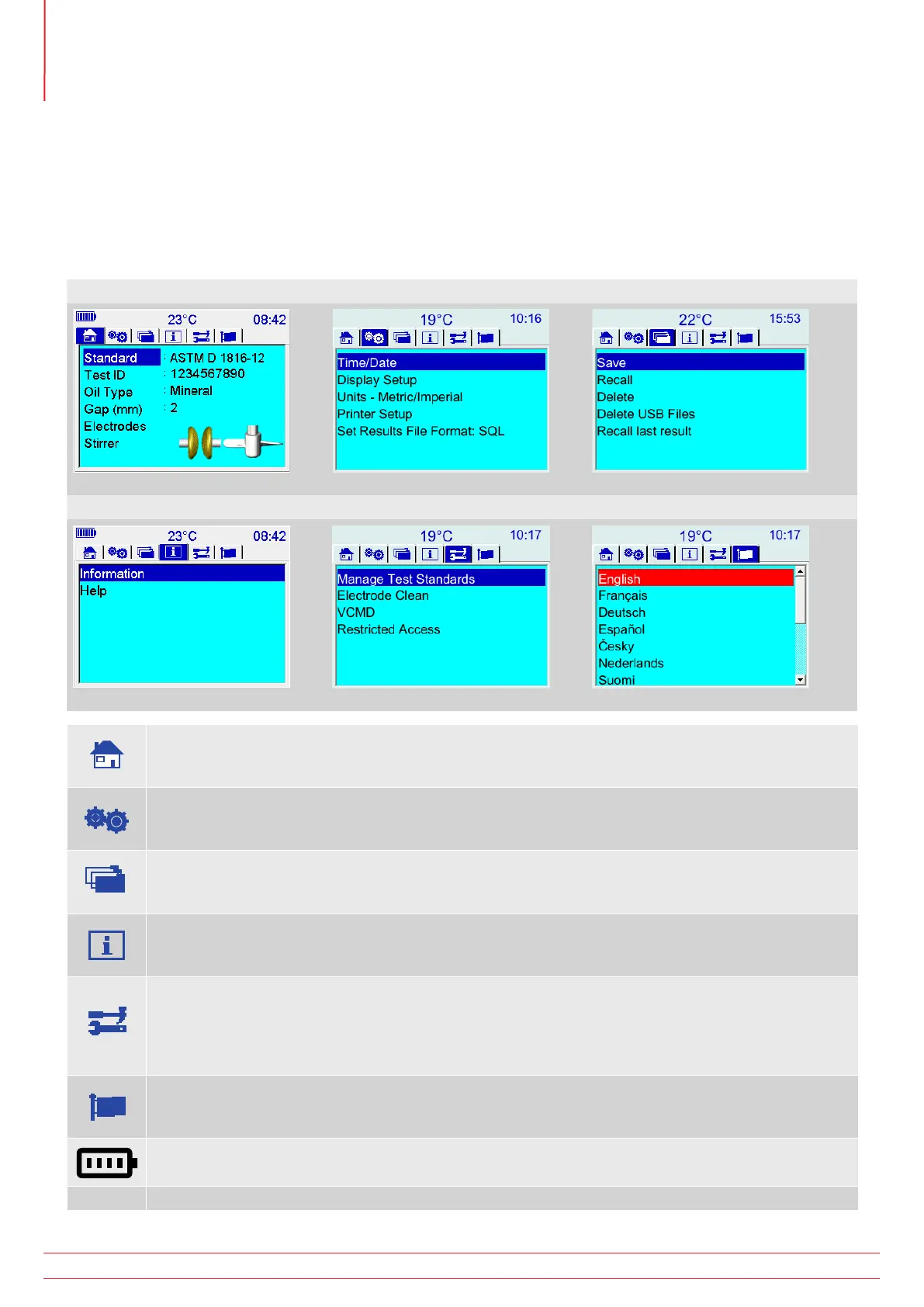www.megger.com
OTS80PB and OTS60PB OTS100AF, OTS80AF and OTS60AF
20
Operating instructions
8. Operating instructions
8.1. Top level tabs
The user is presented with a set of six tabbed, top level windows as depicted below which facilitate instrument
control.
Left and right arrow keys navigate between tabs.
Home Setup File
Information Tools Language
The home tab contains summary information for each showing the selected automatic test standard,
ID of the asset the insulating liquid comes from, the type of insulator, electrode gap and the stirrer if
required. This is the main screen from which tests are run.
Setup window offers instrument settings of time/date, display, units, printer and a setting for results file
format.
Users can print, save, recall, delete and download results to a USB drive from the file window.
The Information window offers details about the instrument software configuration/version as well as a
help function that serves as an indexed user guide.
The tools window offers the ability to manage test standards including the ability to define custom
tests, favourite tests and add and remove new standards and standard upgrades via USB disk. An
automatic electrode clean function is included as a means of removing deposits from electrode
surfaces. This window also runs a test using the VCM100D/VCM80D voltage testers to check output
voltage at the electrode barrier.
The flag symbol is used as an icon representing language option. Simply use the right arrow button to
navigate to across the tabs to the language symbol. Then up/down arrow buttons to select the required
language and press ‘OK’.
The battery symbol will be shown on PB models only.
