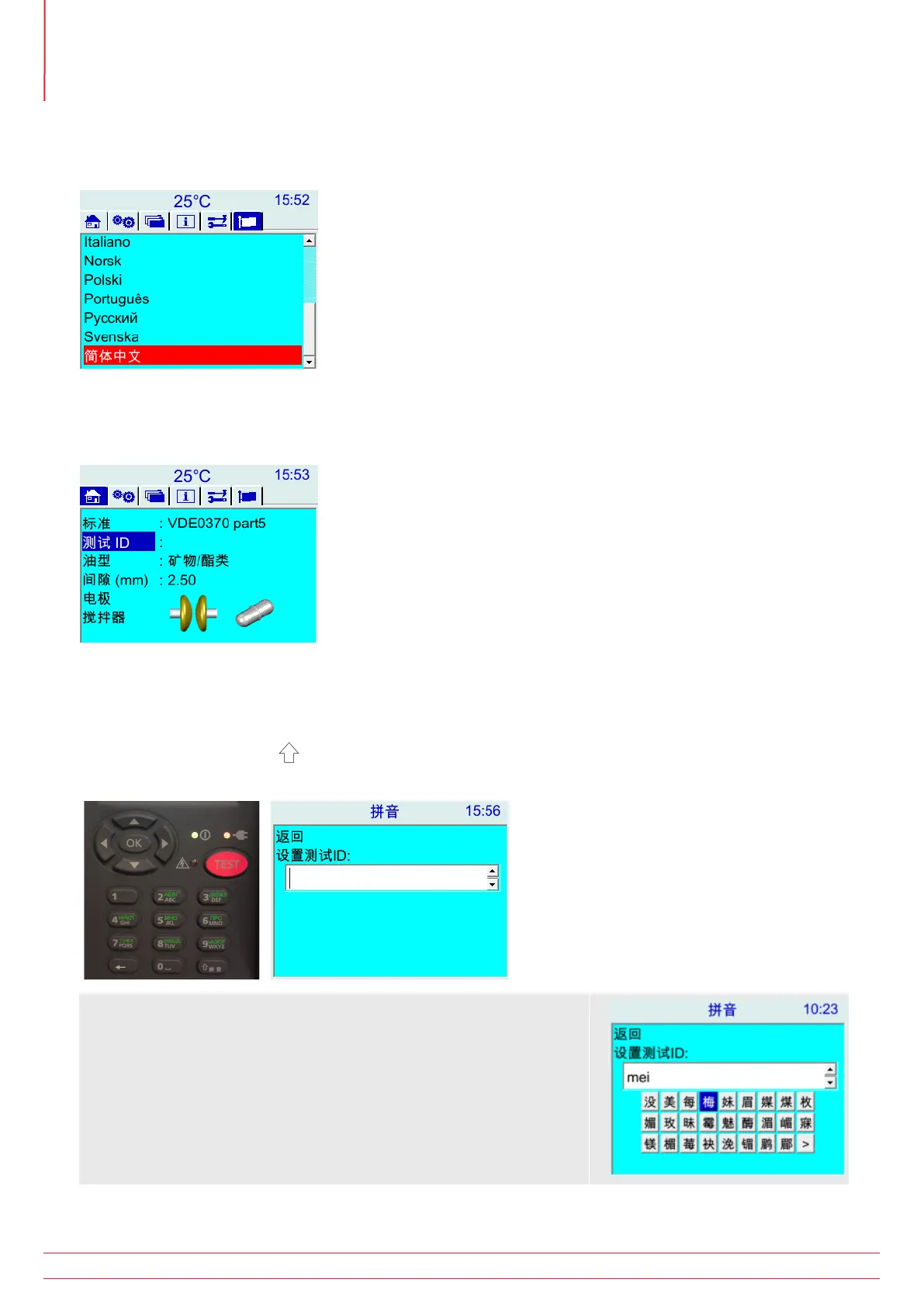www.megger.com
OTS80PB and OTS60PB OTS100AF, OTS80AF and OTS60AF
22
Operating instructions
8.3. Pinyin entry:
Note: Pinyin is only available when Chinese Language is selected
Pinyin entry is available in the following edit fields - Test ID; Test Notes and USB filename.
Test ID entry example:
AF Models:
Although a user can select Chinese in OTS language setting, Chinese pinyin entry is not automatically applied to
edit fields.
The bottom right “Shift 拼音 ( )” key toggles between
ABC; ➔ abc; ➔ 123; ➔ 拼音; (for Pinyin entry)
In the edit field type in the syllable e.g. mei and Chinese characters will
appear for selection. Moving DOWN from the edit box will select the left
most Chinese character (most frequent used).
Note: ‘>’ only appears (bottom right) when there are more characters
than available boxes
