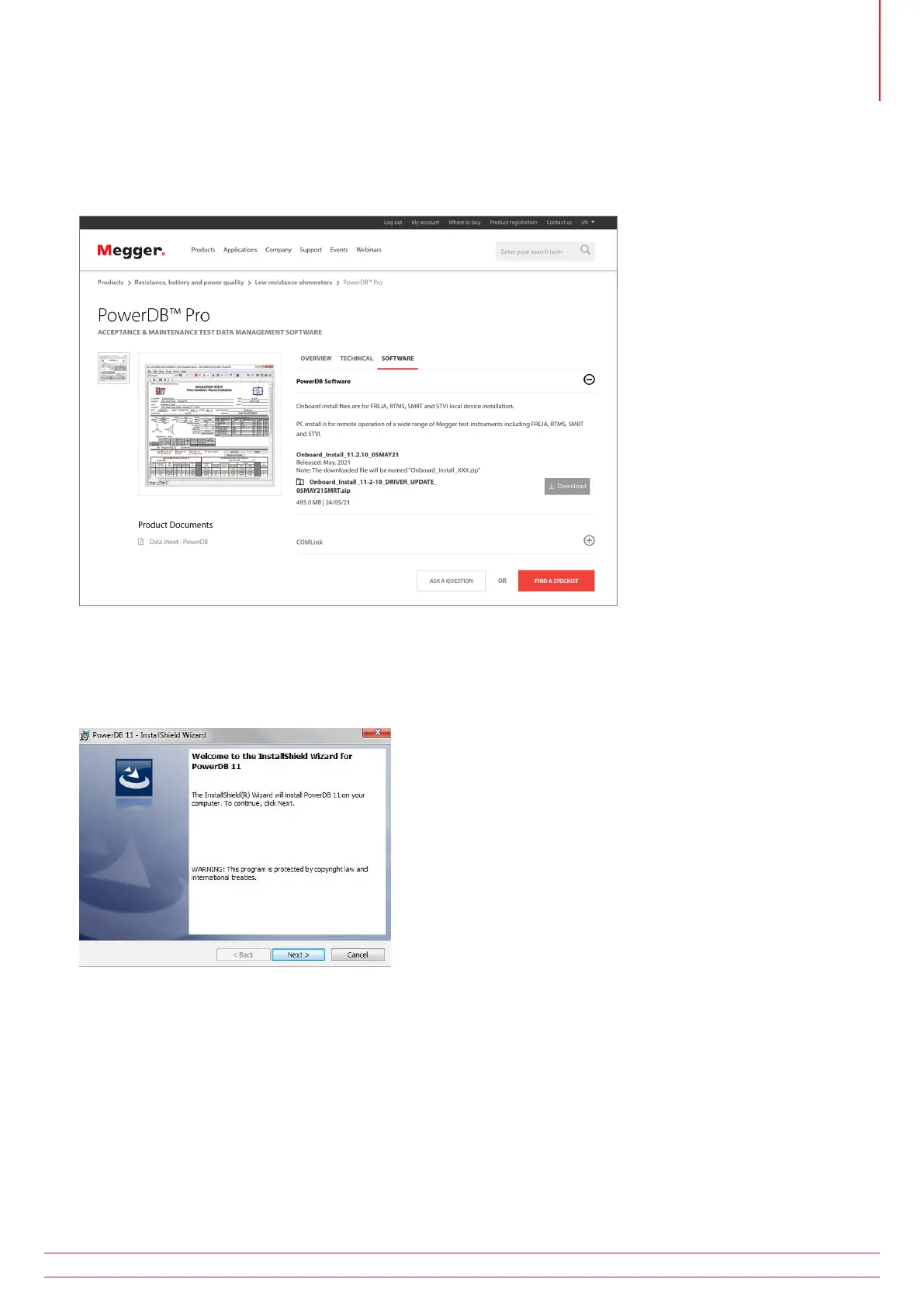www.megger.com
OTS80PB and OTS60PB OTS100AF, OTS80AF and OTS60AF
35
PowerDB software
12. PowerDB software
You can now download direct from the Megger website to ensure that you have the most recent version available.
Visit megger.com/powerdb
The latest edition will be at the top. Click the “download” button beside the file.
This will ask if you want to open or save the file. By clicking “Save” you will begin to download the installation
package.
Then just follow the onscreen instructions to complete installation.
