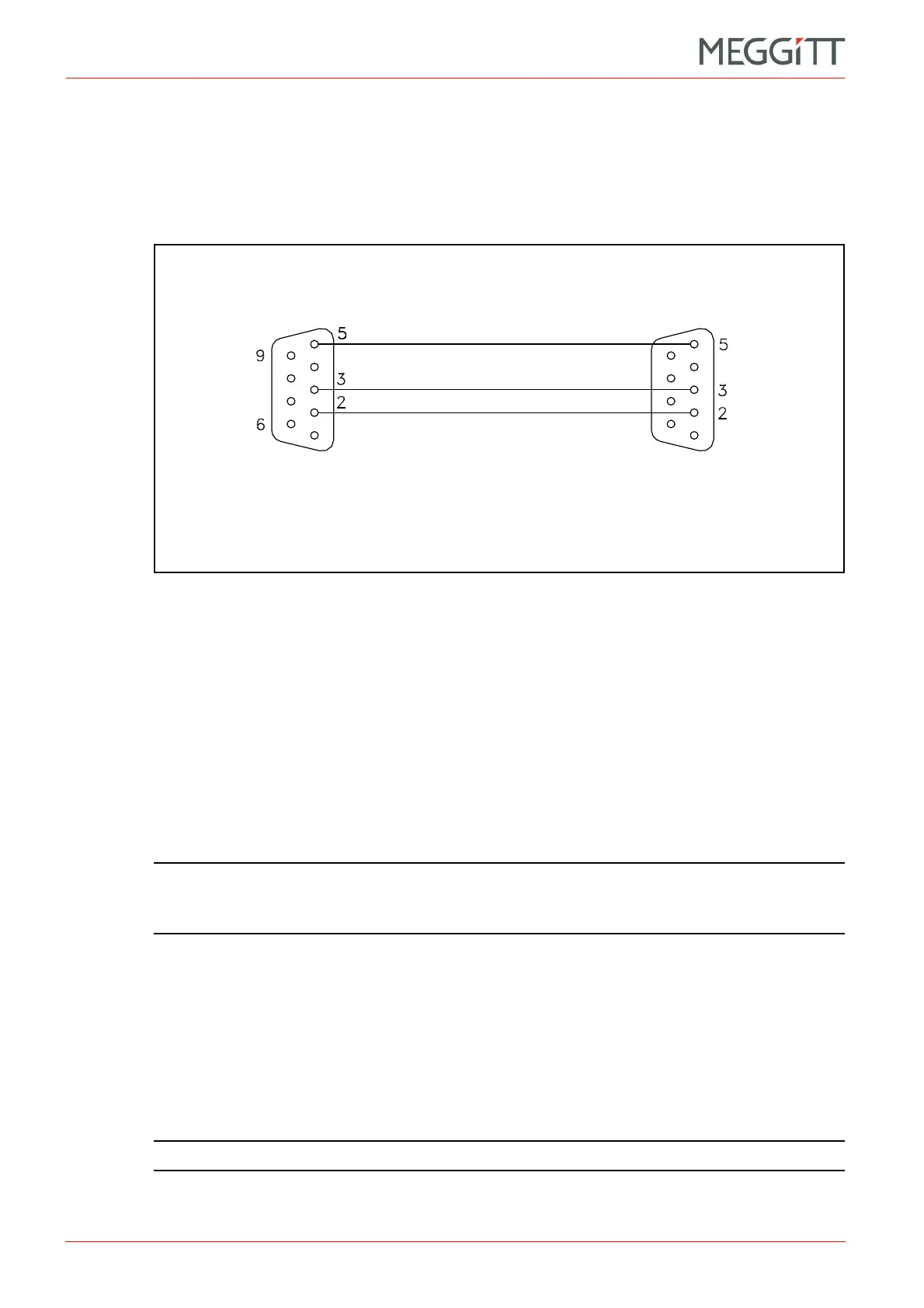1 - 24 VM600 MPS quick start manual MAMPS-QS/E
Edition 2 - October 2018
Connecting to a computer
INSTALLATION
1.7 Connecting to a computer
The MPC4 and AMC8 cards have 9-pin D-sub RS-232 connectors. This can be used to
configure cards in a stand-alone rack. This is achieved using an interface cable from a
personal computer running one of the VM600 MPSx software packages (MPS1 or MPS2).
Details of the interface cable connections are shown in Figure 1-14.
1.8 Software configuration
The configuration of individual channels on the MPC4 and AMC8 cards must be made using
software before the system can be used. One of the VM600 MPSx software packages (MPS1
or MPS2) should be used to do this once the rack is powered up. For a stand-alone rack, the
configuration can be downloaded from a computer to each MPC4 and/or AMC8 card in turn
via an RS-232 link (see 1.7 Connecting to a computer). Alternatively, if the rack contains a
CPUM card (and, optionally, its corresponding IOCN card), the configuration can be
downloaded over an Ethernet link.
The majority of parameters are normally configured in the factory before delivery. The user
is nevertheless able to modify certain parameters if required using one of the VM600 MPSx
software packages (MPS1 or MPS2).
NOTE: Refer to the VM600 MPS1 configuration software for machinery protection systems
software manual or VM600 MPS2 configuration software for machinery protection
systems software manual for further information.
1.8.1 Setting the IP address of the CPUM card
The IP address of the CPUM card must be defined for VM600 racks employing this type of
card (that is, networked racks).
Unless otherwise specified at the time of ordering, each CPUM card is given the IP address
of 10.10.56.56 in the factory before delivery of the system. However, it is strongly
recommended to change this IP address, which can be done using the CPUM Configurator
software or a terminal emulator program.
NOTE: Refer to the VM600 networking manual for further information.
Figure 1-14: Interface cable used to connect the MPC4 (or AMC8) card to the
serial port of a computer running the configuration software (VM600 MPSx)
Connect to
MPC4 (or AMC8) card
Male
connector
Female
connector
Connect to
computer
