Technical Support 1-800-345-8172 CASHFLOW SC66 Page-12
www.meiglobal.com Part # 252055066 G1
UPDATING SOFTWARE
There are two ways of updating the software of a Cashflow SC66 bill acceptor.*
1) Via a hand held device called the cashflow Portable
Programming Module (PPM).
2) By replacing the programmed PROM (Chip Change).*
Portable Programming Module
CONNECTING THE PPM TO THE CASHFLOW SC66
1. Locate the two USB ports located on the top of the Cashflow
Programming Module (See fig. 1 below).
2. Plug the type A end of your USB cable to the USB type A port
of the PPM. Plug the type B end of the same USB cable into the
USB type B port of the Cashflow SC66. (see fig.2).
fig.2
download button
fig.1 (PPM)
Type A USB port Type B USB port
*Note: Once you install a PROM (chip), the bill acceptor can no longer be programmed by the Programming module
(PPM). Once a prom is installed, the bill acceptor disables the ability for the programing module (PPM) to
communicate with the bill acceptor. Future software changes will have to be made by replacing the PROM (chip
change) only.
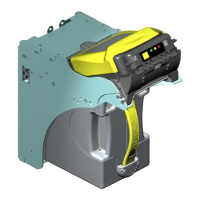
