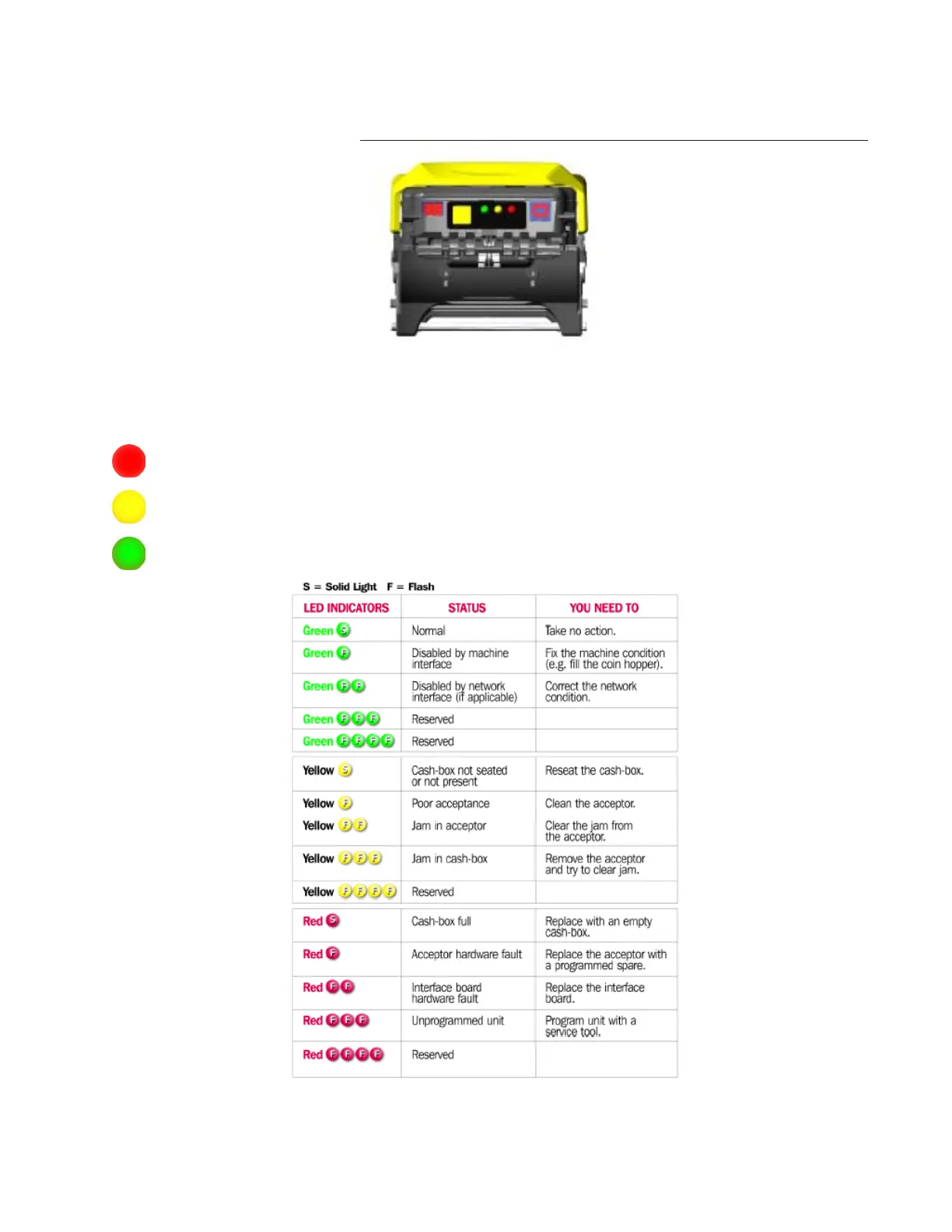Technical Support 1-800-345-8172 CASHFLOW SC66 Page-20
www.meiglobal.com Part # 252055066 G1
Diagnostic Codes
The chart below indicates the 15 color-coded combinations of diagnostic LEDs on the acceptor
module. For each color, there is a solid indicator and four flashing combinations. If multiple
failure conditions occur, the most severe condition will be displayed.
Red conditions - Hard Fault. One of the bill acceptor components needs to be replaced.
Yellow condtions - Soft Fault The operator can correct the issue at the machine.
Green conditions - No Fault No problem with the bill acceptor.
Note: By opening the machine door, you will disable the primary interface. The 10-second delay allows you to see
a normal condition on the unit prior to the MMI display update.
TROUBLESHOOTING
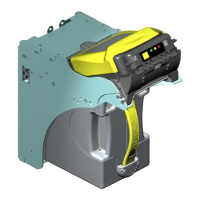