Technical Support 1-800-345-8172 CASHFLOW SC66 Page-9
www.meiglobal.com Part # 252055066 G1
Eight pin harness connector
Installing A Bill Entry Guide
• To install a bill entry guide, just slide it onto the Acceptor Module until it locks into place.
No screws are required. If the bill entry guide has lights, you will have to first connect the har-
ness from the bill entry guide to the eight pin connector located on the left hand side of the face
of the Acceptor Module.
• Make sure that the bill entry guide is aligned so the machine door closes properly.
Acceptor Module
Bill Entry Guide
INSTALLATION
• Once the bill entry guide is aligned properly, remember to go back and tighten the screws on
the chassis ( refer back to Chassis installation instructions).
• To remove a bill entry guide, slide a flat head screwdriver
between the bill entry guide and the acceptor module.
(as shown in the diagram on the right)
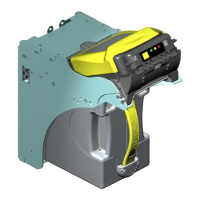
