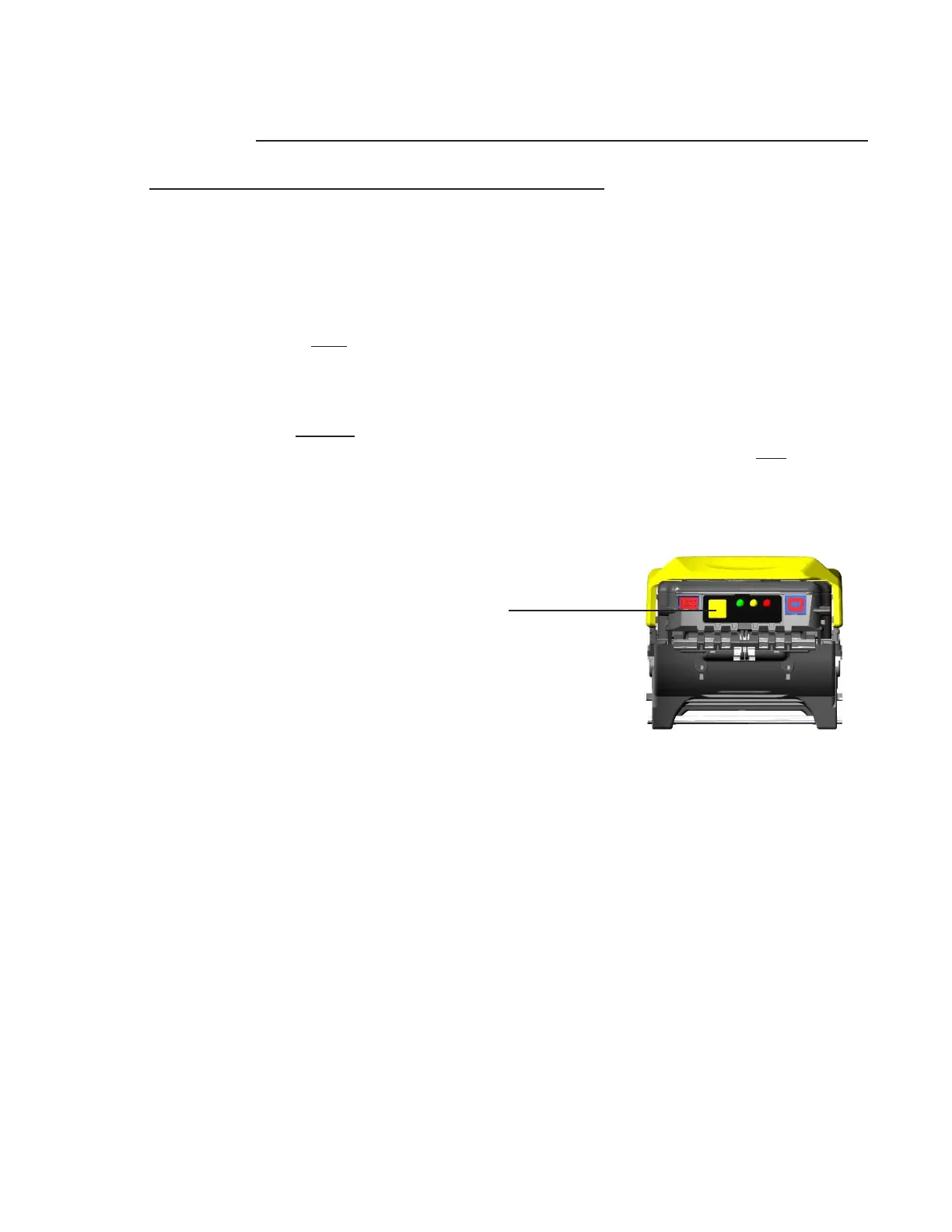Technical Support 1-800-345-8172 CASHFLOW SC66 Page-17
www.meiglobal.com Part # 252055066 G1
COUPON CONFIGURATION INSTRUCTIONS
1. Paper copies of this Manual will have a usable coupon on the next page. Electronic copies of
the coupon are usable if your printer does not distort any areas of the coupon. Copies of the
coupon are usable if cut to match the size of the coupon on the next page.
2. Fill out the coupon using a #2 pencil to fill in the circle for the desired options. For correct
operation, all 10 lines must be completed. Fill in only one circle per line. Do not mark the back
of the coupon.
3. Complete lines 1 thru 7 to enable desired bill denominations. Fill in one circle for each de-
nomination. Line 8 voucher - allows you to enable/disables the acceptance of vouchers (also
know as bar code tickets) should your unit be programmed to accept them. Line 9 Aux - enable/
disables the use of the second serial port (Certain applications use the second serial port to
communicate to the gaming player tracking systems). Complete line 10 to enable desired bill
direction. Enable 1 or 2 way face up, or 4 way acceptance (which allows acceptance in all
directions).
Once the coupon has been filled out properly,
4. Press and hold the MMI button for a second.
Upon releasing the button, the Green and Yellow LED
will start to flash.
5. Insert the coupon.
ACCEPTED: If the coupon is accepted, the green LED will
flash rapidly.
REJECTED: If the coupon is rejected, the red LED will flash rapidly.
If rejected, retry coupon or try new coupon. Review instructions to make sure
no steps have been missed.
TO RETURN TO NORMAL OPERATION
After the coupon is accepted or rejected the unit will automatically return to normal operating
mode.
COUPON
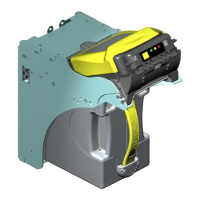