Technical Support 1-800-345-8172 CASHFLOW SC66 Page-15
www.meiglobal.com Part # 252055066 G1
UPDATING SOFTWARE
Replacing the programmed prom (Continued).
Replacing the yellow cover
Note: To install the yellow cover, the acceptor module must remain open.
6. To re-install the yellow cover, align the cover back to the position shown below.
7. Once in position, move the yellow cover forward (as if you were opening the acceptor module)
untill the cover locks into place.
8. Close the acceptor module and re-install it into the chassis.
9. If the power is on, the unit will power up and perform a run and stack.
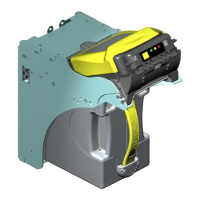
