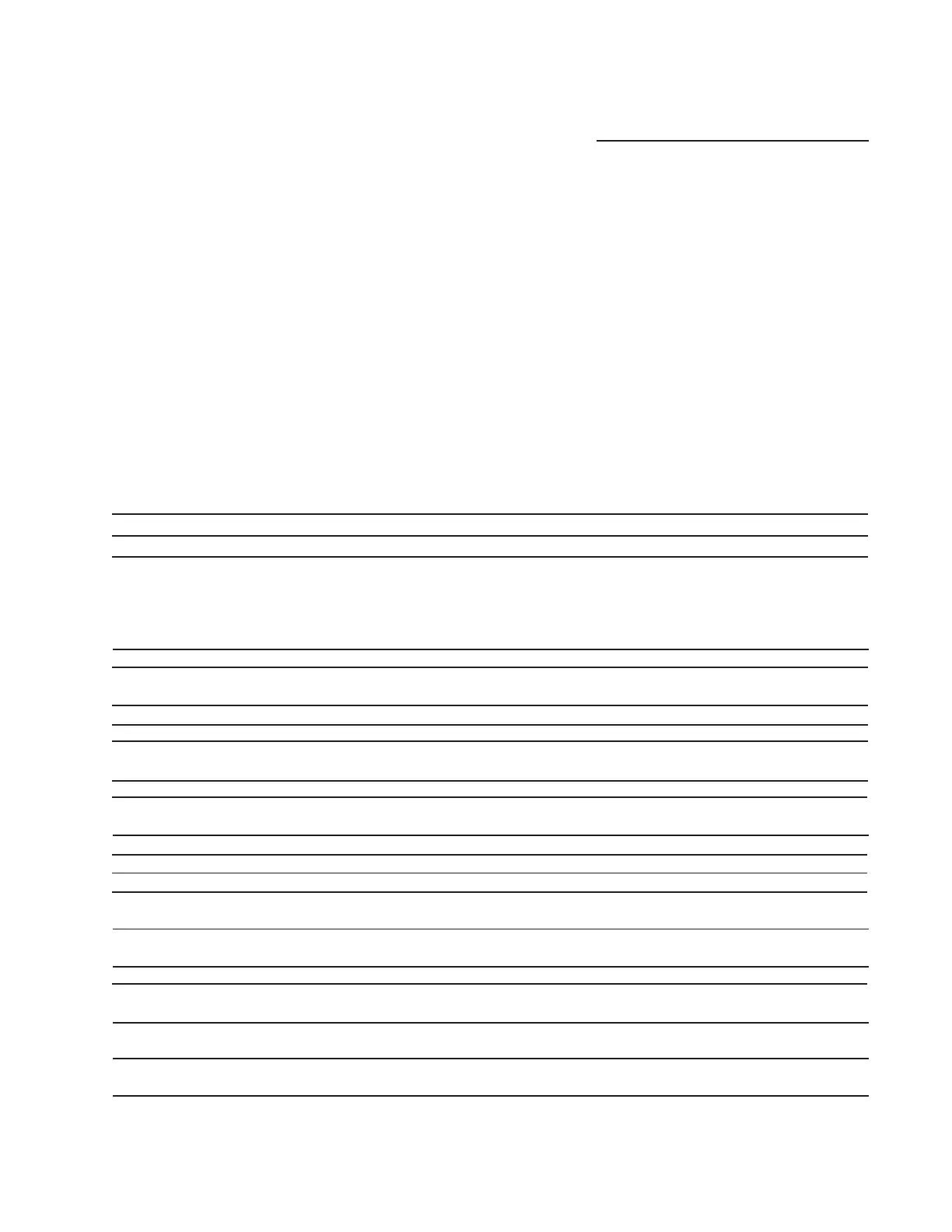Technical Support 1-800-345-8172 CASHFLOW SC66 Page-22
www.meiglobal.com Part # 252055066 G1
FREQUENTLY ASKED QUESTIONS
6) Can a PPM be used to update software for PROM CASHFLOW
TM
SC66 units?
No. A PPM can only be used to download software into Flash CASHFLOW
TM
SC66 units.
7) How can I tell the difference between a Flash and PROM CASHFLOW
TM
SC66 unit?
On purchased units that have not be modified, PROM CASHFLOW
TM
SC66 units should
have a P after the model number. Flash CASHFLOW
TM
SC66 units will not have a
designator after the model number.
Examples: SC6602 US (Flash CASHFLOW
TM
SC66 unit)
SC6602 P US (PROM CASHFLOW
TM
SC66 unit)
8) What are the MMI Diagnostic Error Codes (Green, Yellow and Red LED)?
MMI Indicator Status Activated by Slot Technician Needs:
Green (Solid) Normal Normal Power-up None
Green (1 flash) Disabled by 1st Gaming machine (due Clear the condition on
interface. to other condition like the gaming machine that
empty coin hopper). caused the banknote
This is delayed by 10 acceptor to be disabled.
seconds see Note 1.
Green (2 flashes) No communication by No communication by Investigate & Correct.
2
nd
interface. 2
nd
interface (only used Issues with 2
nd
interface.
with 2
nd
interfaces).
Green (3 flashes) Not used
Green (4 flashes) Not used
Yellow (Solid) Cash Box unseated / Cash Box not present. To be able to reseat the
not present Cash Box.
Yellow (1 flash) Poor Acceptance Need for cleaning. Needs to clean acceptor.
Yellow (2 flashes) Jam in Bill Path Self evident condition. To clear jam and jam rate
on system.
Yellow (3 flashes) Jam in Cash Box Self evident condition. Need to check Cash Box.
Yellow (4 flashes) Not used
Red (Solid) Cash Box Full Self evident condition. Need to swap Cash Box.
Red (1 flash) Hardware Fault Auto-detected failure Need to swap the Acceptor.
(Acceptor) in Accceptor.
Red (2 flashes) Hardware Fault Auto-detected failure Need to swap Interface
(Communications) in Interface Card Board.
Red (3 flashes) Not Used
Red (4 flashes) Hardware Fault Auto-detected failure in Need to swap Cash Box.
(Cash Box memory) Cash Box memory system.
Green - Red -Yellow Hardware Fault Unit not programmed Need to use PPM to or PROM
Solid
Green and Red Calibration Mode Self evident condition Insert SC66 Calibration/Test
Flashing Coupon
Note 1: Opening the machine door will disable the primary interface. The 10-second delay is to allow the technician to
see a normal condition on the unit prior to the MMI display update to disabled.
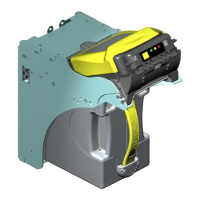