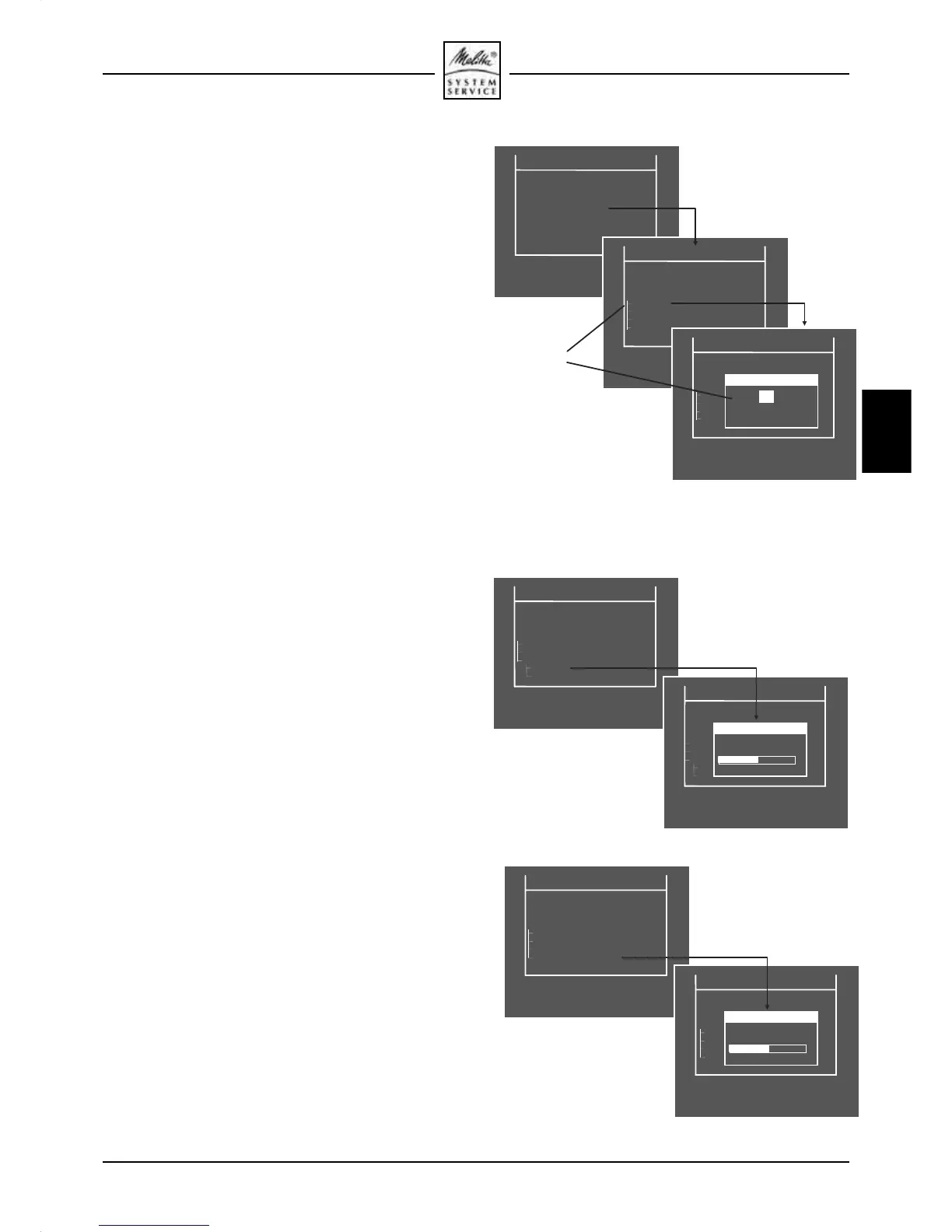Now select the component to be changed (e.g.
powdered coffee) or the price to be modified.
P You can now change the values for this product
using the "+" and "–" buttons.
P Save your changes with the "Enter" button,
reject them with the "Esc" button and return to
the previous menu level.
9.f Billing
This function can be used to set whether the
respective product is to be billed - however, only if an
accounting system is connected.
Select the "Operating parameters" and then
"Billing". Then select …
– "Yes" to bill the product,
– "No" to not bill the product.
P Save your changes with the "Enter" button,
reject them with the "Esc" button and return to
the previous menu level.
9.g Changing the brightness of the display
Select "Operating parameters" and then
"Display".
Then select ...
– "Brightness" for the operational mode or
– "Brightness (Standby)" for the standby
mode of the machine.
Using the "+" and "-" buttons, the value can be
changed.
P Save your changes with the "Enter" button,
reject them with the "Esc" button and return to
the previous menu level.
9.h Changing the brightness of the dispensing
area
Select "Operating parameters" and then
"Output lighting".
Using the "+" and "-" buttons, the value can be
changed.
P Save your changes with the
"Enter" button,
reject them
with
the "Esc" button and return to
the previous menu level.
GB
Esc
Reset
Manager
Info>>
Filling levels>>
Products>>
Operating parameters>>
EnterEsc
Reset
Info>>
Filling levels>
Products>>
Operating parameters>>
Billing>>
General>>
Display
Brightness
Brightness (Standby)
Manager
Manager
Info>>
Filling levels>>
Products>>
Operating parameters>>
Billing>>
General>>
Display
Brightness
Brightness (Standby)
Brightness
50%
Enter
Esc
Reset
+
–
Manager
Info>>
Filling levels>>
Products>>
Operating parameters>>
Billing>>
General>>
Display>>
Output lighting>>
Reset
Esc Enter
EnterEsc
Reset
Manager
Info>>
Filling levels>>
Products>>
Operating parameters>>
Billing>>
General>>
Display>>
Output lighting
Brightness
50%
+
–
Esc
Manager
Info>>
Filling levels>>
Products>>
Operating parameters>>
Billing>>
General>>
Display>>
Output lighting>>
Reset
Manager
Enter
+
–
Reset
Esc
Info>>
Filling level>>
Products>>
Operating parameters>>
Billing>>
General>>
Display>>
Output lighting
No
Billing
Yes
17