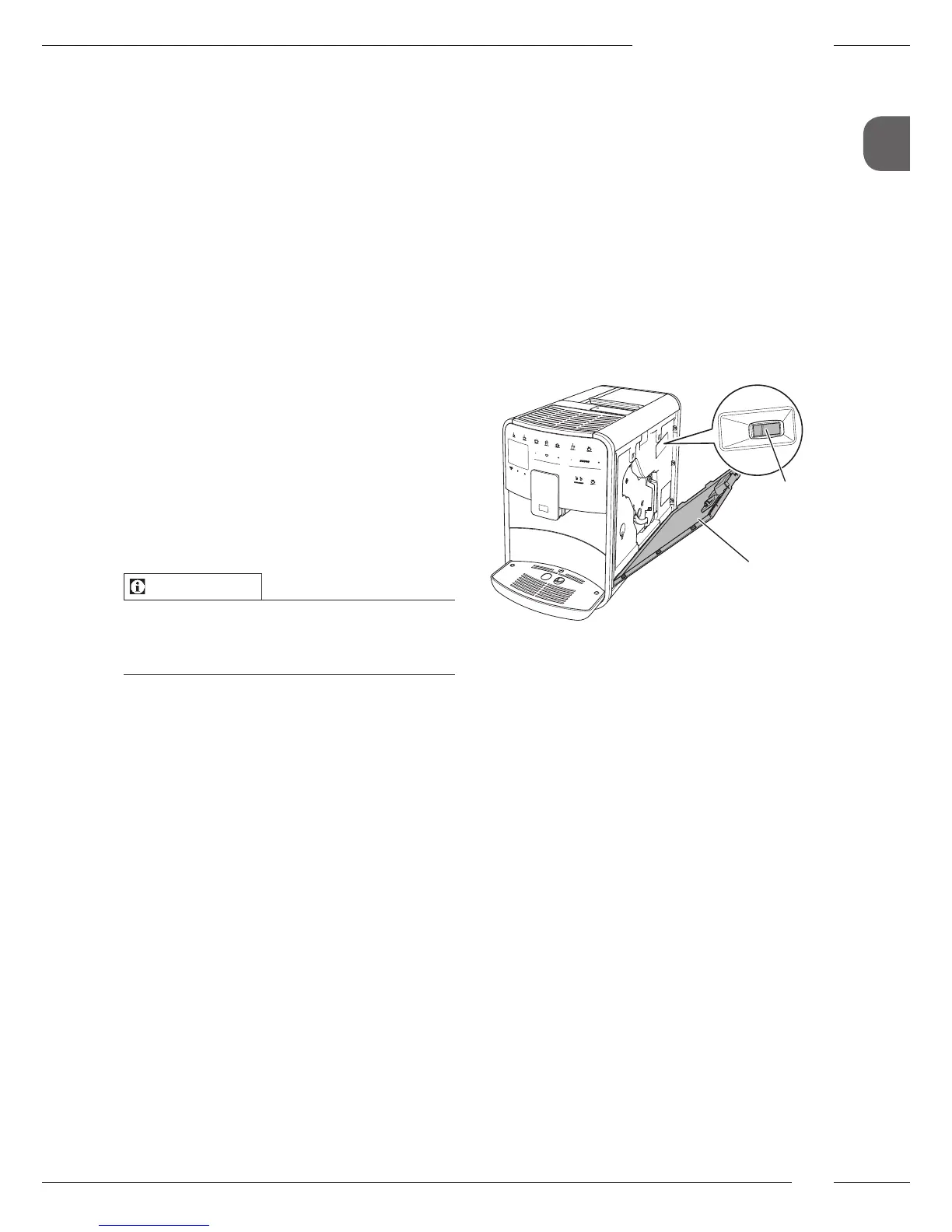Activating/deactivating switch-o
rinsing
Requirement: The appliance is ready for
operation.
1. Press the "menu/ok" button for 2sec-
onds.
» The menu appears on the display.
2. Navigate to the Settings> Switch-o
rinsing menu.
3. Use the arrow buttons to select Enabled
or Disabled and conrm with "menu/
ok".
4. Repeatedly select the Exit command to
exit the menu.
» The appliance is ready for operation.
8.7 Resetting the appliance to
the factory settings
The appliance can be reset to the factory
settings.
Information
If the appliance is reset to the factory set-
tings, all personal settings are lost, includ-
ing the settings in the My Coee menu.
Requirement: The appliance is ready for
operation.
1. Press the "menu/ok" button for 2sec-
onds.
» The menu appears on the display.
2. Navigate to the Settings > Factory
settings menu.
3. Use the arrow buttons to select Reset
and conrm with "menu/ok".
4. Repeatedly select the Exit command to
exit the menu.
» The appliance is ready for operation.
8.8 Statistics and System menu
Statistics
The Statistics menu provides information
on the number of beverages dispensed
and for maintenance.
System
The System menu provides information
on the software version and access to the
Venting function, see „10.1 Venting the
appliance“ on page 62.
8.9 Setting the grinding
neness
The grinding neness of the coee beans
inuences the avour of the coee. The
grinding neness has been optimally set
prior to delivery.
11
12
Fig. 17: Setting the grinding neness
1. Open the cover (11). To do this, reach
into the recess on the right of the appli-
ance and pull the cover o upwards.
2. Move the lever(12) forwards or back-
wards.
ū Backwards = grinding neness
coarser
ū Forwards = grinding neness ner
3. Close the cover. To do this, insert the
bottom of the cover into the appliance
and swing it up until it engages.