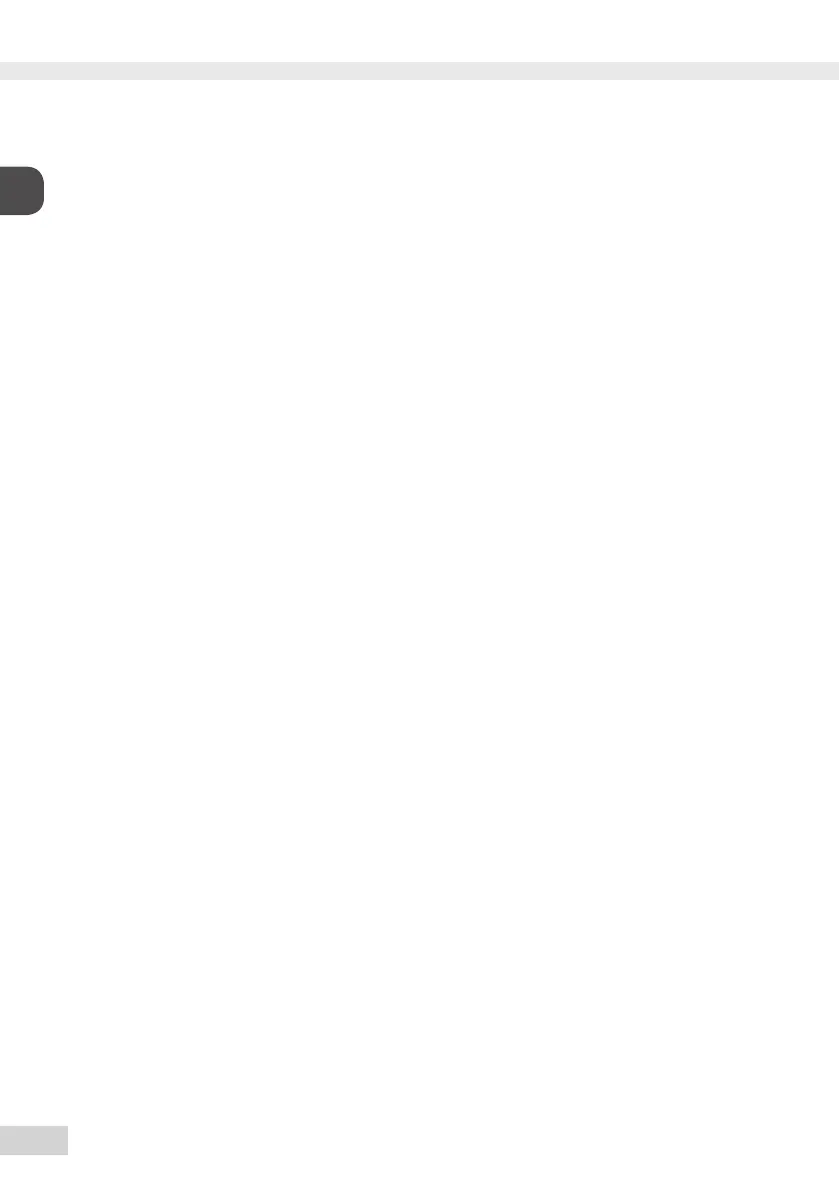36
Inserting, changing and removing the water fi lter
Operating Instructions: Melitta
®
CI
®
|
1834-0618 | 2018-08
GB
Inserting, changing and
removing the water fi lter
The Melitta
®
PRO AQUA fi lter cartridge
fi lters lime scale and other contaminants
from the water. The water fi lter should be
changed regularly, at the latest when the
appliance prompts to do so. The water
fi lter is available in specialised shops.
When the water fi lter is inserted, changed
or removed, this must be confi rmed in the
Filter sub-menu. Once the water fi lter is
inserted or changed, the appliance resets
the water fi lter cycle to zero and is able to
prompt for changing the water fi lter again
at the right time.
Inserting the water fi lter
■ Put the water fi lter in a glass with
tap water for several minutes before
inserting it in the appliance.
■ Call up the Care sub-menu.
■ Select Filter in the menu.
■ Select Insert fi lter in the menu.
■ Select Start in the menu.
■ Flip up the lid of the water tank 6.
■ Pull the water tank 6 up and out of the
appliance.
■ Carefully screw the Melitta
®
PRO AQUA
fi lter cartridge into the thread on the
base of the water tank using the
screw-in aid at the bottom end of the
coffee scoop provided.
■ Fill the water tank 6 with tap water up to
the max. mark.
■ Reinsert the water tank 6.
■ Press the rotary switch 10 to confi rm.
■ Empty the vessel (0.5 l capacity) and
place it under the outlet 3 again.
■ Press the rotary switch 10 to confi rm.
The appliance rinses and then returns to
standby mode.
The water hardness is automatically set
to Soft.
Changing the water fi lter
The water fi lter should be changed when
a prompt to do so appears on the text
display 4.
■ Call up the Care sub-menu.
■ Select Filter in the menu.
■ Select Change fi lter in the menu.
■ Select Start in the menu.
■ Flip up the lid of the water tank 6.
■ Pull the water tank 6 up and out of the
appliance.
■ Unscrew the water fi lter from the thread
on the base of the water tank.
■ Carefully screw the new Melitta
®
PRO AQUA fi lter cartridge into the
thread on the base of the water tank
using the screw-in aid at the bottom end
of the coffee scoop provided.
■ Fill the water tank 6 with tap water up to
the max. mark.
■ Reinsert the water tank 6.
■ Press the rotary switch 10 to confi rm.
■ Empty the vessel (0.5 l capacity) and
place it under the outlet 3 again.
■ Press the rotary switch 10 to confi rm.
The appliance rinses and then returns to
standby mode.