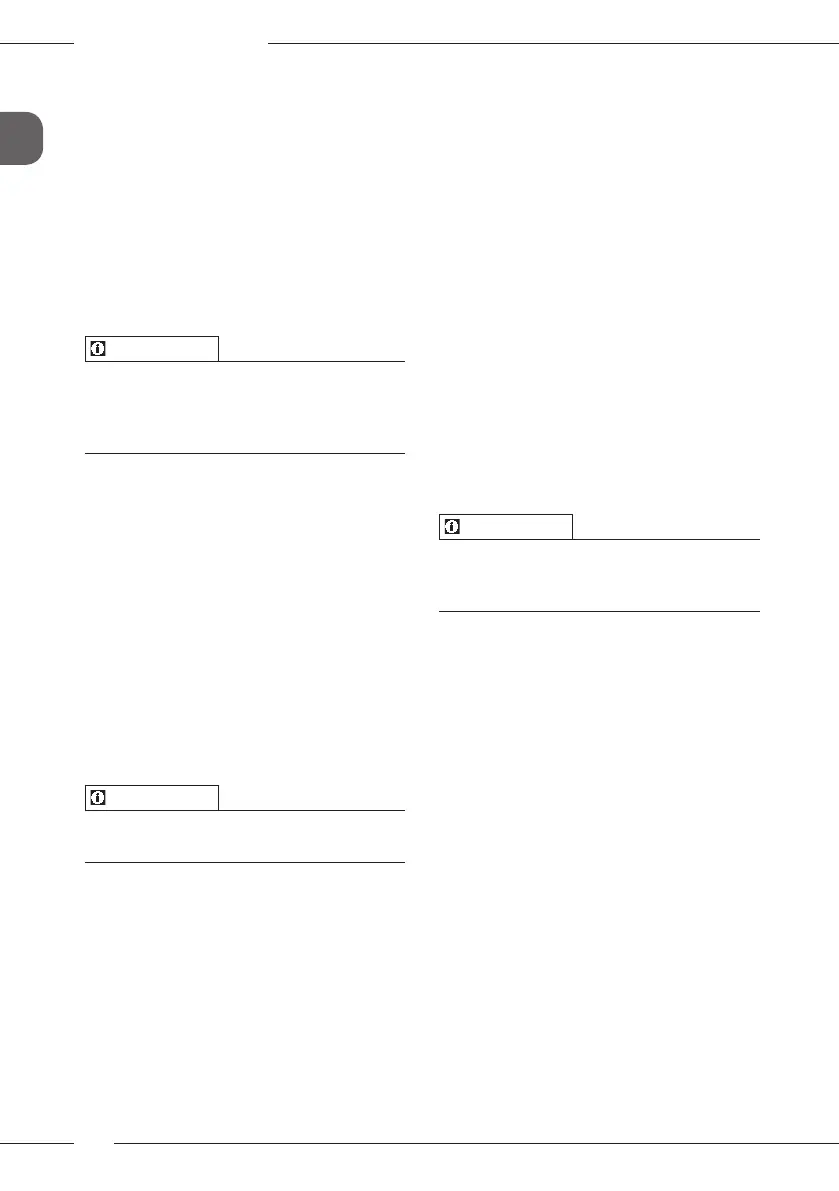Changing basic settings
44
GB
Setting the duration for Auto OFF
Requirement: The appliance is ready for
operation.
1. Press the "rotary switch" for 2 seconds.
» The menu appears on the display.
2. Navigate to the Auto OFF > OFF after...
menu.
3. Select a time and conrm your selec-
tion.
4. Repeatedly select the Exit command to
exit the menu.
Information
Auto OFF cannot be deactivated com-
pletely. After 8 hours without being oper-
ated at the latest, the appliance switches
o.
Setting the point in time for Auto OFF
The OFF time point is deactivated as
default in the factory.
Requirement: The appliance is ready for
operation.
1. Press the "rotary switch" for 2 seconds.
» The menu appears on the display.
2. Navigate to the Auto OFF > OFF at...
menu.
3. Select the hours and the minutes. Con-
rm each of your settings.
4. Repeatedly select the Exit command to
exit the menu.
Information
To deactivate Auto OFF, set the OFF time
point to 00:00.
8.5 Activating/deactivating
rinsing
Rinsing is always carried out immediately
after switching on the coee system. Only
the O rinsing can be activated/deacti-
vated. If this is activated, rinsing is carried
out after switching o the coee system.
Permanent deactivation is not recom-
mended.
Activating/deactivating switch-o
rinsing
Requirement: The appliance is ready for
operation.
1. Press the "rotary switch" for 2 seconds.
» The menu appears on the display.
2. Navigate to the Settings >Switch-o
rinsing menu.
3. Select Enabled or Disabled and conrm
your selection.
4. Select the Exit command to exit the
menu.
» The appliance is ready for operation.
8.6 Resetting the appliance to
the factory settings
The appliance can be reset to the factory
settings.
Information
If the appliance is reset to the factory set-
tings, all personal settings are lost, includ-
ing the settings in the MyCoee menu.
Requirement: The appliance is ready for
operation.
1. Press the "rotary switch" for 2 seconds.
» The menu appears on the display.
2. Navigate to the
Settings > Factory settings menu.
3. Select Reset and conrm your selection.
4. Select the Exit command to exit the
menu.
8.7 Statistics and System menu
Statistics
The Statistics menu provides information
on the number of beverages dispensed
and for maintenance.
