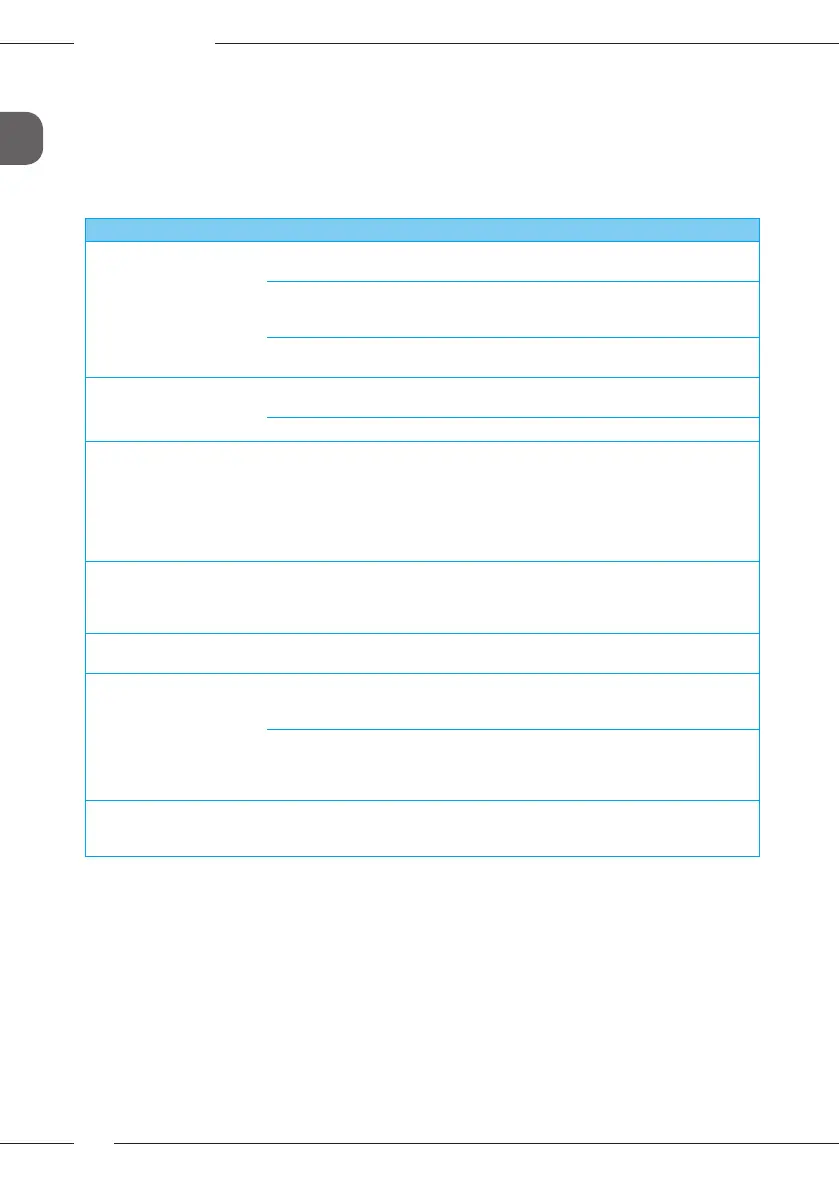Troubleshooting
52
GB
12 Troubleshooting
If the actions listed below fail to rectify the problems or other problems not listed here
occur, contact our hotline (local rate).
The service number can be found on the lid of the water tank or in the Service area of our
website.
Problem Cause Action
Coee only emerges
from the outlet in drips.
Grinding neness too
ne.
Set a coarser grinding neness (see sec-
tion8.8).
Appliance soiled. Clean the brewing unit (see section9.3).
Run the cleaning programme (see sec-
tion9.6).
Appliance is covered
inside with limescale.
Descale the appliance (see section9.7).
Coee does not ow
through.
Water tank not lled or
inserted incorrectly.
Fill the water tank and ensure it is posi-
tioned correctly (see section4.6).
Brewing unit clogged. Clean the brewing unit (see section9.3).
Grinder does not grind
coee beans.
Beans do not drop into
the grinder.
Tilt lever is positioned
vertically.
Coee beans too oily.
Foreign object in the
grinder.
Tap lightly on the bean container.
Clean the bean container.
Move the tilt lever to the left or right.
Use dierent coee beans.
Contact the hotline.
Fill beans display ashes
although the bean con-
tainer is full.
Beans do not drop into
the grinder. Insucient
ground beans in the
brewing chamber.
Press button for cup dispensing.
Loud grinder noise. Foreign object in the
grinder.
Contact the hotline.
Brewing unit cannot be
inserted after removing.
Brewing unit is not cor-
rectly locked.
Check that the handle for the brewing unit
locking mechanism is correctly engaged
(see section9.3).
Drive is not in the correct
position.
Press and hold the "Coee strength"
button. Also press the ON/OFF button. The
appliance initialises. Release the buttons
again.
System error appears on
the display.
Display software prob-
lem.
Switch the appliance o and on again (see
section4.1).
Contact the hotline.
