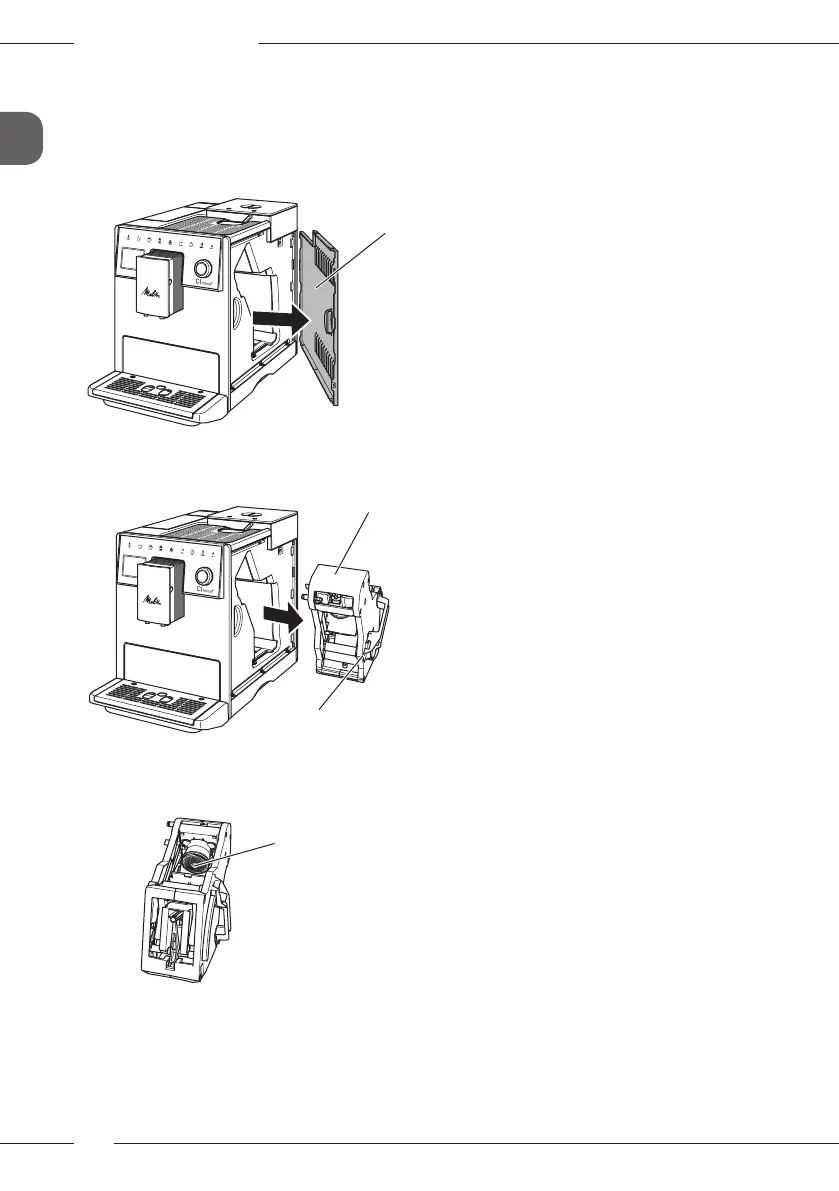Care and maintenance
46
GB
9.3 Cleaning the brewing unit
To avoid damage to the appliance, we
recommend cleaning the brewing unit
once a week.
12
Fig. 13: Removing the side panel
15
33
Fig. 14: Removing the brewing unit
34
Fig. 15: Cleaning the brewing unit
Requirement: The appliance is switched
o.
1. Open the cover (12). To do this, reach
into the recess on the right of the appli-
ance and pull the cover o sideways.
2. Press and hold the red lever(33) on the
brewing unit handle(15) and turn the
handle clockwise until it engages at the
stop.
3. Pull the brewing unit out of the appli-
ance by the handle.
4. Rinse the entire brewing unit thor-
oughly from all sides under running
water. In particular, make sure that
coee residues are removed from the
sieve(34).
5. Allow the brewing unit to drip dry.
6. Use a soft, dry cloth to remove coee
residues from the surfaces inside the
appliance.
7. Insert the brewing unit into the appli-
ance. Press and hold the red lever on
the handle of the brewing unit and turn
the handle counter anticlockwise until
it engages at the stop.
8. To do this, insert the cover sideways
until it engages.
9.4 "EasyCleaning" programme
The milk system is rinsed using the
EasyCleaning programme.
Each time after a beverage has been
prepared with milk, the appliance requests
you to run the EasyCleaning programme.
The EasyCleaning programme can also be
run manually.
Requirement: The appliance is ready for
operation.
1. Place a vessel beneath the outlet.
2. Press the "rotary switch" for 2 seconds.
» The menu appears on the display.
3. Navigate to the Care > Easy Cleaning
menu.
4. Select Start and conrm your selection.
5. Follow the further instructions on the
display up to the end of the EasyClean-
ing programme.
