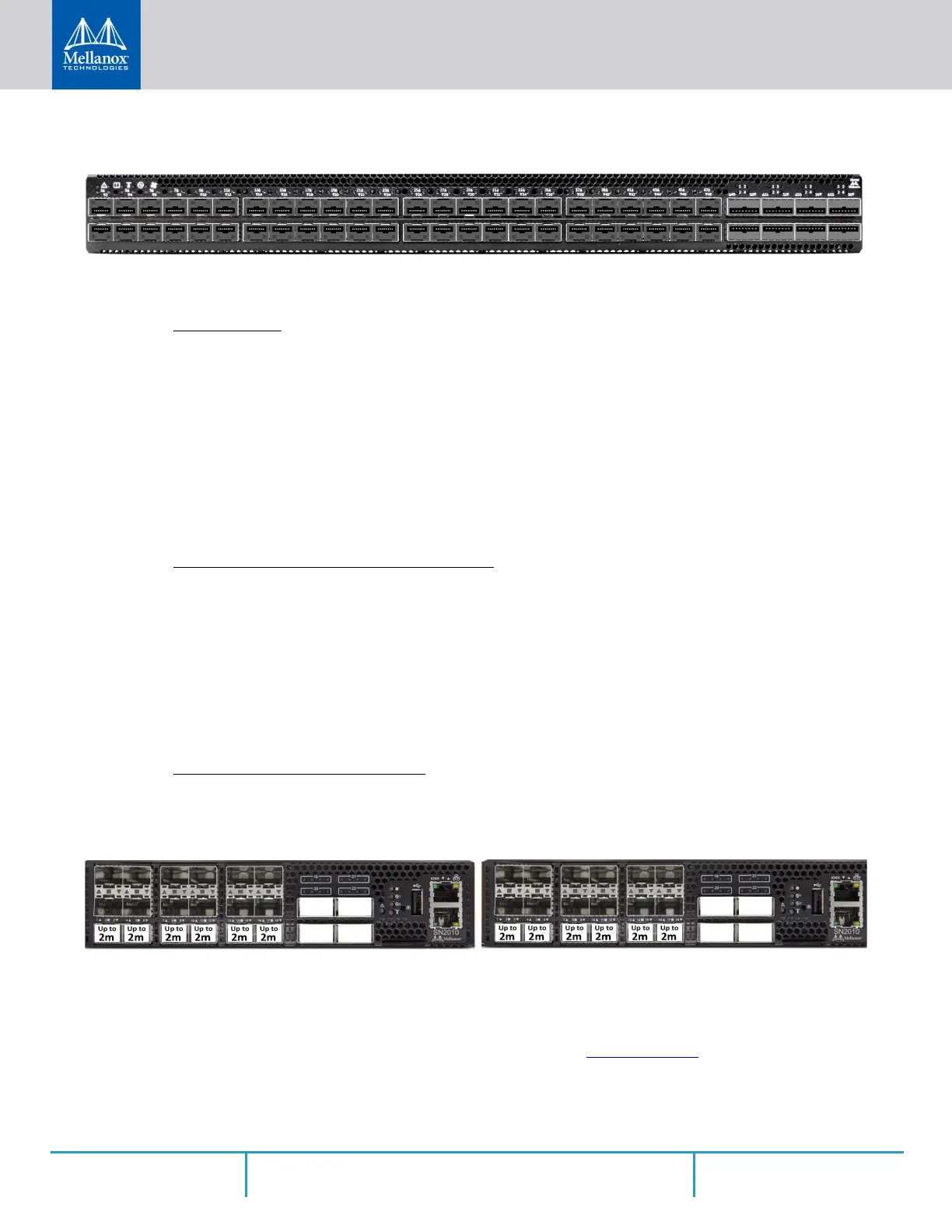Interfaces
Rev 2.2
66Mellanox Technologies
Figure 60: Using 4.5W Modules on Ports 49, 50, 55, 56 in SN2410
3.1.1.1 Supported Passive Cables in SN2010
• For server ports:
• 25GbE cables (all ports can be used):
• 1m-1.5m: any DAC
• 2m: MCP2M00-A002E30N
• 2.5m: MCP2M00-A02AE26N
• 3m: MCP2M00-A003E26N
• 10GbE cables (all ports can be used):
• 0.5m to 5m: any DAC
• For IPL ports (SN2010 to SN2010 connection):
• 40/100GbE cables (all ports can be used):
• No limitations
• 25GbE cables (only ports 3, 6, 9, 12, 15, 18 can be used)
• Up to 2m: any DAC
• 10GbE cables (all ports can be used):
• 0.5m to 5m: any DAC
• For connections with other switches:
• AOCs/Transceivers only
Figure 61: Supported 25GbE and 40/100GbE Cables on IPL Ports (SN2010 to SN2010 Connection)
3.1.2 Speed
Ethernet speed must be set manually. The system’s ports can be manually configured to run at
speeds ranging from 10GbE to 100GbE (for more details, see
“Specifications”). To change the
port speed configuration, use the command “speed” under interface configuration mode. Refer to
the Onyx (MLNX-OS) User Manual for instructions on port speed re-configuration.
4.5W
4.5W
4.5W
4.5W
Up to 1.5W
Up to 1.5W
Up to 1.5W
Up to 1.5W
4.5W
4.5W
4.5W
4.5W
Up to 1.5W
Up to 1.5W
Up to 1.5W
Up to 1.5W
