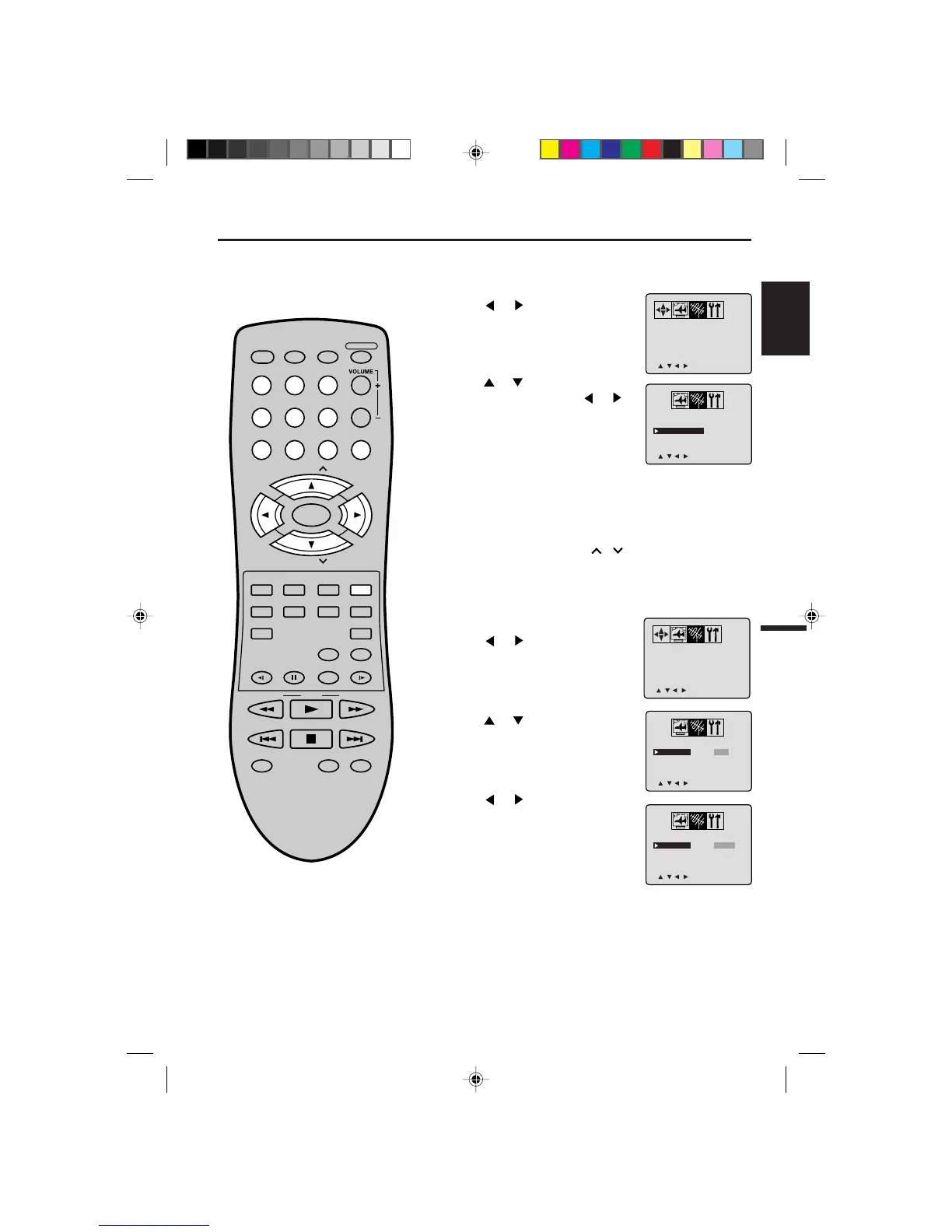19
ENGLISH
DISPLAY/
CALL TV/DVDPOWER
CH
CH
DVD MENU
RETURN
SLEEP
INPUT
SELECT
PLAY MODEPAUSE/STILL
SLOW SLOW
PLAY
SKIP
SKIP
MARKER JUMP
TV/CAP/TEXT
REPEAT A-B
STOP
AUDIO
QUICK VIEW/
ZOOM
ANGLE
OPEN/CLOSE
SUB TITLE
SEARCH SEARCH
123
456
7890
MUTE
SETUP/
TV MENU
CANCEL
TOP MENU
SELECT/
ENTER
Repeat steps 1-6 for other channels
you want to add or delete.
Press TV MENU until the MENU
screen is cleared.
<
/ / / /MENU
>
TV/CATV
ADD/DELETE
CATV
DELETE
AUTO CH MEMORY
<
/ / / /MENU
>
TV/CATV
ADD/DELETE
CATV
ADD
AUTO CH MEMORY
<
/ / / /MENU
>
TV/CATV
ADD/DELETE
CATV
ADD
AUTO CH MEMORY
<
/ / / /MENU
>
TV/CATV
ADD/DELETE
CATV
ADD
AUTO CH MEMORY
Press TV MENU in the TV mode. The TV menu screen
will appear.
Press
or until SET UP menu
appears.
AUTOMATIC MEMORY TUNING
Press or to select the “AUTO
CH MEMORY”, then press
or .
The TV will begin memorizing all the
channels available in your area.
Press TV MENU until the MENU
screen is cleared.
1
2
3
4
TO ADD/DELETE CHANNELS
Press or to select ADD or
DELETE, whichever function you
want to perform.
5
7
Select the desired channel to be
memorized or deleted using Direct
Channel Selection (0-9), or CH
or
.
1
Press or to select the “ADD/
DELETE”.
4
Press or until SET UP menu
appears.
3
Press TV MENU. The TV
menu screen will appear.
2
6
To memorize channels
5G60701A E P18-24 6/11/03, 6:08 PM19
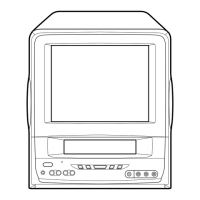